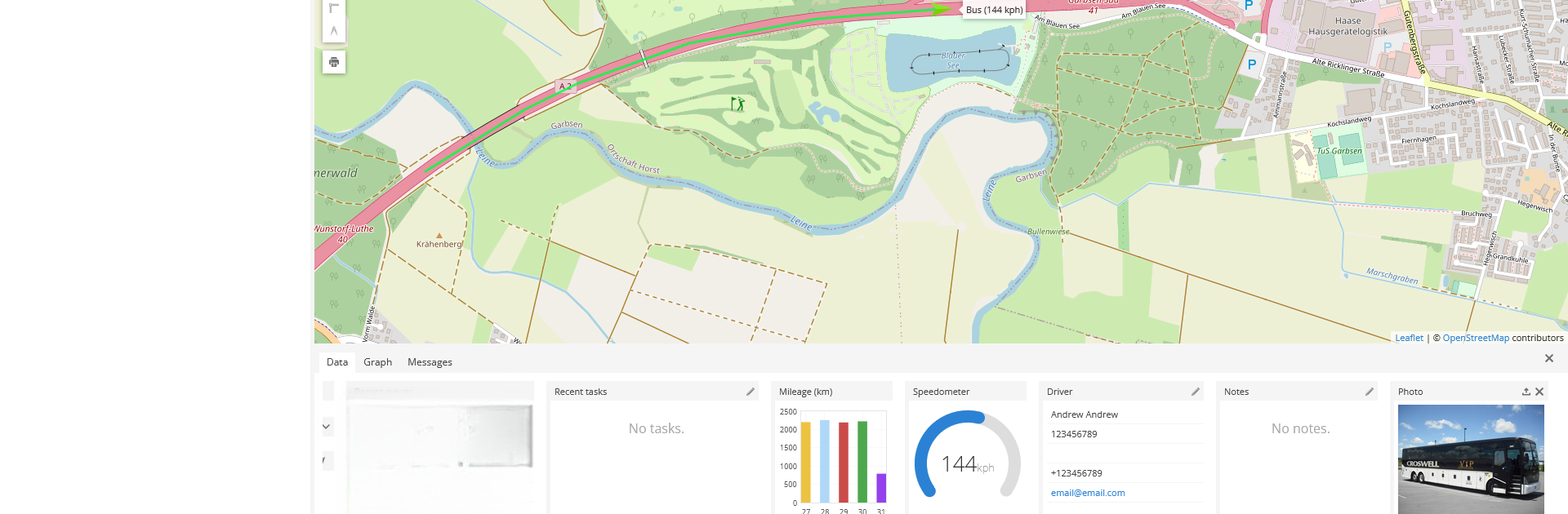Upgrade your experience. Try GPS Tracker, the fantastic Tools app from GPS-server.net, from the comfort of your laptop, PC, or Mac, only on BlueStacks.
About the App
Ever wondered where your car—or really, any important thing with a phone—actually is, right now? GPS Tracker by GPS-server.net is all about bringing a bit more peace of mind to your day. With this handy Tools app, you’ll turn your Android into a smart tracking device, making it a cinch to monitor location, keep tabs on trips, or even track delivery schedules. You can expect a blend of real-time updates, smart alerts, and useful history logs—all in one place.
App Features
-
Live Location Tracking
Instantly see where your device is, with updates rolling in every few seconds, so you’re never left guessing. -
Detailed History Logs
Want to re-trace a trip or check out past routes? All your track records are saved for easy reviewing—view them on the map or even download detailed reports. -
Custom Alerts & Notifications
Set up specific triggers (like geofence boundaries or unusual activity), and get notified right away via email, push, or SMS. -
Task Management Made Easy
Need to assign delivery times or track jobs? You can schedule and manage tasks right inside the app. -
Built-in Chat
Communicate directly with whoever’s carrying the device, keeping everyone on the same page. -
Photo Uploads with Location
Snap a photo and it’ll save the exact location for you—super handy for proof-of-delivery or reporting issues. -
Flexible Tracking Settings
Adjust how often the device checks in and control everything remotely from a web browser. -
Battery Reports Included
Keep tabs on device battery levels with every update—no more surprises from a dead phone battery. -
Automatic Data Upload
Even if you lose your internet connection, GPS Tracker saves the data and uploads it as soon as you’re back online. -
Privacy & Security
Each account is password-protected, and the app quietly runs in the background without draining your resources.
And if you ever want to check in on things using your computer, you can manage it all from the web, or through BlueStacks for a more flexible desktop setup.
Switch to BlueStacks and make the most of your apps on your PC or Mac.