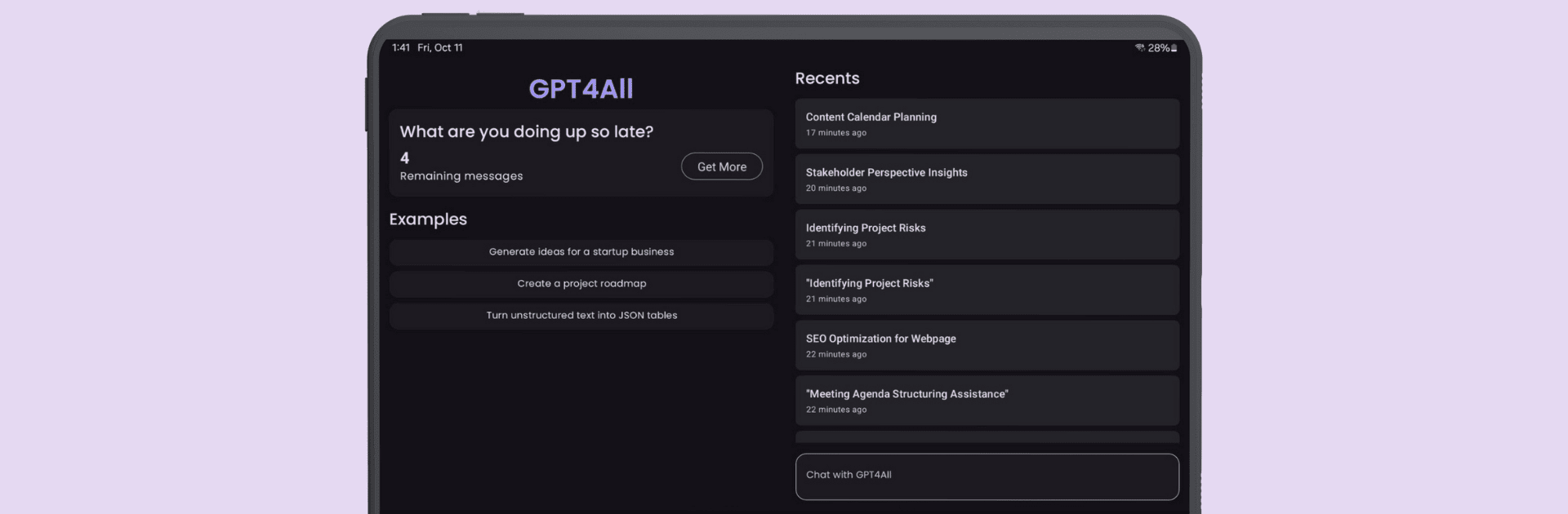Upgrade your experience. Try Principia: AI Chat Assistant, the fantastic Tools app from Principia-tech, from the comfort of your laptop, PC, or Mac, only on BlueStacks.
About the App
Looking for an AI chat assistant that actually lets you call the shots? Principia: AI Chat Assistant puts some serious power in your hands. Whether you want help writing, need to analyze images in a snap, or just want smarter conversations from your tools, this app gives you the flexibility to shape each experience exactly how you want. Built by Principia-tech and easy to use on BlueStacks, Principia isn’t just about chatting—it’s about customizing your own AI sidekick.
App Features
-
Pick Your AI
Not every task calls for the same brain, right? Principia lets you pick from a lineup of leading AI models, each with their own strengths. Whether you’re after fast answers, creative thinking, or detailed deep dives, it’s easy to choose the right one. -
Dial in the Details
Like your AI creative or want it to stick to the facts? Tinker with response settings, adjust things like “temperature,” and set your own system prompts. You get to decide the voice, personality, or even the exact instructions for your digital assistant. -
Image Analysis, Instantly
Got a photo you’re curious about? Just upload it. Principia can describe images, identify objects, help you brainstorm visually, or answer just about any question related to what’s in the picture. -
Multitasking Powerhouse
Go ahead—ask Principia to help draft emails, write up short stories, debug code, brainstorm ideas, or summarize dense info. It’s like having a super flexible coworker who’s always on call. -
Study Buddy and Teacher
Trouble with homework, need a research assist, or want to practice coding? Principia’s natural conversations make learning feel easier and more interactive. -
Private and Local
Don’t want your chats floating around the internet? No sign-in needed, and your conversations are stored locally for extra peace of mind. -
Always There
Whether it’s late-night questions or daytime productivity boosts, Principia is ready 24/7—and access is free (with some brief ads to keep things running smoothly).
Eager to take your app experience to the next level? Start right away by downloading BlueStacks on your PC or Mac.