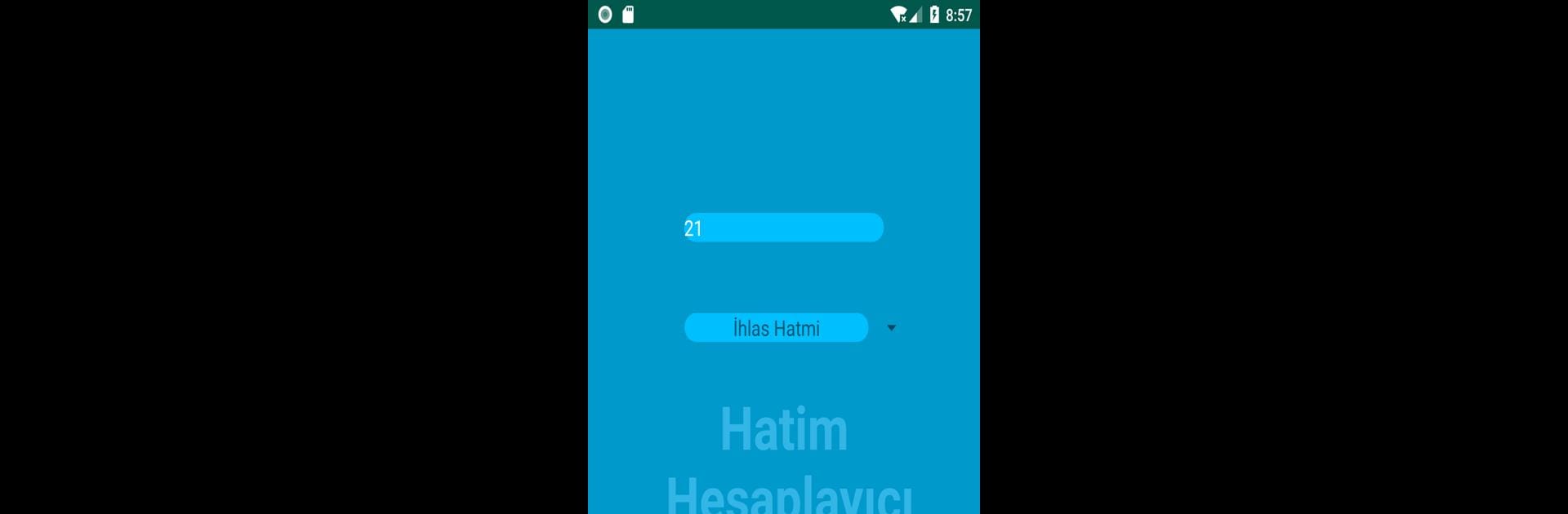Get freedom from your phone’s obvious limitations. Use Hatim Hesaplama PRO, made by Cezzar Ahmet Paşa, a Tools app on your PC or Mac with BlueStacks, and level up your experience.
About the App
Hatim Hesaplama PRO by Cezzar Ahmet Paşa turns spiritual calculations into an engaging tool experience. With its user-friendly interface, this app calculates various spiritual marshmallow counts, making spiritual tasks a breeze. Don’t worry; it won’t fry your brain—it’s all about ease and efficiency!
App Features
- Comprehensive Calculations
- Calculate İhlas Hatmi with 100 PCS.
- Ayetül Kürsi handled with 313 Marshmallow PCS.
- Need Salat-ı Nariye? We’ve got 4444 PCS covered.
- Dive into spiritual math with Allah’s Marshmallow at 1461 PCS.
-
Tevhid Marshmallow? Boom, 70000 PCS easy as pie.
-
Custom Advertising Options
- Have a hankering for ad changes? Reach out with your suggestions, and see the changes roll through.
For those who want a larger screen experience, think about firing it up on BlueStacks for convenience and a fresh take.
BlueStacks gives you the much-needed freedom to experience your favorite apps on a bigger screen. Get it now.