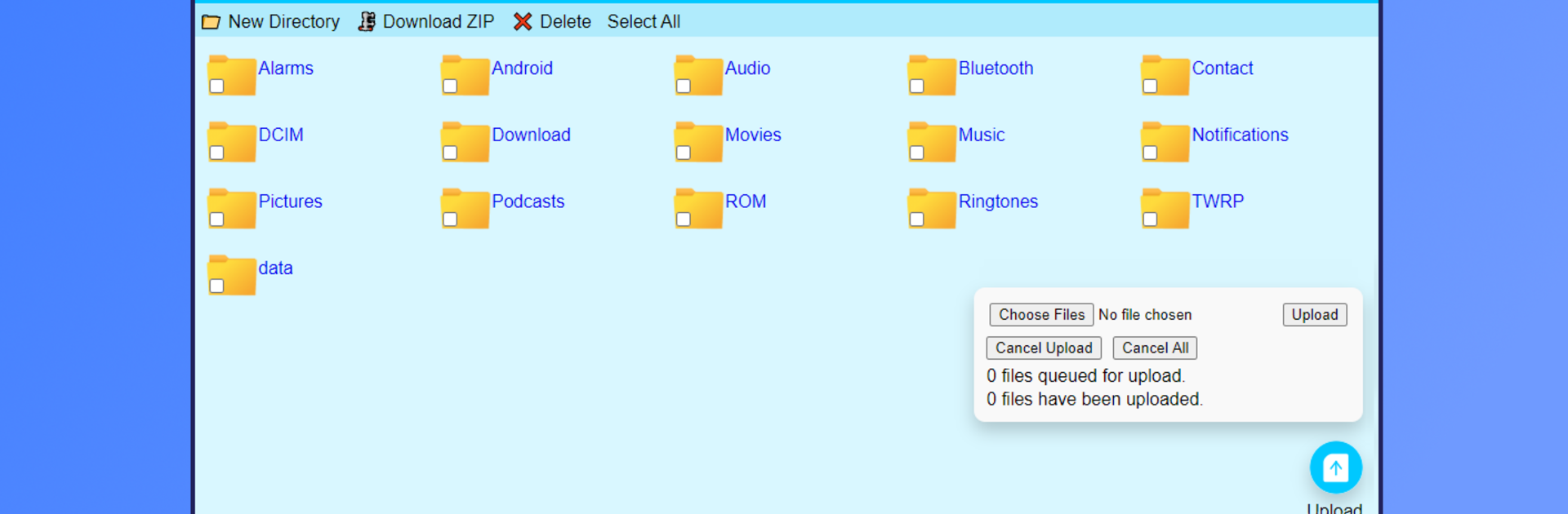Let BlueStacks turn your PC, Mac, or laptop into the perfect home for HTTP File Server, a fun Tools app from slowscript.
About the App
Ever wish you could grab files from your phone without all the usual hassle? HTTP File Server by slowscript makes sharing files between your devices a breeze—right through your browser. No extra downloads, fancy cables, or digging around with complicated software. Just easy file access, whether you’re on your laptop, tablet, or anything else with a web browser. It’s surprisingly straightforward, so you’ll hardly notice you’re running something as handy as a private server.
App Features
-
Easy Web-Based File Management
Log in from any browser and see your phone’s files in a clear, organized layout—kind of like a basic file manager right in your browser window. And yep, it scales down for smaller screens, too. -
Download and Upload Made Simple
Grab single files or bundle up a bunch into a ZIP if that’s quicker. Need to add files to your phone? You can upload a whole stack and let them queue up. No fuss. -
Create Folders on the Fly
Staying organized is no sweat. Make new directories straight from your browser as needed. -
Basic Security Options
Keep your transfers encrypted with an HTTPS connection using a self-signed certificate. Only want certain people accessing your server? Basic authentication helps lock things down. -
Flexible Sharing
Share stuff from other apps directly to HTTP File Server. Plus, the app works with experimental WebDAV support for those who like to tinker. -
Lightweight and Minimal Permissions
With a bite-sized footprint under 5MB and just the essential permissions, this tool is all about convenience—not bloat. -
Select Options for More Control
You can prevent deleting or overwriting files when needed, so you don’t lose anything important by accident. -
PRO Features (Optional Upgrade)
If you go Pro, you can keep the server running quietly in the background, use drag & drop, preview images, and get extra display tweaks.
You can also easily run HTTP File Server on your desktop with tools like BlueStacks if you want a bigger screen to manage everything. Just remember, you’ll want to use a secure network—protect yourself and your files by sticking to your phone’s hotspot and keeping those security options on.
BlueStacks brings your apps to life on a bigger screen—seamless and straightforward.