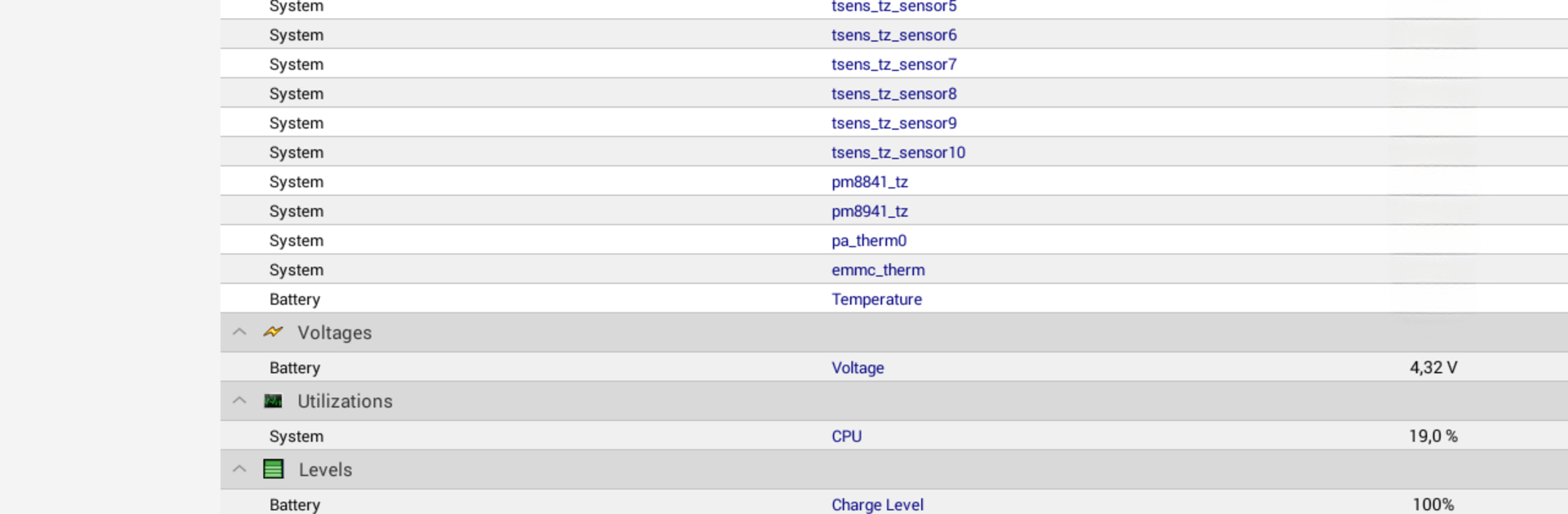Let BlueStacks turn your PC, Mac, or laptop into the perfect home for HWMonitor PRO, a fun Tools app from CPUID.
About the App
Ever wonder what’s really going on inside your phone? HWMonitor PRO by CPUID gives you a clear view into your Android device’s health, letting you check real-time stats like temperatures, battery levels, and CPU usage. It’s all about making it easy to keep tabs on your device — or even more than one, if you like comparisons or want to troubleshoot remotely. Whether you’re a tech nerd, a casual user who likes to stay informed, or just someone who wants their gadgets running smoothly, HWMonitor PRO puts detailed system info right at your fingertips.
App Features
-
Live Device Monitoring
Instantly see things like temperatures, battery voltage, and CPU activity, all refreshed in real time. It’s almost like peeking under the hood of your tech. -
Remote System Access
Want to keep an eye on your PC or another phone without getting up? Monitor up to 10 different devices—including Windows PCs or other Android devices—right from your Android phone or tablet. -
Easy Device Connection
Adding new devices is straightforward; just punch in a name or IP address, and you’re set. Switching between monitored systems takes just a couple of taps. -
Simple Device Removal
No need to mess with settings to tidy things up—just hold your finger a few seconds on a device, and it disappears from your monitoring list. -
Flexible Network Sharing
Send your monitoring data across your local network, so you can view what’s happening on your phone from another device nearby or check your PC stats directly from the couch. -
Works Great on BlueStacks
If you want to use HWMonitor PRO on your computer, it’s totally smooth to run it using BlueStacks and experience Android system health stats on your desktop.
HWMonitor PRO really makes it painless to keep your system running in top shape, no matter where you are or what you’re monitoring.
Eager to take your app experience to the next level? Start right away by downloading BlueStacks on your PC or Mac.