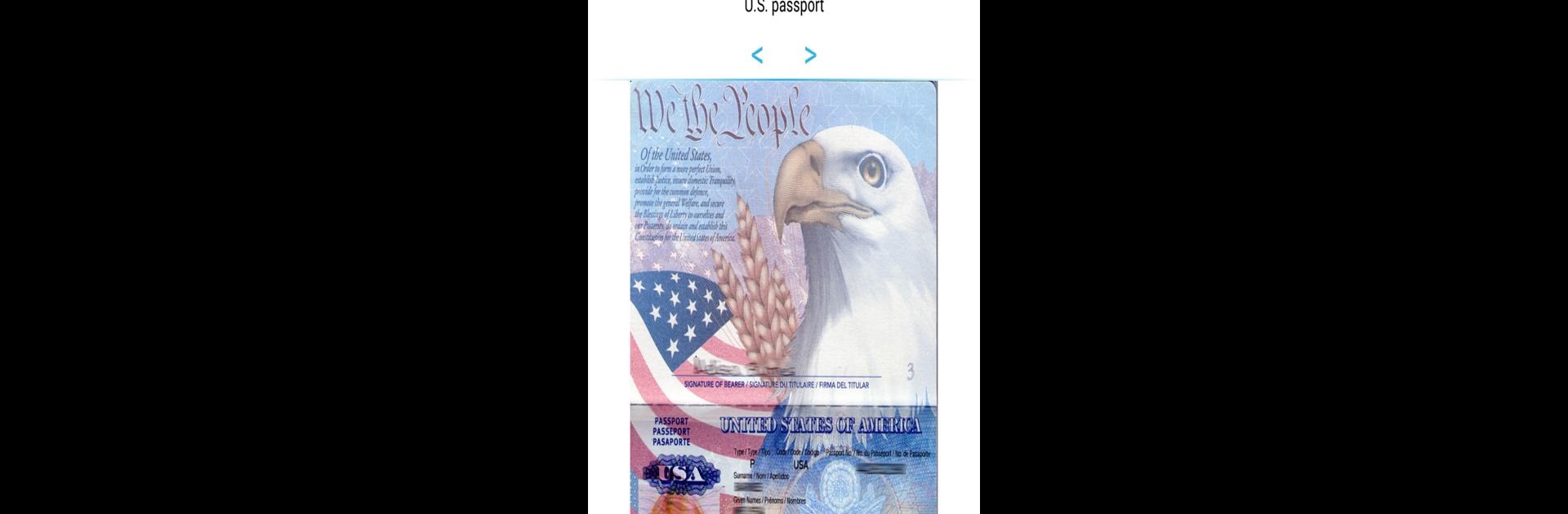Let BlueStacks turn your PC, Mac, or laptop into the perfect home for ID Card Checker Pro, a fun Tools app from DROIDSPIRIT.
About the App
Ever find yourself needing to quickly verify someone’s ID card or passport? Whether you’re at work, traveling, or just curious, ID Card Checker Pro from DROIDSPIRIT is here to make your life a whole lot easier. This handy tool gives you a simple way to check identity documents right from your device—no hassle, no ads, and surprisingly easy to use. Expect a clean, focused, and practical experience, whether you’re running it on your phone or giving it a go with BlueStacks on your desktop.
App Features
-
Normal Mode Checking:
Need to verify the basics? In normal mode, the app checks the document’s birthday and expiration details to make sure the official number sequences add up, instantly telling you if something doesn’t look right. -
Expert Mode Tools:
If you want to dig deeper, turn on Expert mode. This lets you cross-check everything in the machine-readable zone—serial numbers, birth and expiry dates, personal numbers, and more—just like the pros do. Super useful if you work in security, banking, or car rental. -
Font Comparison Guide:
Ever wondered how those numbers and letters are supposed to look? There’s a built-in view showing you what standard OCR-B text (used on IDs and passports) actually looks like, plus examples of common mistakes—helpful for spotting modifications or fakes. -
Fake Document Examples:
Sometimes, seeing real-life examples helps you learn faster. The app includes samples of forged IDs with incorrect machine-readable zones so you know what to watch out for. -
No Ads, No Permissions:
ID Card Checker Pro keeps things simple: it doesn’t show ads, and you don’t have to worry about granting any permissions. -
Backed by Experience:
Developed with input from real detectives, ID Card Checker Pro is trusted by people in more than 190 countries who regularly handle identity documents. -
Runs Where You Need It:
Want a bigger screen? It works great on mobile and can also be run using BlueStacks for more flexibility.
Eager to take your app experience to the next level? Start right away by downloading BlueStacks on your PC or Mac.