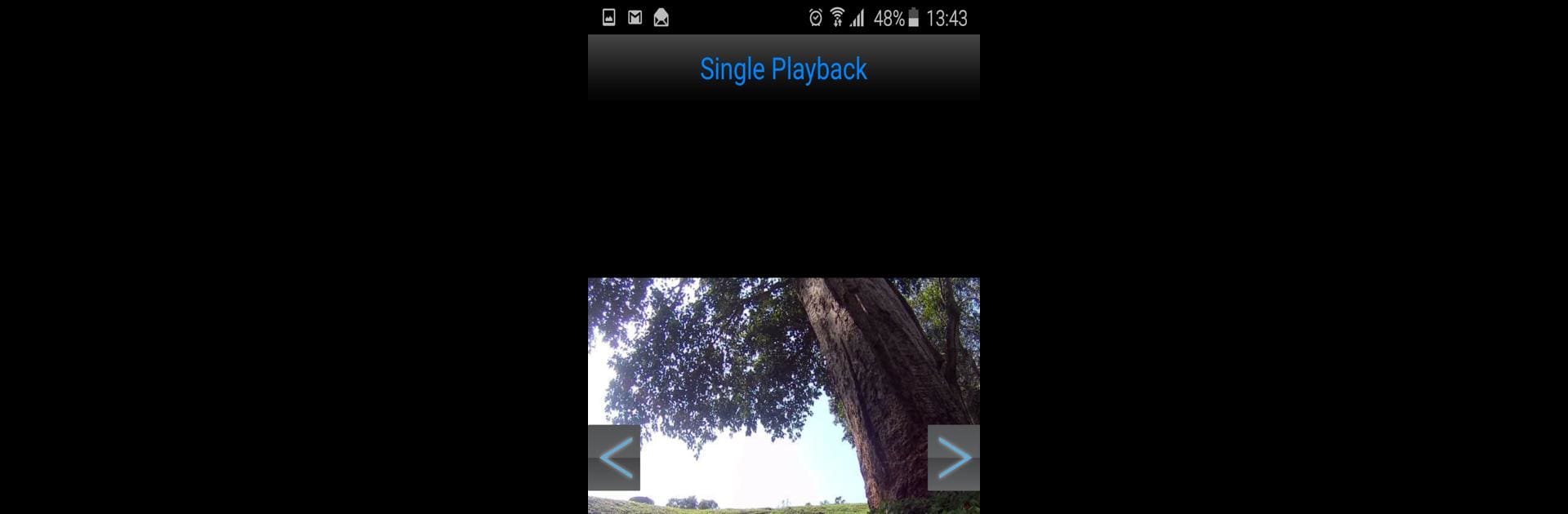Multitask effortlessly on your PC or Mac as you try out iSmart DV2, a Tools app by iCatch Technology, Inc. on BlueStacks.
About the App
Ever wanted to control your action camera straight from your phone or tablet? With iSmart DV2, you can do just that. This app from iCatch Technology, Inc. makes it easy to connect to your compatible camera and manage all your shots, whether you’re capturing videos on a hike or snapping photos at a family get-together. You’ll find a simple, smooth experience that puts you in charge—no fiddling with small camera buttons.
App Features
-
Live Preview & Streaming
See exactly what your camera sees in real time right on your phone or tablet. Great for framing the perfect shot without guesswork. -
Remote Capture & Video Recording
Snap photos or record videos with just a tap. It’s handy when you want to be in the group picture, too. -
Burst Shots & Delayed Capture
Need a quick sequence of photos? The burst mode’s right here. Or set a delay, jump into the frame, and let the camera do the rest. -
Adjustable Video Quality & Image Size
Change the video quality or tweak the image size directly from the app to match your storage needs or preferences. -
Flexible Camera Controls
Switch up settings like white balance on the fly, or even format your camera’s SD card when needed—no need to dig into confusing camera menus. -
Gallery & File Management
View all your photos and videos as thumbnails, play them back (audio included, depending on your camera model), download favorites to your device, or clear out space by deleting what you don’t need. -
Playback and Extra Modes
Enjoy single photo playback, slow motion options, or even flip your image upside down* for those odd-angle captures—depending on your camera model, of course. -
Automatic Time Sync
When you connect, your camera’s clock matches up with your phone or tablet, so your files always have the correct timestamp.
If you’re running iSmart DV2 via BlueStacks, you can manage files and preview streams with even more screen space. Just make sure your camera has that iCatch Technology chip inside—otherwise, things won’t quite line up.
*Some features depend on your specific camera model.
Big screen. Bigger performance. Use BlueStacks on your PC or Mac to run your favorite apps.