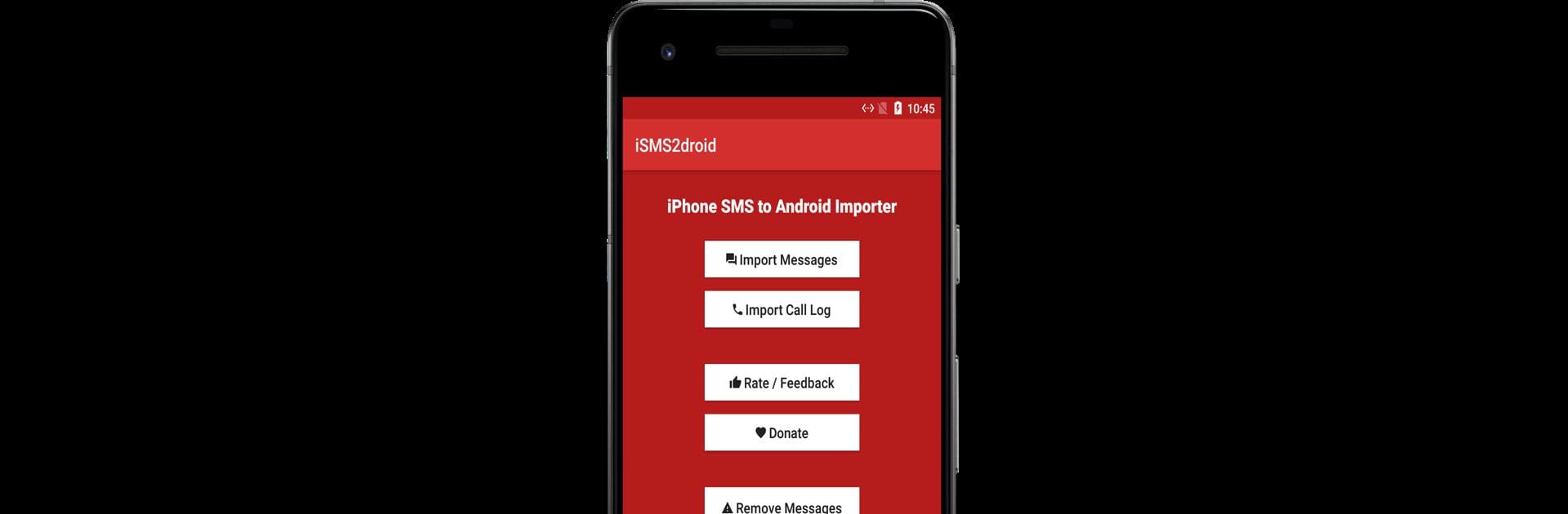Upgrade your experience. Try iSMS2droid – iPhone SMS Import, the fantastic Tools app from Jan Grewe, from the comfort of your laptop, PC, or Mac, only on BlueStacks.
About the App
Ever wish you could bring your old iPhone messages into your current Android phone? That’s exactly what iSMS2droid – iPhone SMS Import is built for. Made by Jan Grewe, this handy tool lets you pull over those important texts and iMessages so nothing gets lost in the switch. No hassle, no complicated steps—just a straightforward way to keep your conversations in one place.
App Features
-
Smooth Message Transfer
Import both SMS and iMessages straight from your iPhone backup into your Android’s default messaging app. No need to say goodbye to old chats, precious memories, or important info—just bring them along. -
Pick What You Need
Import everything at once, or get a little picky and move only the threads or contacts you actually want. Handy if you’d rather skip the clutter and just keep the good stuff. -
Simple File Selection
Once your iPhone SMS data is on your Android (over USB, cloud, whatever works best for you), tap to select the file and let iSMS2droid handle the rest. The steps are easy to follow, especially if you’re using BlueStacks to give yourself a bit more screen space. -
Completely Free
All these features come at no cost. There aren’t any sneaky charges—just a free tool to help make your device switch smoother. -
Keeps Your Data Private
Your messages aren’t uploaded anywhere; everything’s handled right on your own device. That way, your private conversations stay private. -
Works with Unencrypted Backups
Quick heads-up: iSMS2droid plays nice with unencrypted backups. If your backup’s got a password, just turn off encryption, make a new one, and you’re good to go. Afterward, you can turn encryption back on. -
Created for Everyday Folks
No need for tech skills. The app’s straightforward—open it, tap a few buttons, and your messages are right where you want them. -
Plays Well with BlueStacks
Enjoy a little more flexibility by setting it up on BlueStacks if you’re on PC. Sometimes, that bigger screen just makes things easier to manage.
BlueStacks gives you the much-needed freedom to experience your favorite apps on a bigger screen. Get it now.