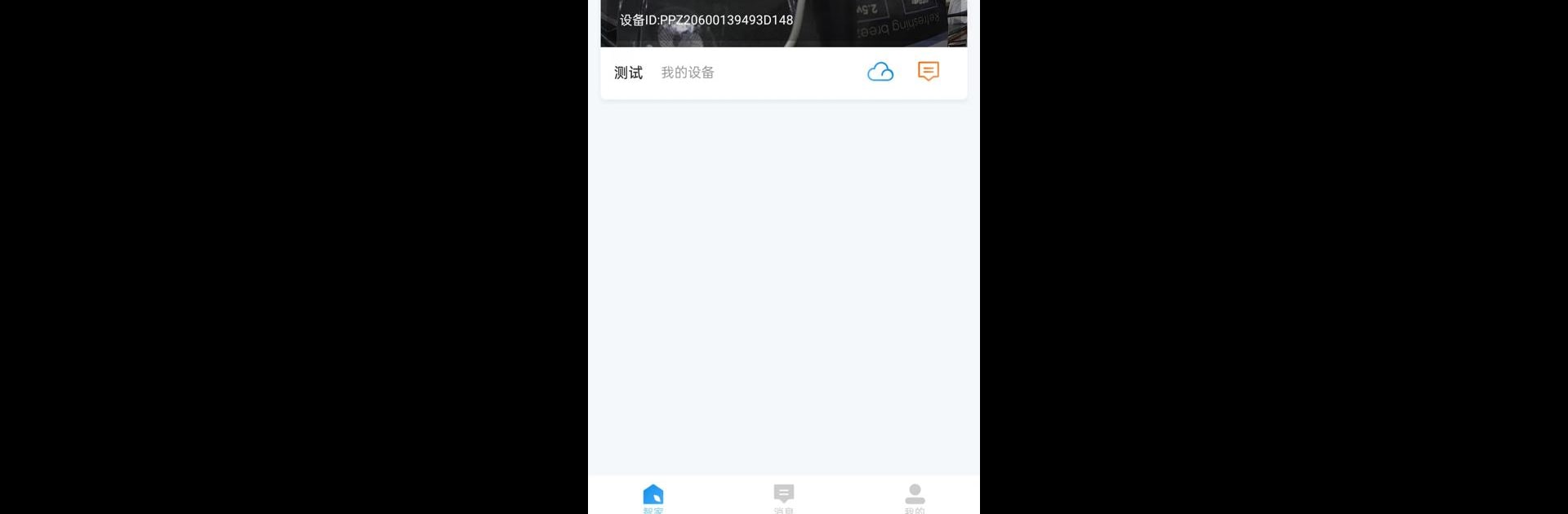Multitask effortlessly on your PC or Mac as you try out JXLPRO, a Tools app by TRIGRASS IOT Technology on BlueStacks.
About the App
Ever wished you could keep an eye on things at home or the office, wherever you are? JXLPRO makes that possible—right from your phone or even on BlueStacks with your computer. This handy app from TRIGRASS IOT Technology puts you in the driver’s seat when it comes to checking in on your smart cameras. JXLPRO gives you peace of mind by letting you tune into what’s happening in real time, or check out recordings if you missed something earlier. It’s pretty straightforward, whether you’re a techie or just want something reliable.
App Features
-
Easy Camera Setup
Linking up your smart cameras with JXLPRO doesn’t take much effort. Just follow the prompts and you’ll be connected in minutes. -
Access Live Audio and Video
Want to know what’s happening right now? Pull up a live feed—both video and audio—from anywhere, so you’re not left guessing about noises or movements. -
Play Back History
Missed an important moment? No problem. JXLPRO lets you view past audio and video recordings, perfect for checking on yesterday or even last week. -
Remote Monitoring
Whether you’re on a trip, at work, or just lounging on your couch, you can monitor your space from afar and make sure everything’s as it should be. -
User-Friendly Controls
The app’s controls are pretty intuitive, making it easy to switch cameras, review footage, or adjust settings—all in a couple of taps. -
Safety Support
Everything in JXLPRO works together to give you better control and an added sense of security, right where you need it.
And yes, if you’re someone who likes a bigger screen, JXLPRO works smoothly when using BlueStacks on your computer.
BlueStacks brings your apps to life on a bigger screen—seamless and straightforward.