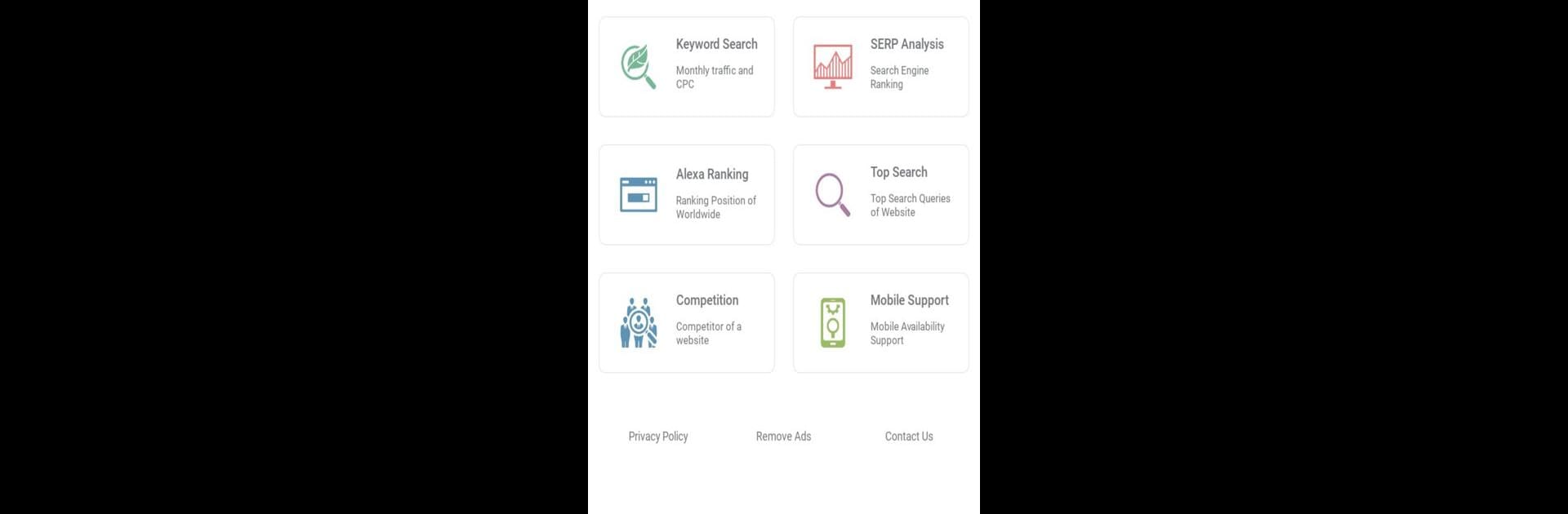Multitask effortlessly on your PC or Mac as you try out Keyword Research Tool, Tags, a Tools app by PiePre Tech on BlueStacks.
About the App
Looking to make your content stand out or boost your YouTube channel? Keyword Research Tool, Tags by PiePre Tech makes finding the right words simple and straightforward. Whether you’re crafting blog posts or tweaking your videos, this app gives you the insight you need without the hassle. Expect a smooth, no-nonsense experience tailored for anyone from curious beginners to digital pros.
App Features
-
Easy Keyword Hunting
Quickly dig up fresh keywords for your website pages or next blog article. It’s like giving your content a little head start. -
Search Volume Insights
Wondering if that keyword’s actually popular? Check out monthly search numbers in just a tap—helpful for picking topics with real potential. -
CPC at a Glance
See the cost-per-click for whatever keyword you’ve got your eye on. Handy for anyone interested in advertising or just curious about value. -
Built-in SEO Score Checker
Get an instant read on how your keywords might perform from an SEO perspective. It’s a quick way to nudge your content in the right direction. -
YouTube Tag Finder
Not just for websites—use the app to discover spot-on tags for your YouTube videos. Makes video optimization way less of a headache. -
Works Great on Larger Screens
If you prefer managing things on your PC or Mac, give it a go with BlueStacks for an even smoother workflow.
Keyword Research Tool, Tags by PiePre Tech sits comfortably in the Tools genre and is all about making the complex world of keywords as simple as possible.
Ready to experience Keyword Research Tool, Tags on a bigger screen, in all its glory? Download BlueStacks now.