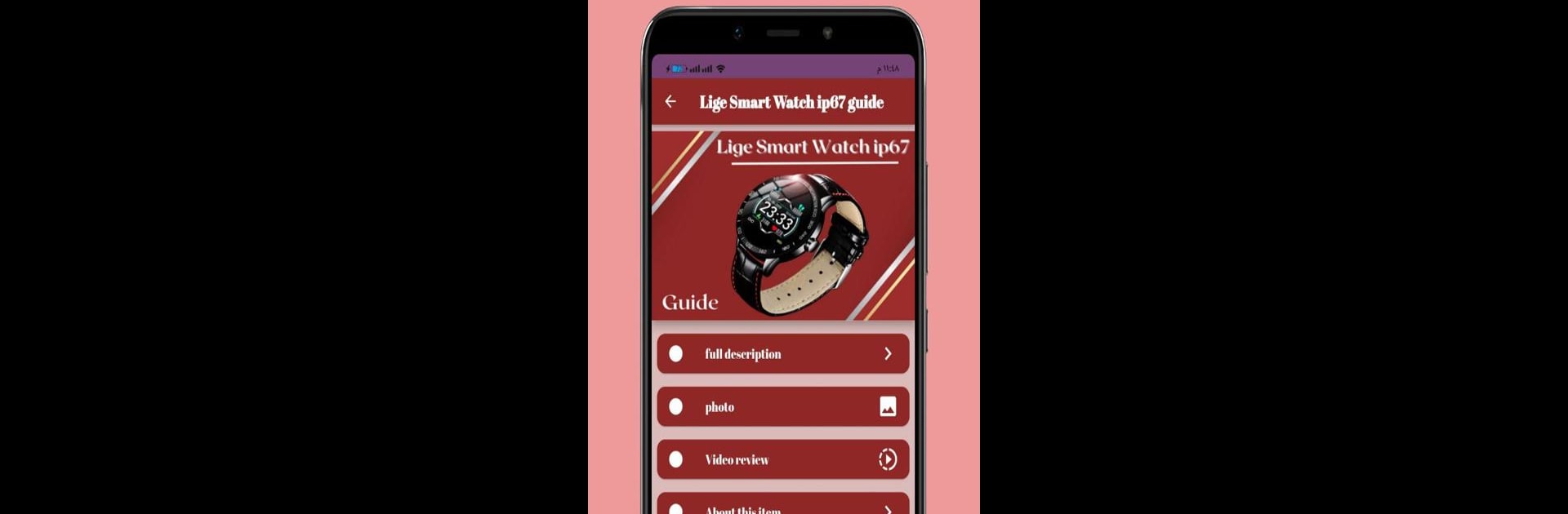Upgrade your experience. Try Lige Smart Watch ip67 guide, the fantastic Tools app from BADON, from the comfort of your laptop, PC, or Mac, only on BlueStacks.
About the App
Curious about your new Lige Smart Watch ip67? Whether you just unboxed it or you’re eyeing one online, the Lige Smart Watch ip67 guide makes everything a whole lot clearer. This handy app—brought by BADON under the Tools genre—pulls together all the info you really want in one easy place. Forget endless scrolling through random articles or confusing manuals; here, you’ll find practical tips, detailed guides, and honest reviews that’ll help you get the most out of your wearable. Oh, and if you’re running it on BlueStacks, navigating the guides on a bigger screen is almost too easy.
App Features
- Complete Walkthroughs: Step-by-step instructions help you set up your Lige Smart Watch ip67, pair it with your phone, and start using its features without confusion.
- Honest Reviews: Take a peek at real impressions of the watch—including how it holds up in daily life and what makes it stand out (or not) compared to its competitors.
- Specs and Features at a Glance: Need the lowdown on battery life, display quality, or durability? The app lays that out for you with straightforward explanations—no tech jargon.
- Visual Guides: Photo galleries show the watch from every angle, including available colors like black, lunar white, and steel blue. Sometimes seeing is believing.
- Easy User Interface: No one likes feeling lost in an app—here, a simple layout keeps everything right at your fingertips, helping you find info fast.
- Quick Reference Manuals: Forget digging for a paper manual! The app offers digital guides and troubleshooting tips, so you can sort out questions in seconds.
- Comparison Insights: Want to know how the Lige Smart Watch ip67 matches up against other options? Handy side-by-side details make your decision easier.
- Setup and Troubleshooting Help: If you’re stuck connecting to your phone or curious about a certain function, look no further—practical advice and solutions are all right here.
BlueStacks brings your apps to life on a bigger screen—seamless and straightforward.