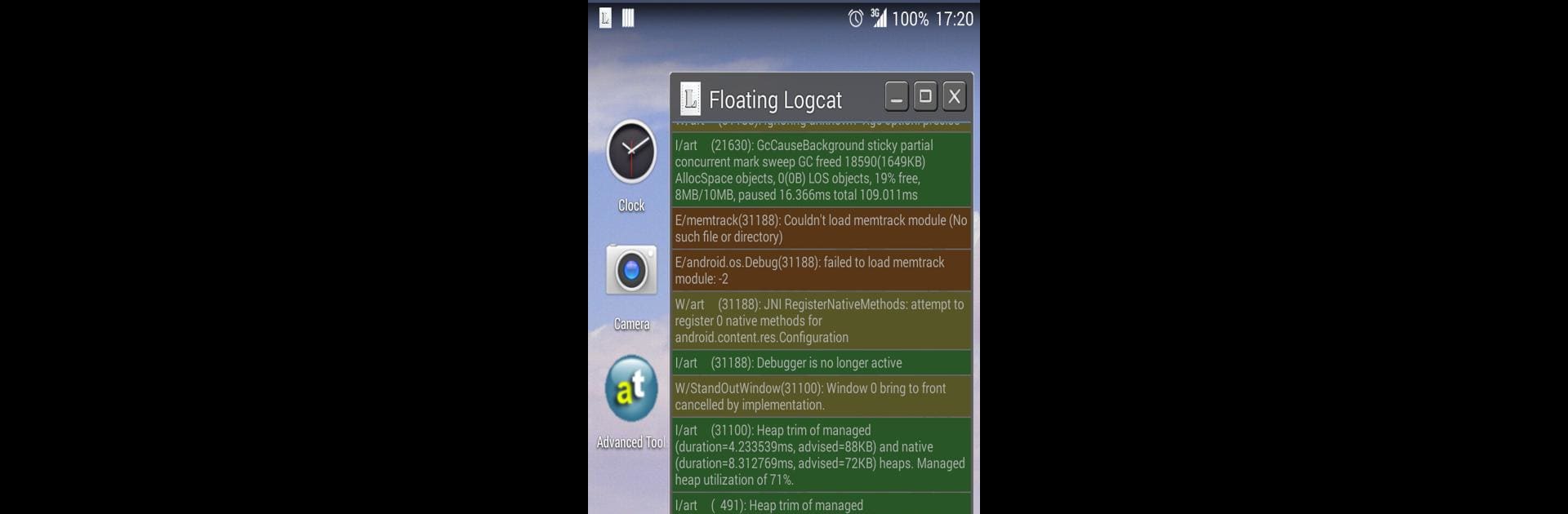Multitask effortlessly on your PC or Mac as you try out Logcat Extreme, a Tools app by SCDevs on BlueStacks.
About the App
Need a clear view into what’s happening behind the scenes on your Android? Logcat Extreme has your back. Brought to you by SCDevs, this Tools app makes it simple to peek under the hood, whether you’re a developer digging into bugs, a tech enthusiast tracking down weird device quirks, or just someone curious about how things run. The whole experience is surprisingly smooth and, honestly, kind of fun—especially with its pop-up, floating log window that keeps you in control wherever you are on your device. Oh, and if you’re testing stuff on BlueStacks, you’ll find all your logs are right at your fingertips.
App Features
-
Live Logcat View
Watch new system messages and logs show up in real-time—no delays, just what’s happening right now on your device. -
Floating Logcat Window
Got some multitasking to do? The floating logcat can stick around on top of your other apps. Move it, resize it, or even shrink it down if you need more space, just like you would on a desktop. -
Pause and Resume Logs
Need to stop and look closer at specific log entries? Just hit pause—even as new logs roll in, you won’t lose your spot. -
Background Recording
Want to keep logging without staring at the screen? Close Logcat Extreme and it’ll still track everything running in the background until you say stop. -
Filtering and Search
Looking for something specific? Set up filters by keyword, log level, or format. Or just type into the search box and hone in on exactly the info you need. -
Kernel Messages Access
For the advanced folks, kernel-level logs (dmesg) are available too, making deep-dive troubleshooting a breeze. -
Easy Sharing
Need to send logs to a teammate or support? Export or directly share your log files whenever, wherever. -
Clean, Thoughtful Design
The layout’s organized and super easy to get around, so you won’t waste time hunting for the features you need. -
Direct Intents for Developers
If you’re building tools of your own, you can trigger log recording right from your app using intent actions and extras—handy for automated tests. -
Root or Permission Info
For all the features to work, you’ll need root or the right permissions. If you’re using ADB, granting “READ_LOGS” is simple and unlocks the good stuff.
Eager to take your app experience to the next level? Start right away by downloading BlueStacks on your PC or Mac.