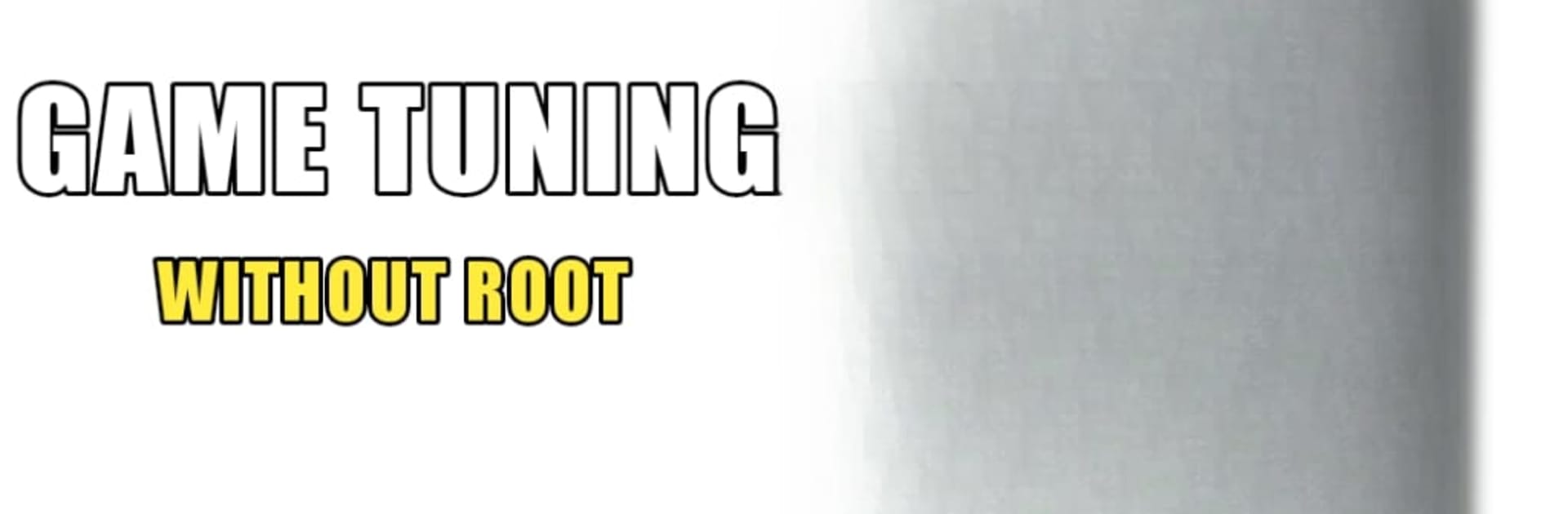Multitask effortlessly on your PC or Mac as you try out Magic Tuner, a Tools app by bang levv on BlueStacks.
About the App
Looking for a quick way to get the most out of your mobile games? Magic Tuner from bang levv drops all the complicated settings and puts smooth performance right at your fingertips. Whether you’re chasing higher frame rates or just want your phone to stop overheating mid-battle, this handy Tools app is built for gamers who want more control without the hassle. Expect easy setup and some smart features that let you tweak how your games look and run, all in one place—even if you’re playing Android games on BlueStacks.
App Features
-
Flexible Graphic Presets
Pick from High, Medium, Low, or Ultra Low graphics settings in just a couple taps. Great if you want to boost visuals or save battery, depending on your mood. -
Adjustable Rendering Modes
With five different rendering types, you get to experiment with just the right balance of performance and quality. Not sure what works best for your device? Try them out and see which one feels smoothest. -
Optimized Game Modes
Switch among different performance modes designed to fit your current gameplay—crank up the power for intense moments, or go lighter if you just want to chill. -
Wide Game Support
Magic Tuner doesn’t play favorites. It works with loads of popular games, so you can keep using your favorite tweaks across titles. -
Simple Optimization Choices
Three quick optimization options help you target exactly what you need, whether it’s frame rates, power savings, or a mix of both. -
Root Access Features
For those who’ve rooted their device, Magic Tuner unlocks even more advanced options. If you’re the tinkering type, you’ll appreciate the extra layer of control. -
Android 11 Ready
All features are tuned for newer Android systems, with support for Game Mode API to get deeper tweaks where available. Handy if you’re running the latest Android version, or enjoying your games through BlueStacks.
BlueStacks gives you the much-needed freedom to experience your favorite apps on a bigger screen. Get it now.