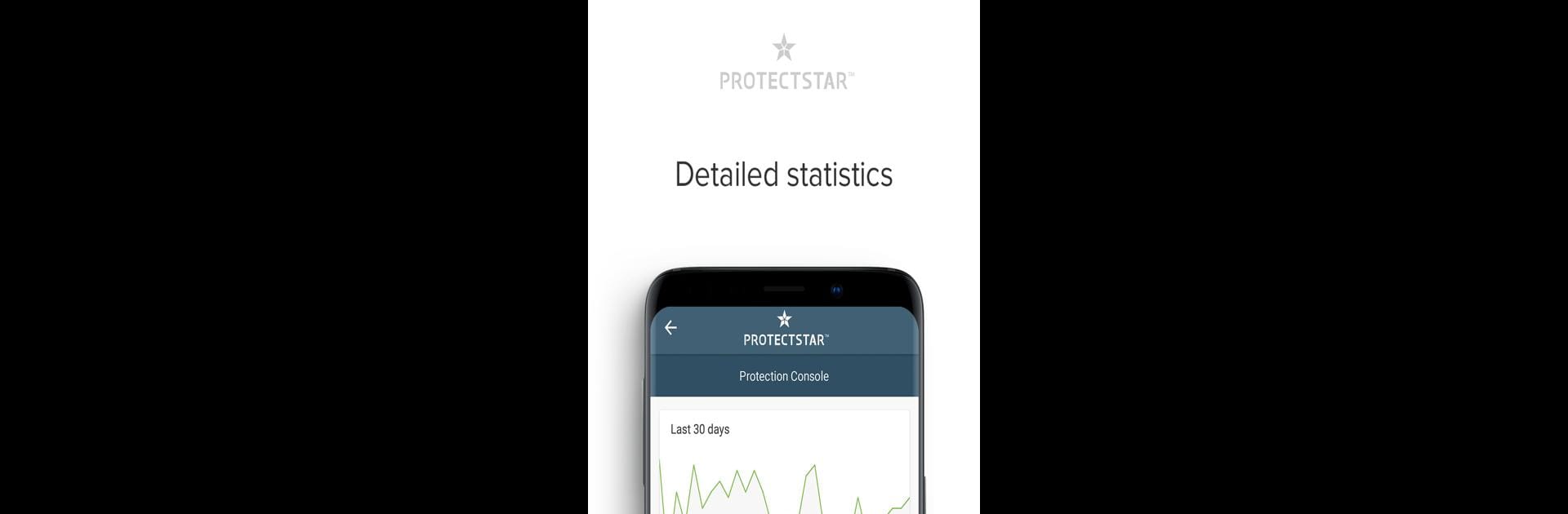Upgrade your experience. Try Microphone Blocker & Guard, Anti Spyware Security, the fantastic Tools app from ProtectStar Inc., from the comfort of your laptop, PC, or Mac, only on BlueStacks.
About the App
Ever get that uneasy feeling someone might be listening in on your conversations? Microphone Blocker & Guard, Anti Spyware Security by ProtectStar Inc. puts you back in control by locking down your device’s microphone and keeping sneaky apps or spyware at bay. It’s all about giving you peace of mind—one tap, and your privacy is back where it belongs.
App Features
-
Easy Microphone Lockdown
With just a tap, block all apps from accessing your microphone. No fuss—just set it and relax, knowing nothing’s listening in without your say-so. -
Anti-Spyware Protection
The app watches for any sketchy attempts—by hackers, spyware, or unknown apps—to tap into your mic. If something’s up, it’ll let you know right away. -
Deep Detective™ Technology
Want an extra layer of security? The Deep Detective™ feature works like a digital watchdog, alerting you not only about known threats but about new ones that pop up, too. -
Live Scanner (Subscription Option)
For those who want round-the-clock defense, the Deep Detective™ Live scanner checks for sneaky spyware in real time—things like adware, fake apps, and other nasty surprises. -
Full Log Access
Curious which apps have tried to tap your mic? The app keeps a handy log, so you can see exactly what’s happened and when. -
App List with Mic Access
Quickly view all apps on your device that can use the microphone—super useful for tracking down permissions you might’ve forgotten about. -
Passcode Protection
Add a passcode for an extra safety net, keeping Microphone Blocker & Guard settings away from prying hands. -
Handy Widget
Block or unblock your mic straight from your home screen—no need to dig through menus.
You can enjoy all these features and more, whether you’re using your Android device or running your apps with BlueStacks. This app falls under the Tools genre and is there when you need to lock things down.
Switch to BlueStacks and make the most of your apps on your PC or Mac.