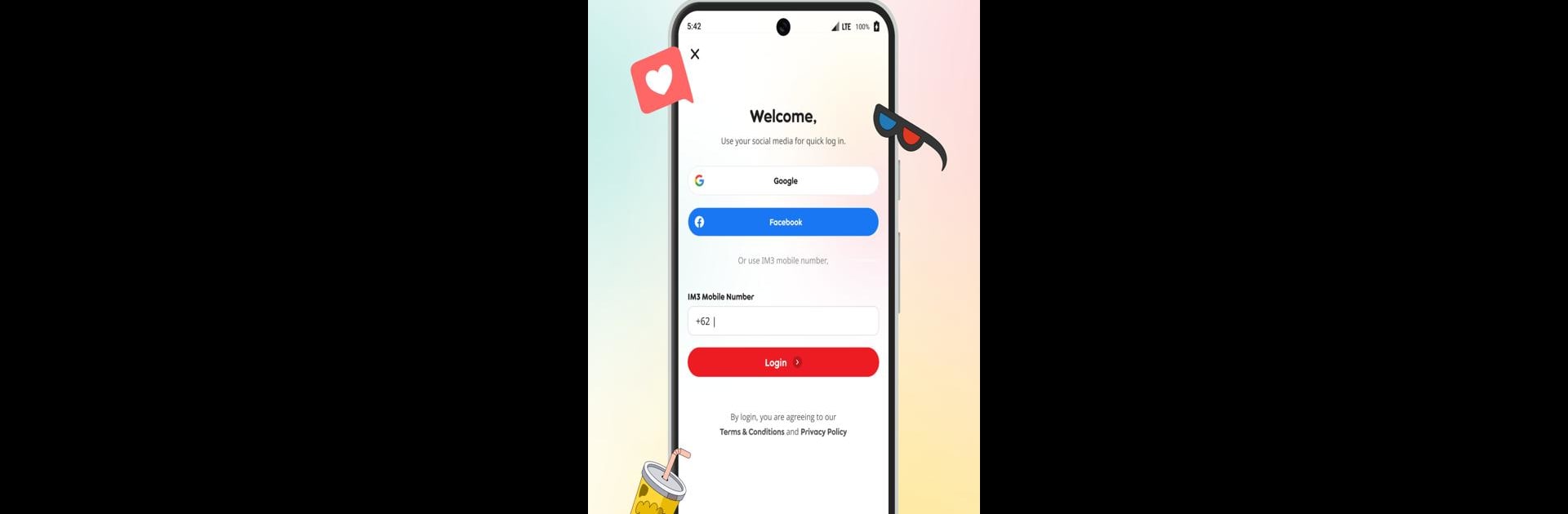Upgrade your experience. Try myIM3: Data Plan & Buy Package, the fantastic Tools app from Indosat Ooredoo Hutchison, from the comfort of your laptop, PC, or Mac, only on BlueStacks.
About the App
myIM3: Data Plan & Buy Package brings a whole lot more than just data top-ups right to your device. Whether you’re on the hunt for the best deals, want to keep tabs on your balance, or just feel like checking out fun content, this app by Indosat Ooredoo Hutchison has you covered. Expect a smooth, all-in-one experience that helps you manage your account, discover entertainment, and unlock a few neat surprises along the way. And if you prefer managing your tools on a bigger screen, yes, it works well with BlueStacks too.
App Features
-
All-in-One Dashboard
Keep an eye on your credit, data, call, and SMS balance without bouncing between different screens. Plus, view your transaction history whenever you need a refresher. -
Exclusive Promos and Flash Sales
Ready for savings? myIM3 is packed with special offers, daily shopping vouchers, and member-only discounts. Check in regularly—there’s always something new. -
Entertainment on the Go
Movies, mini-games, news, online TV, and podcasts? They’re all bundled inside. From quick games that could actually win you prizes to catching up on your favorite shows, boredom doesn’t stand a chance. -
Easy Payment Choices
Handle your bill payments or grab a new data package using super-flexible and secure payment options. Prepaid and postpaid—both sorted. -
Sweet Deals for New Users
Just signed up? Snag an extra 1GB of bonus quota. And if you’ve got friends who love free stuff, bring them along—invite buddies with Member Get Member perks and collect even more data. -
Prize Missions & Rank System
It’s not all about utility. Take on missions, climb up the myIM3 ranking, and score special monthly rewards for your efforts. -
IMStore & Game Top-Ups
Love gaming? Use the IMStore feature to top up your balance for popular games or grab OTT vouchers without hassle. -
myIM3 Kiosk Side Hustle
Want to help friends while making a little extra? Join myIM3 Kiosk and start selling credits and packages straight from your app. -
IMPoint Rewards
Every transaction earns you IMPoin. Redeem them on cool stuff—gadgets, fashion, travel, and way more. -
Indira Virtual Assistant
Have a question or need help? Indira, the app’s virtual assistant, is on standby to answer anything about myIM3 or IM3 products. -
Starter Pack Activation
Purchase and activate IM3 starter packs directly, with all the steps clearly laid out—no guesswork. -
Personalized Favorites & Alerts
Save your most-used packages, get real-time notifications, and even check 4G network coverage nearby. -
Quick Postpaid Management
Renew or terminate contracts in just a couple taps, pay bills in advance, and monitor everything about your postpaid service in one spot.
Whether you’re checking out the latest offer, paying bills on the fly, or collecting rewards for your everyday activity, myIM3: Data Plan & Buy Package keeps things easy and interesting. And yes, taking it for a spin on BlueStacks brings all these tools to your desktop just as smoothly.
Eager to take your app experience to the next level? Start right away by downloading BlueStacks on your PC or Mac.