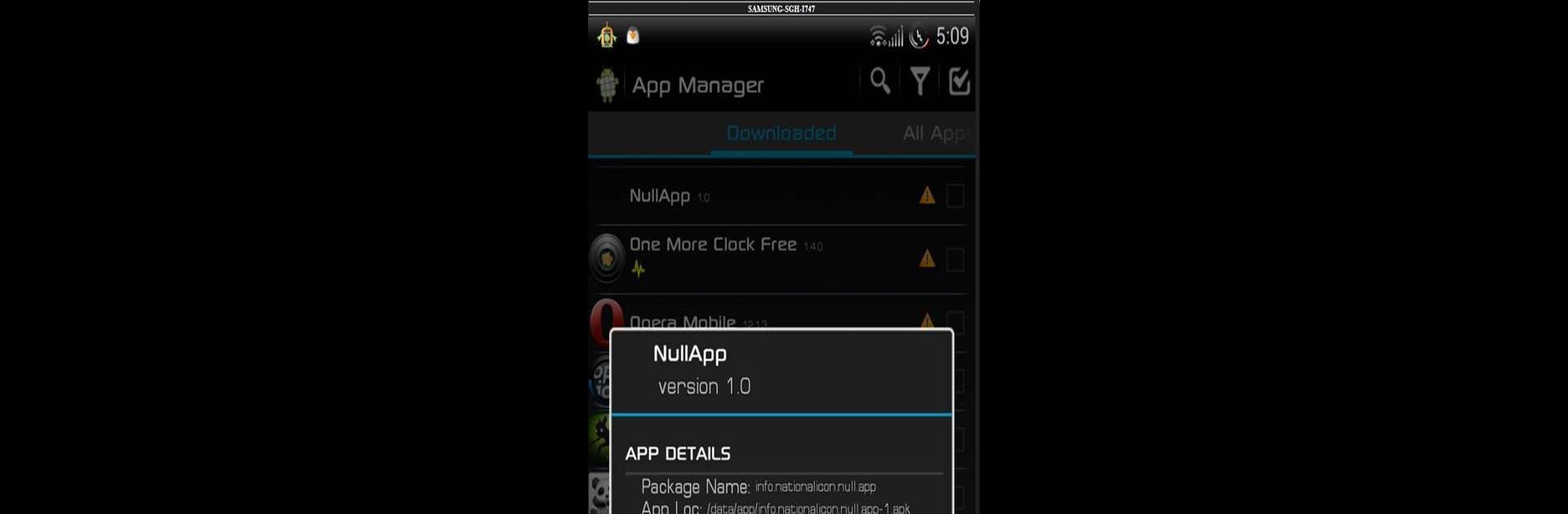Let BlueStacks turn your PC, Mac, or laptop into the perfect home for Null App, a fun Tools app from ConceptualTriad.
About the App
Ever wondered what an app that does absolutely nothing looks like? Null App by ConceptualTriad is here for just that. If you’re into Android tinkering, or need something purely for testing, this Tools app is as minimalistic as it gets—no frills, no extra screens, just the essentials.
App Features
-
Invisible by Design
The icon is totally transparent, so you won’t even spot it cluttering your app list. Out of sight means zero distractions. -
No User Interface
Open it up and…nothing. Seriously. There isn’t a single button, pop-up, or menu. Null App keeps things blank to make testing easy. -
Perfect for Developers
Need to check how your device or custom launcher detects app launches or kills? Null App gives you a real, functional blank slate for condition detection and auto task killer priority tests. -
Minimal Footprint
With no background services or notifications, you can use it as a testing utility without any hidden processes hogging resources. -
Handy for Experimental Setups
Great for scenarios where you want an app just to exist without interfering—ideal if you’re experimenting on BlueStacks, for example, or automating launch and kill tasks.
That’s it—Null App does nothing, and does it well.
Ready to experience Null App on a bigger screen, in all its glory? Download BlueStacks now.