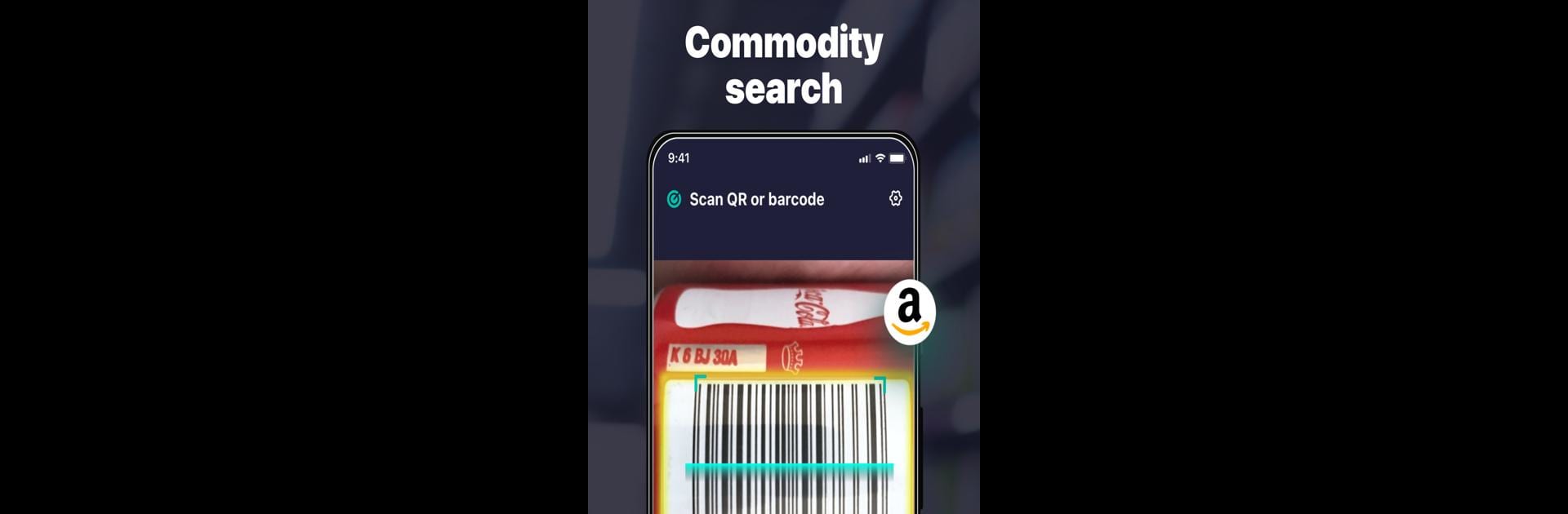Upgrade your experience. Try OCR Swift Scanner & QR, the fantastic Tools app from Treesni2, from the comfort of your laptop, PC, or Mac, only on BlueStacks.
About the App
OCR Swift Scanner & QR is your go-to companion whenever you need to quickly scan a barcode, check out QR codes, or whip up your own. If you’re tired of juggling different apps just to decode or make QR codes, this handy tool keeps it all simple and in one spot. It’s about making everyday moments—like sharing WiFi or saving a business contact—faster and a whole lot easier.
App Features
-
Scan Anything, Anytime
Get instant info by pointing your camera at QR codes, barcodes, and a bunch of other supported formats. Just aim and the app does the rest—no guesswork required. -
Custom QR Creation
Cook up your own QR codes for website links, events, contacts, WiFi details, and more. There’s even plenty of slick designs to choose from, so your QR codes actually look like you. -
All Kinds of Barcodes
Whether it’s EAN, UPC, Code 128, Data Matrix, PDF417, or even Aztec, this tool knows what to do with just about any barcode you meet in the wild. -
Easy Organization
Every scan you make gets saved automatically, so you can revisit info later or just keep things for records. Handy if you need to look up that scan from last week. -
Detailed Scan Insights
Not just a scan-and-forget tool—the app gives you stats and detailed data for each QR code or barcode you check out. -
Automatic Detection
No need to fiddle with modes. The app recognizes what you’re scanning and gets right to work, all by itself. -
Personalized Touch
Tweak and style the look of your QR codes for a bit of fun or a unique touch on things like business cards or party invites. -
Seamless Experience on BlueStacks
If you’re using BlueStacks, flipping between scanning, creating, or organizing is a smooth ride, especially with a bigger screen to manage everything. -
More in the Toolbox
From quick code parsing to automatic history tracking, there are plenty of extra touches packed in—just waiting for you to discover.
Ready to experience OCR Swift Scanner & QR on a bigger screen, in all its glory? Download BlueStacks now.