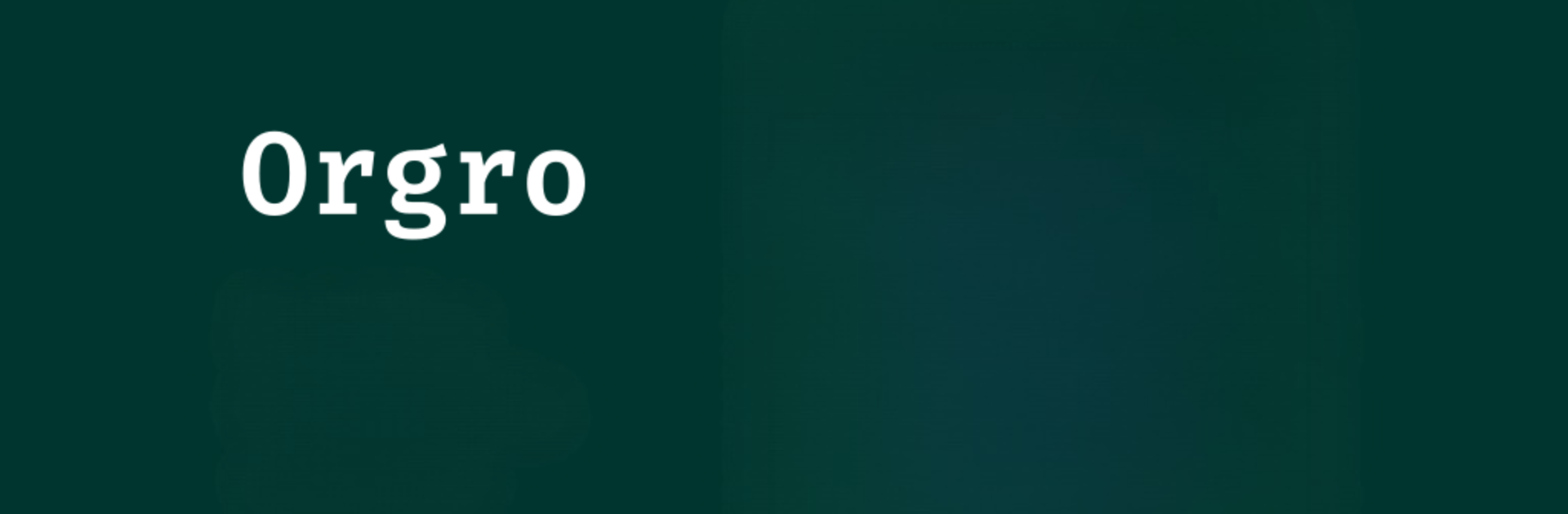Multitask effortlessly on your PC or Mac as you try out Orgro, a Tools app by Aaron Madlon-Kay on BlueStacks.
About the App
Ever wished you could read your Org Mode files anywhere, without squinting at a cluttered screen? Orgro, built by Aaron Madlon-Kay, brings your favorite Emacs-style organization tools right to your phone. Whether you’re skimming through notes on the bus or double-checking a to-do list at your desk, this app is designed to make on-the-go reading easy and comfortable.
App Features
-
Clean, Mobile-Friendly Display
Text is automatically rearranged so everything looks crisp and easy to read, no matter the size of your screen. -
LaTeX Math Rendering
Math equations written in LaTeX just show up, both in-line and in blocks—no need to decode weird code snippets. -
Syntax Highlighting
The syntax is color-coded to look just like Emacs, with both light and dark themes. Makes spotting headings, tasks, and notes a breeze. -
Focus with Reader Mode
Hide all that extra markup clutter and zero in on what matters most—your tasks, headers, and text. -
Section Narrowing
Want to just focus on one part? Narrow your view down to a single section, exactly how you’d do in Emacs. -
Sharp-Looking Tables
Tables look clean and are perfectly spaced, even if you’re mixing in non-English characters. -
Effortless Links
Tap on web links to open them in your browser, or jump straight to section links inside narrowed views. -
File-to-File Navigation
Switching between linked Org files is quick and smooth—you’re never locked into just one document. -
Expandable Sections
Expand or collapse sections, code blocks, and more, keeping your workspace tidy or detailed as you need.
You can even enjoy Orgro on your desktop with BlueStacks, bringing those organizational files to a bigger screen without missing a beat.
BlueStacks gives you the much-needed freedom to experience your favorite apps on a bigger screen. Get it now.