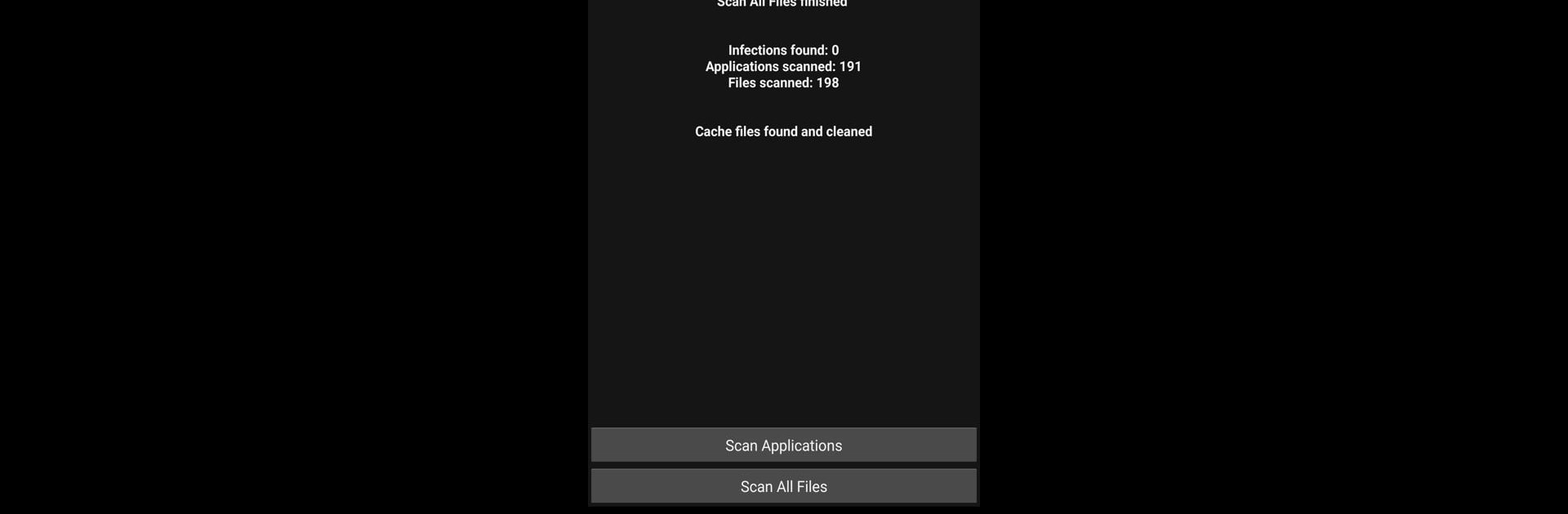Upgrade your experience. Try PC Matic, the fantastic Tools app from PC Matic, from the comfort of your laptop, PC, or Mac, only on BlueStacks.
About the App
Ever feel uneasy about what might be sneaking onto your Android device? PC Matic is here to give you that extra peace of mind. This handy tool runs quietly in the background, always scanning for trouble—so you don’t have to worry about your apps or files getting hit by something nasty. With a few easy settings, you’re in control of how, when, and what gets checked. If you’ve got a PC Matic Home account, the app’s ready to roll for you.
App Features
-
Real-Time Protection
New app? No problem. PC Matic automatically checks every app as soon as it’s installed, keeping an eye out for anything suspicious or unsafe. -
On-Demand Scanning
Not sure about something lurking on your phone? Kick off a quick scan any time you want—PC Matic sifts through every file, including those deep-down system files. -
Scheduled Scans
Want more control? Set up scans on your own schedule. Whether you prefer hourly, daily, or just whenever you remember, it’s your call. -
Web Portal Access
Forgot your phone but want to check up on things? Hop onto the web from any computer to peek at your device’s stats and see recent scan history. -
App Whitelisting
Sometimes, PC Matic might flag an app you know is safe. Just whitelist it, and it won’t bug you about it again.
If you’re thinking of running PC Matic on a bigger screen, it plays nicely with BlueStacks. Just make sure you’ve got a PC Matic Home license and enough free space for everything to work smoothly.
BlueStacks brings your apps to life on a bigger screen—seamless and straightforward.