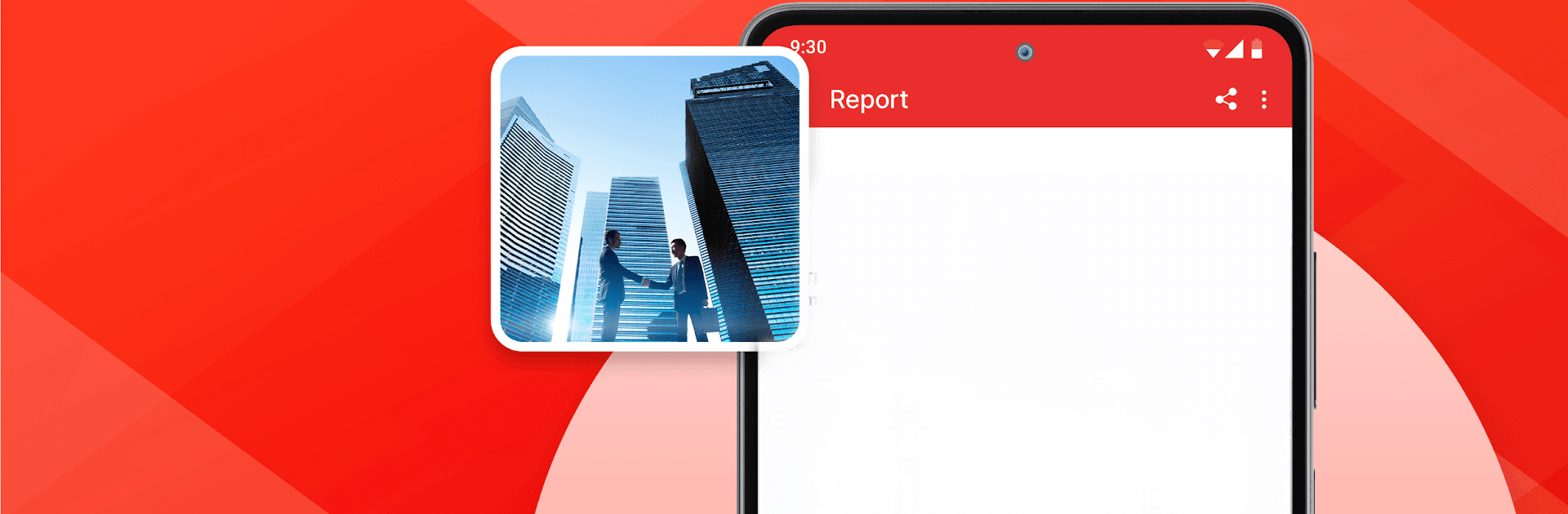Why limit yourself to your small screen on the phone? Run PDF Reader – PDF Viewer, an app by AZ Mobile Software, best experienced on your PC or Mac with BlueStacks, the world’s #1 Android emulator.
About the App
If you’re tired of flipping through different apps just to read, organize, or share your PDFs, PDF Reader – PDF Viewer might be what you’re looking for. Made by AZ Mobile Software, this tool helps you handle all your PDF tasks without any hassle—so you’re not stuck searching for that one document, and editing’s a breeze. Whether you’re reading a new ebook, keeping work files neat, or just need something to help you manage your digital papers, this app keeps things simple and straightforward.
App Features
-
Quick PDF Viewing
Instantly open any PDF file you have—everything from official reports to the latest digital comics. No waiting or complicated menus, just tap and start reading. -
Easy File Organization
The app remembers your recently opened files, so jumping back into that important contract or quirky recipe is just a tap away. No need to scroll endlessly through folders. -
Merge & Split PDFs
Combine several PDFs into a single, organized file or pull out just the pages you need from a larger document. Perfect for bundling work reports or grabbing a chapter out of an ebook. -
Handy Editing Tools
Rename your files so they’re not just a bunch of random numbers, and rearrange or delete pages inside any PDF to keep everything tidy and relevant. -
Effortless Sharing
Send your PDFs to friends, coworkers, or share them to social media from right inside the app. Collaboration or sharing that funny comic? It’s just a couple of taps away. -
Print Straight from Your Device
Need a physical copy? Print any PDF directly from your phone or tablet—helpful when you need a hardcopy in a pinch. -
Dark Mode for Comfort
With dark mode, late-night reading won’t leave your eyes tired, making the app comfy to use anytime. -
Scan Paper Documents
Turn those paper handouts or receipts into digital, searchable PDFs using your device’s camera. Super handy for keeping everything together without a pile of paper.
Running PDF Reader – PDF Viewer on BlueStacks? You can enjoy all these tools on your computer, too, so managing PDFs feels just as smooth on a bigger screen.
Genre: Tools
Developer: AZ Mobile Software
BlueStacks brings your apps to life on a bigger screen—seamless and straightforward.