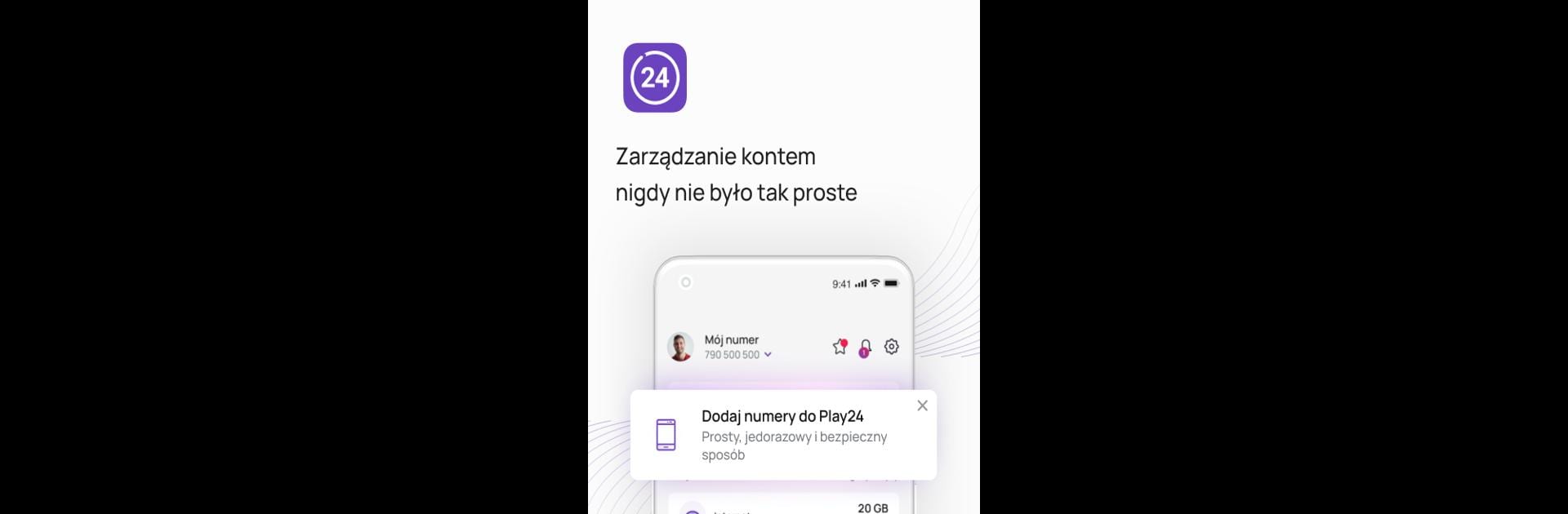Let BlueStacks turn your PC, Mac, or laptop into the perfect home for Play24: manage your account, a fun Tools app from P4 sp. z o.o. operator sieci Play.
About the App
Juggling more than one phone number or service can get tricky, but Play24: manage your account is here to help make things a whole lot simpler. Whether you’re with Play or Virgin Mobile, this app brings all your subscriptions together so you can keep tabs on your account, check your current usage, and explore deals—all in one handy spot. Expect a smooth, straightforward experience that keeps you in the loop about your plans without any extra hassle.
App Features
-
All-in-One Management
Check on all your Play and Virgin Mobile numbers, whether you’re on pre-paid, subscription, or mix packages. Got fiber internet, Wi-Fi, or even TV? No problem—the app lets you keep them organized in a single dashboard. -
Quick Account Overview
Wondering about your account balance or how much data you have left? The home screen puts your essentials front and center, so you don’t have to dig for info. -
Real-Time Package Controls
Activate or monitor data packages and other services with just a few taps—no old-school text codes or complicated instructions. -
Secure Payments
Take care of your invoices right from Play24: manage your account. The payment process is protected, so you can relax knowing your info stays safe. -
Customer Support Options
Need help? Reach out to Play or Virgin Mobile directly from the app. There are several ways to get in touch, including chat or a quick message, and you can even check your past activity whenever needed. -
Explore Deals & Packages
Check out special offers, including PLAY NOW for TV on multiple devices. The app also lets you see when your contract is ending and what new deals might be waiting for you. -
International Travel Assistance
Headed abroad? It’s easy to request an internet package for your trip, right from the app.
Using Play24: manage your account with BlueStacks on your computer can make it even easier to manage everything on a bigger screen, especially when handling multiple services at once.
Big screen. Bigger performance. Use BlueStacks on your PC or Mac to run your favorite apps.