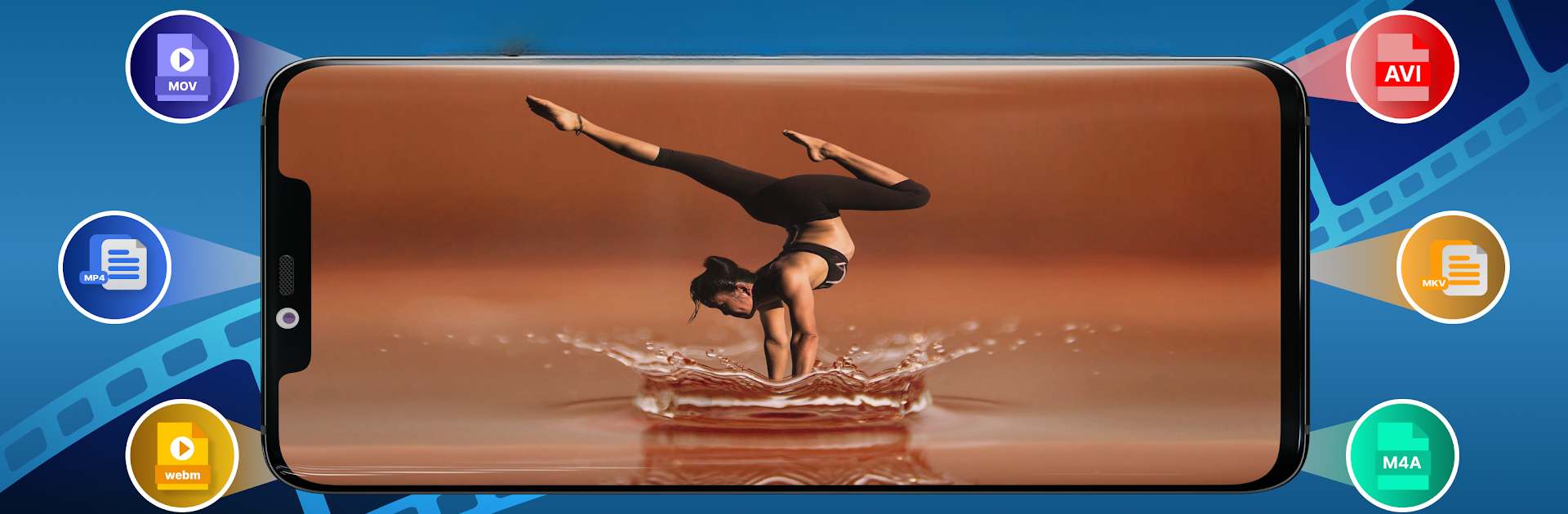Why limit yourself to your small screen on the phone? Run Playvid: All video player, an app by Generation z apps, best experienced on your PC or Mac with BlueStacks, the world’s #1 Android emulator.
About the App
Looking for a video player that works with pretty much any file you throw at it? Playvid: All video player by Generation z apps is all about making media playback easy on your Android device. Whether you’re binge-watching, listening to music, or organizing all your clips, Playvid brings everything together in one spot. It’s got a clean design and loads of practical features you’ll actually use, so you can just relax and enjoy your videos—no fuss.
App Features
-
Supports Every Video & Audio Format
Forget converting files or hunting for plugins. Playvid handles 4K, MKV, FLV, MP4, music files, and more—just tap and play. -
Private Vault
Want to keep some videos or photos discreet? Slide them into the private folder for extra privacy, protected by a passcode. -
Automatic Video Detection
As soon as you add new media to your device, Playvid finds it and sorts it into your gallery—no manual searching needed. -
Background Playback
Keep your music or podcasts running even when you switch apps. Great for multitaskers or anyone who hates interruption. -
Picture-in-Picture and Floating Player
Watch your shows or Instagram clips in a small window while chatting or checking your email—no need to pause anything. -
Subtitle Download & Sync
Need subtitles? Playvid makes it simple to grab and sync captions for anything you’re watching. -
Video-to-Audio Converter
Pull just the audio from any video, perfect for building playlists from your favorite music clips or lectures. -
Speed & Sound Customization
Adjust playback speed, tweak the bass, and control separate volume levels—all without leaving the app. -
Integrated Video Downloaders
Quickly save clips from Instagram, Facebook, or WhatsApp to your device, no browser hassle needed. -
Night Mode
Late-night binge session? Switch on Night Mode and keep watching without straining your eyes. -
Simple File Management
Move, rename, or lock down your videos right inside Playvid. There’s built-in support for fast file transfers and sharing too. -
Playlist Creation
Keep things organized by making your own playlists—line up music videos, movies, or whatever you’re into. -
Runs Smoothly on BlueStacks
If you happen to prefer using BlueStacks, Playvid works seamlessly so you can enjoy videos on a bigger screen, with full support for all its features.
BlueStacks brings your apps to life on a bigger screen—seamless and straightforward.