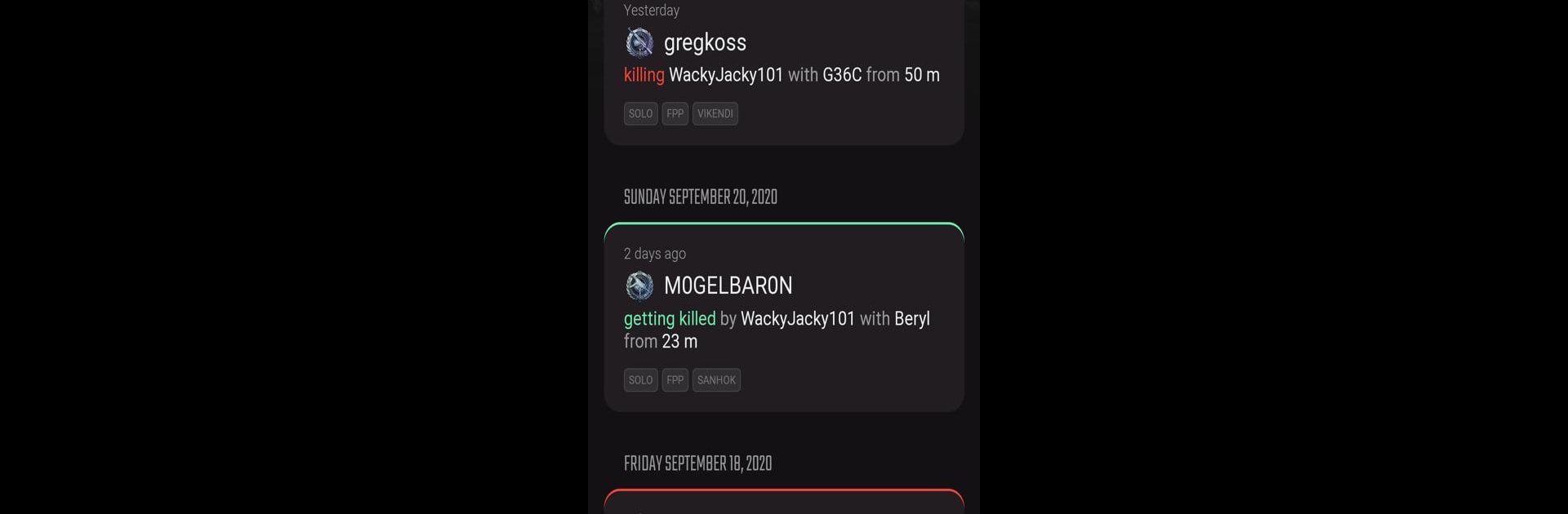Why limit yourself to your small screen on the phone? Run PUBG Report, an app by Plafhop, best experienced on your PC or Mac with BlueStacks, the world’s #1 Android emulator.
About the App
PUBG Report is all about bringing your PUBG matches to life in a whole new way. Ever wondered what streamers think when you take them out (or when they get the upper hand on you)? With this handy Tools app from Plafhop, you can actually watch those Twitch reactions tied right to your own in-game moments. It’s a fun twist for anyone who loves the little stories unfolding behind every win or loss. If you’re curious, you can pull up your highlights and jump directly to the streamer’s side to see their real-time response.
App Features
-
Match Highlights with a Twist
Instantly find Twitch clips of your PUBG games, especially those moments when you cross paths with a streamer. Was it a surprise attack or a wild snipe? Now you’ll see exactly what happened on their end, too. -
Quick Streamer Reaction Playback
Curious if your chicken dinner was noticed? Or want to watch a streamer’s excitement when they manage to outplay you? Just tap and you’re watching that moment play out from their side. -
Seamless Twitch Integration
Skipping to the right spot in a Twitch stream is usually a pain, but PUBG Report lines up all the action for you. No more hunting through hours of video just to find your highlight. -
Works Smoothly with BlueStacks
If you want a bigger screen or an easier way to monitor your stats, try PUBG Report on your PC with BlueStacks. That way, you can dig into every streamer reaction without squinting at your phone. -
Stay in the Conversation
Keep up with what’s happening in the community, swap stories with other players, and share the best moments you’ve found. There’s always a new reaction waiting to be discovered.
Whether you’re tracking your epic plays or just love seeing genuine streamer moments, PUBG Report offers a new peek into the stories behind every match.
Ready to experience PUBG Report on a bigger screen, in all its glory? Download BlueStacks now.