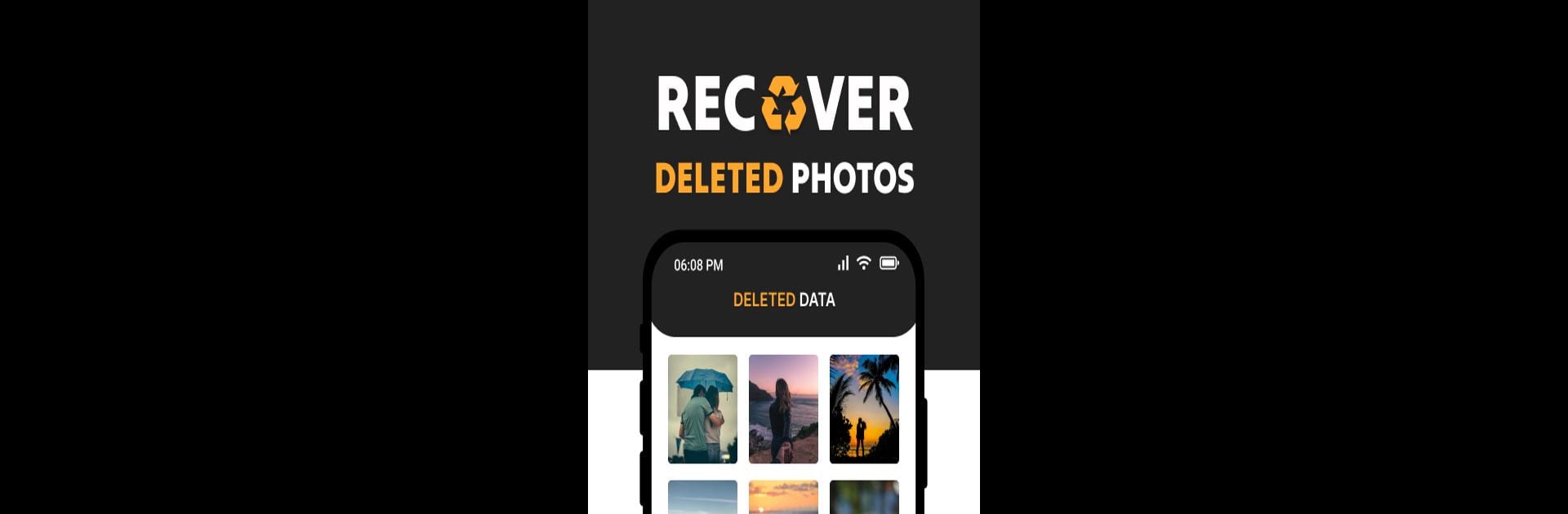Multitask effortlessly on your PC or Mac as you try out Recover Deleted Files & Data, a Tools app by Max Dev Tools on BlueStacks.
About the App
Ever lost a favorite photo or a super important file by accident? With Recover Deleted Files & Data from Max Dev Tools, you’re covered. This app is all about getting your lost stuff back—quickly and with hardly any hassle. Whether it’s an old video, music file, or a work document that slipped through the cracks, this handy tool helps you track down and restore those files in just a few taps. Expect a clear layout that keeps the process simple—so you can get your memories and documents back where they belong.
App Features
-
Easy Photo and Video Recovery
Accidentally deleted a snapshot or cherished clip? Recover Deleted Files & Data makes it simple to search for and restore photos and videos right from your device. -
All-Purpose File Rescue
Not just for images—this app will fish out a bunch of different file types. Forgot to back up a spreadsheet or PDF? Deleted an audio file you liked? No worries. -
Smart Scanning Tools
The app scans your device deeply, digging through folders to find files you thought were gone for good. You can specify what you’re looking for, or just let it do a broad search. -
Document & Audio Restoration
Those work notes or that voice memo you accidentally wiped out aren’t gone forever. The app can pull back deleted text documents, PDFs, and audio tracks. -
Intuitive Interface
No confusing menus or needless steps—everything’s straightforward, so anyone can figure it out. Even scanning your phone for recoverable files takes just a couple of taps. -
One-Stop Data Recovery
Whether it’s photos from last weekend, videos from years ago, or anything in between, this tool is built to get as much back as possible.
If you like keeping your files safe—especially when using BlueStacks—this app’s recovery tools come in handy for all sorts of accidental deletions, big or small.
Eager to take your app experience to the next level? Start right away by downloading BlueStacks on your PC or Mac.