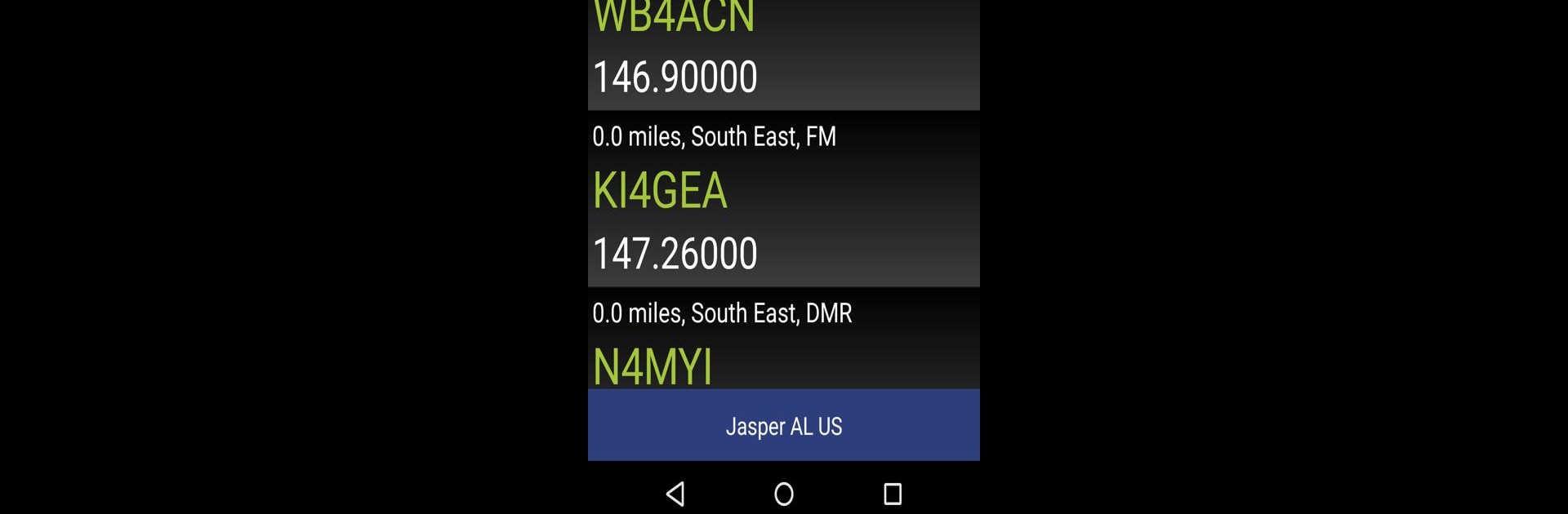Why limit yourself to your small screen on the phone? Run RepeaterBook, an app by ZBM2 Software, best experienced on your PC or Mac with BlueStacks, the world’s #1 Android emulator.
About the App
Looking for an easy way to track down amateur radio repeaters wherever you are? RepeaterBook has you covered. This handy Tools app from ZBM2 Software puts a global directory of amateur radio repeaters right in your pocket. Whether you’re on a road trip, exploring a new city, or just curious what’s nearby, the app makes finding repeaters simple—even if you’re off the grid without an internet connection.
App Features
-
Works Offline
Don’t worry about losing signal in remote areas. RepeaterBook gives you access to its huge database—even when you’re offline or far from cell coverage. -
Instant Location Search
Use your device’s GPS to quickly see repeaters near your location, or search by city, grid, or a custom spot you want to check out. -
Global Coverage
With info for more than 70 countries—including the USA, Canada, and Mexico—you’ll find repeaters wherever your travels (or conversations) take you. -
Detailed Repeater Info
Check out distance, direction, frequency, CTCSS info, and plenty more. Curious how far away a repeater is? Want to know which direction to point? It’s all right there. -
Flexible Sorting & Filters
Sort and filter to see just what you want: change distance, search by band, or pick by frequency with just a few taps. -
Easily Update the Directory
Found a new repeater or notice an outdated entry? Add updates and submit info straight from the app—help the community stay current. -
Bluetooth CAT Support
Got a compatible radio (think FT-857, FT-817, FT-897, FT-100, ICOM 7000/7100/9100) and using BlueCAT? Touch a repeater in the app and instantly set your radio, skipping manual dial-ins. -
Great for All Levels
Whether you’re a ham newbie or a seasoned operator, RepeaterBook’s fast interface and flexible options make it a solid pick for day-to-day use. Works smoothly on BlueStacks, too.
BlueStacks brings your apps to life on a bigger screen—seamless and straightforward.