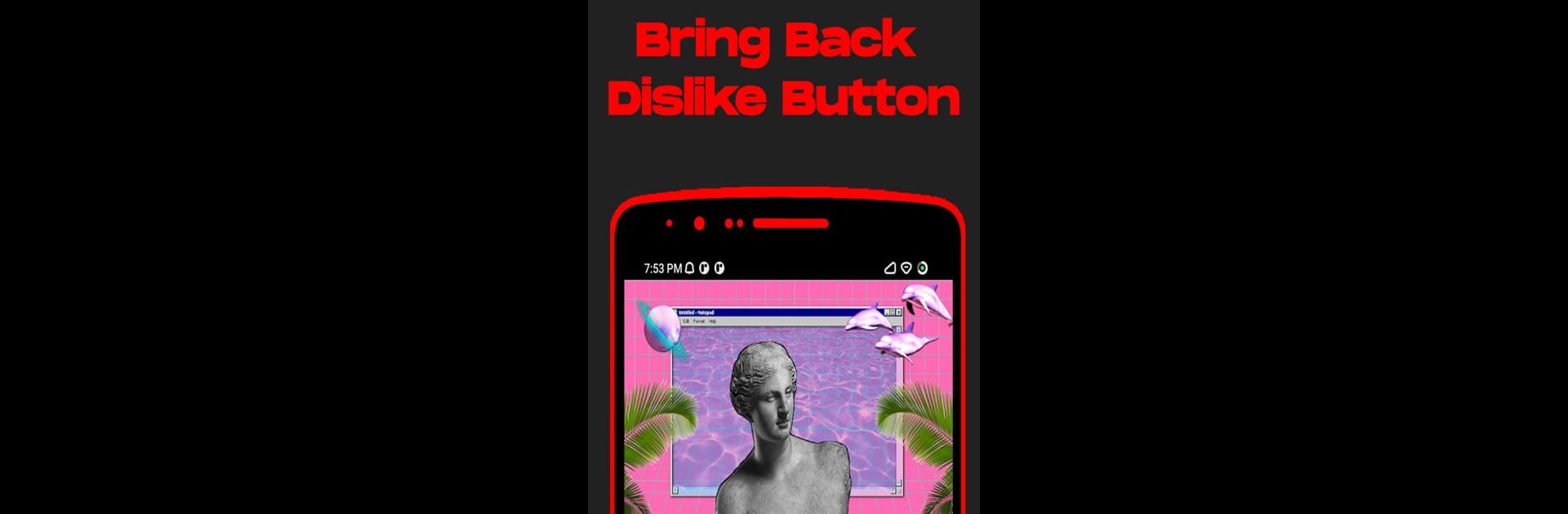Let BlueStacks turn your PC, Mac, or laptop into the perfect home for Return Dislike Button, a fun Tools app from YOUSRA AIT ALI.
About the App
Ever wish you could see how many people actually disliked a video? Return Dislike Button brings that missing number back, so you’re not left guessing about a video’s real feedback. The whole experience is simple, snappy, and gives you honest stats with just a couple of taps. If you’ve missed seeing dislikes alongside likes and ratings, this app serves it up without any fuss.
App Features
-
See Dislike Counts Instantly
Curious if a video’s really worth watching? Now you can check the number of dislikes on nearly any video, just like you used to. -
Full Like Count Access
Along with dislike info, Return Dislike Button also shows how many users hit that thumbs-up. It’s all about seeing the full picture before you commit your time. -
Easy-to-Read Rating Bar
Get a quick sense of a video’s popularity with a clear progress bar that visualizes likes vs. dislikes at a glance. -
Tiny App, Big Help
Don’t worry about eating up storage—this tool keeps things light and zippy. -
Zero Ads
Enjoy all the stats with no interruptions or pop-ups.
If you’re using BlueStacks, you’ll find it just as easy and straightforward to check dislikes from your computer. No complicated setup or extra steps—just straightforward video feedback, ready whenever you want it.
Switch to BlueStacks and make the most of your apps on your PC or Mac.