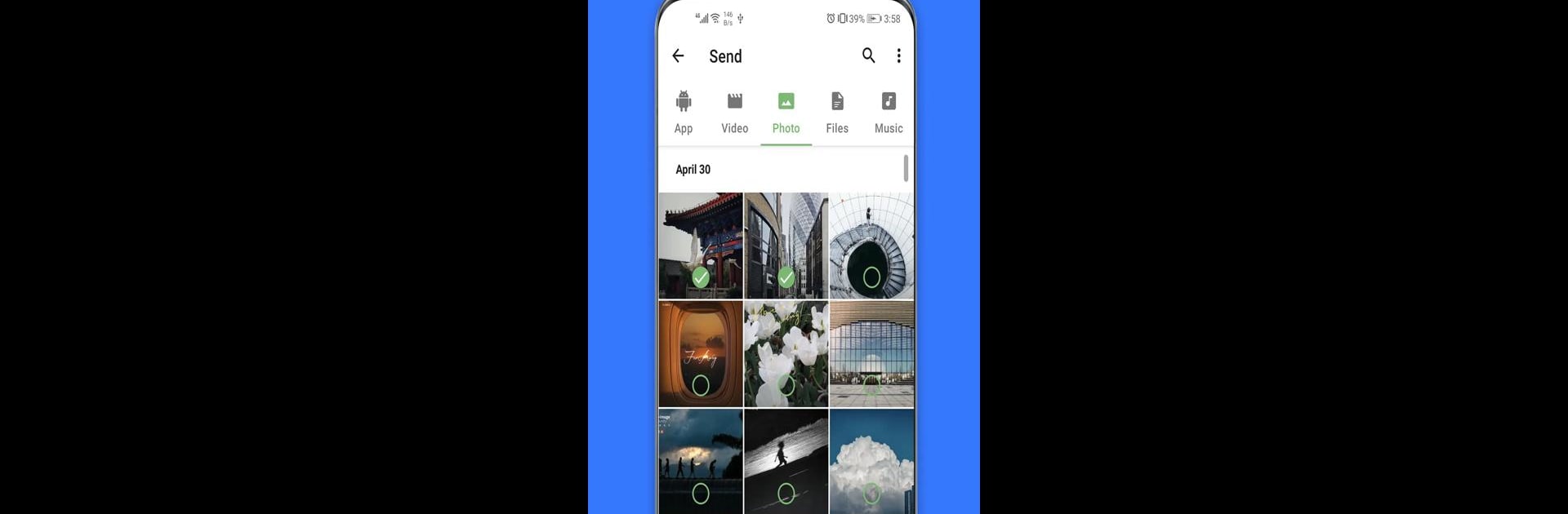What’s better than using Share Any – Easy Transfer Tool by ULTRAPHOTO LIMITED? Well, try it on a big screen, on your PC or Mac, with BlueStacks to see the difference.
About the App
If you’re looking for a fuss-free way to move all sorts of files between your Android devices, Share Any – Easy Transfer Tool by ULTRAPHOTO LIMITED has your back. This handy app makes transferring photos, videos, music, and even apps smooth and simple. Want to share a folder with a friend or just back up your stuff from one device to another? It’s easier than you’d expect—no Wi-Fi needed and no size limits to hold you back.
App Features
-
Offline File Transfers
Forget hunting for a hotspot or burning through your mobile data—this tool lets you trade files offline, so you can send and receive anytime, anywhere. -
No Size Limits
Have a giant video or a hefty batch of photos? Send whatever you want, as big as you want, without worrying about restrictions. -
Lightning-Fast Sharing
Files zip over to the other device way faster than old-school Bluetooth. No one has time to wait around, right? -
All File Types Welcome
Whether it’s a music playlist, holiday photos, your favorite app, or documents for work, Share Any – Easy Transfer Tool can handle it. -
Easy Pairing with QR Codes
Pairing up is as simple as scanning a QR code—no complicated setup, just a quick scan and you’re connected. -
Works in the Background
Need to lock your screen or switch apps mid-transfer? Don’t stress—the app keeps running so your files don’t get interrupted.
Planning on using it for heavier tasks? Give it a shot with BlueStacks on your PC to make things even easier, especially if you’re juggling lots of files.
BlueStacks gives you the much-needed freedom to experience your favorite apps on a bigger screen. Get it now.