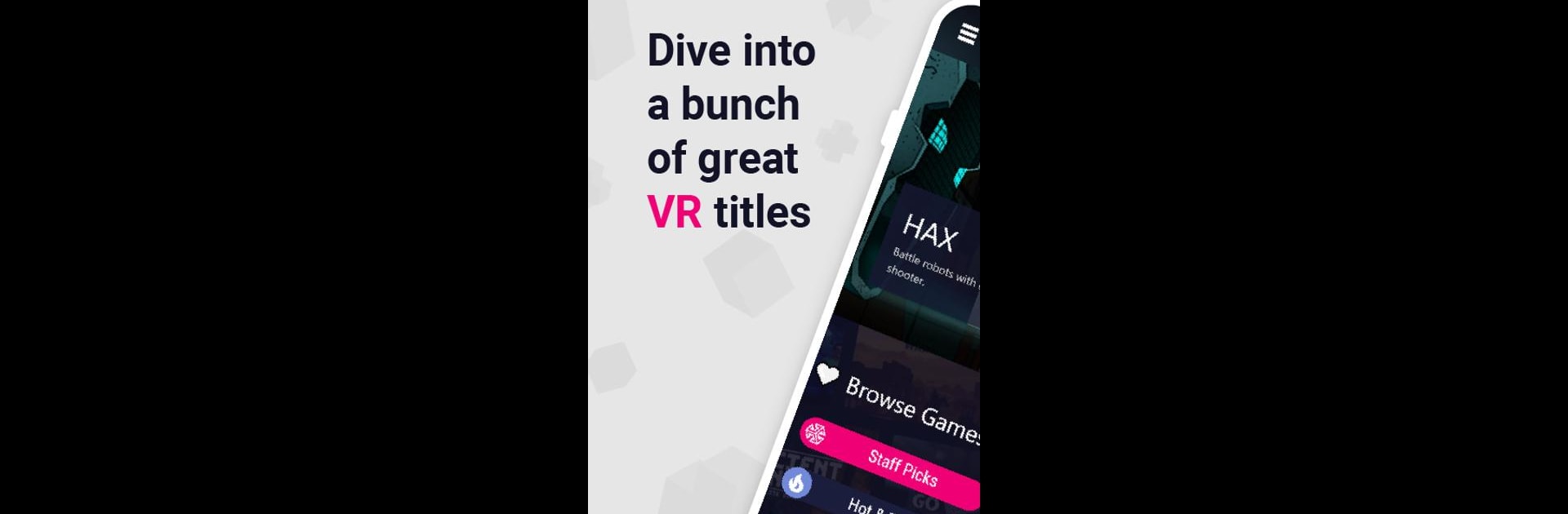Upgrade your experience. Try SideQuest ( BETA ), the fantastic Tools app from SideQuest Ltd, from the comfort of your laptop, PC, or Mac, only on BlueStacks.
About the App
Curious about adding new experiences to your VR headset? SideQuest ( BETA ) makes it simple to explore and install all sorts of fun and experimental VR apps that aren’t on the main store yet. Whether you’re a tester, an explorer, or love discovering creative projects from the VR community, this app opens up a world of fresh content, all in one safe spot.
App Features
-
Connect Your Headset
Get going quickly by connecting your VR headset. While some phones offer OTG (USB On-The-Go) support, not all do—sometimes you’ll need to set things up first, which can be done smoothly using the SideQuest desktop app or through BlueStacks if you’re on a PC. -
Explore Tons of VR Apps
Scroll through a constantly growing selection of games, tools, and experiences designed just for standalone VR headsets like Oculus Quest. Find hidden gems, experimental releases, or tools to enhance your VR sessions. -
Wireless Setup Option
Once wireless ADB is enabled, you can manage everything over Wi-Fi—no need to stay tethered to your device. It’s straightforward and saves a ton of hassle for frequent users. -
Safe and Community Driven
SideQuest ( BETA ) stays focused on a secure environment for both users and developers. Download with confidence knowing the platform has your safety in mind, and discover VR content straight from the people making it. -
Completely Free to Use
Both creators and users get full access to all these tools without any hidden costs. Developers can share projects, connect with fans, and get early feedback, while users enjoy brand-new VR content whenever they want. -
Supports VR Industry Growth
Developed by folks who care about VR innovation, SideQuest ( BETA ) partners with industry groups and actively supports the VR ecosystem, so you’re always plugged into what’s next.
Ready to experience SideQuest ( BETA ) on a bigger screen, in all its glory? Download BlueStacks now.