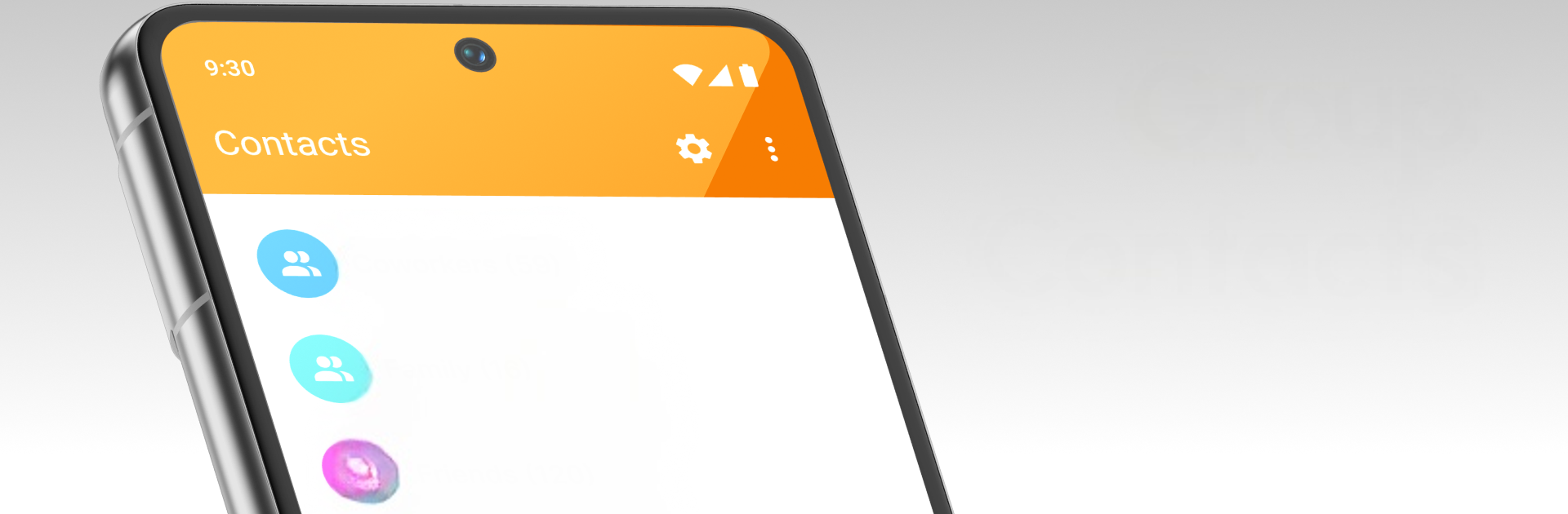Why limit yourself to your small screen on the phone? Run Simple Contacts, an app by Simple Mobile Tool, best experienced on your PC or Mac with BlueStacks, the world’s #1 Android emulator.
About the App
Simple Contacts by Simple Mobile Tool is, well, just what the name promises—a no-nonsense way to keep your contacts organized without all the clutter. If you’re tired of bloated contact lists and confusing interfaces, this app keeps things clean and smooth. Whether you rely on your device or prefer to sync up your contacts, Simple Contacts is all about easily managing the folks you need to stay in touch with, stress-free.
App Features
- Flexible Contact Storage
- Choose where your address book lives: keep it stored right on your device or hook it up for syncing, so your numbers are always within reach and auto-backed up.
- Custom Groups and Favorites
- Create groups for family, friends, or colleagues you want handy. Need to send a group email or text? It’s a breeze, and you can even rename groups anytime.
- Quick Sorting & Powerful Search
- Sort and filter by pretty much anything—first name, surname, email, you name it. Searching for a number or even a note in someone’s details? Just type and find it, no scrolling forever.
- Built-in Privacy
- No sketchy permissions or constant internet pings. Your info stays private, with none of your data being shipped off to other apps.
- Easy Customization
- Don’t care about addresses or organization fields? Hide ‘em. Like seeing full numbers on the main screen? Toggle it on. You can tweak things just how you like them.
- vCard Export & Backup Sync
- Need to move your contact list or just want that extra backup? Export or import your whole address book in vCard (.vcf) format. Backup happens automatically with every new contact you add.
- Quick Actions for Communication
- Place a call, shoot a text, or email anyone with just a couple of taps. For even quicker dialing, there’s a speedy dialer and handy call confirmation options.
- Smart Duplicate Cleaner
- The built-in merger spots duplicate contacts and helps you keep a tidy list—no more double entries.
- Event and Detail Management
- Save birthdays, anniversaries, or other special dates, and edit any field—from phone numbers and emails to organizations and addresses.
- Clean and Modern Look
- Enjoy a simple material design with a slick dark mode right out of the box. It’s easy on the eyes and stays distraction-free.
- Works Great with BlueStacks
- For those times you need to manage contacts on a bigger screen, Simple Contacts plays nicely with BlueStacks.
Big screen. Bigger performance. Use BlueStacks on your PC or Mac to run your favorite apps.