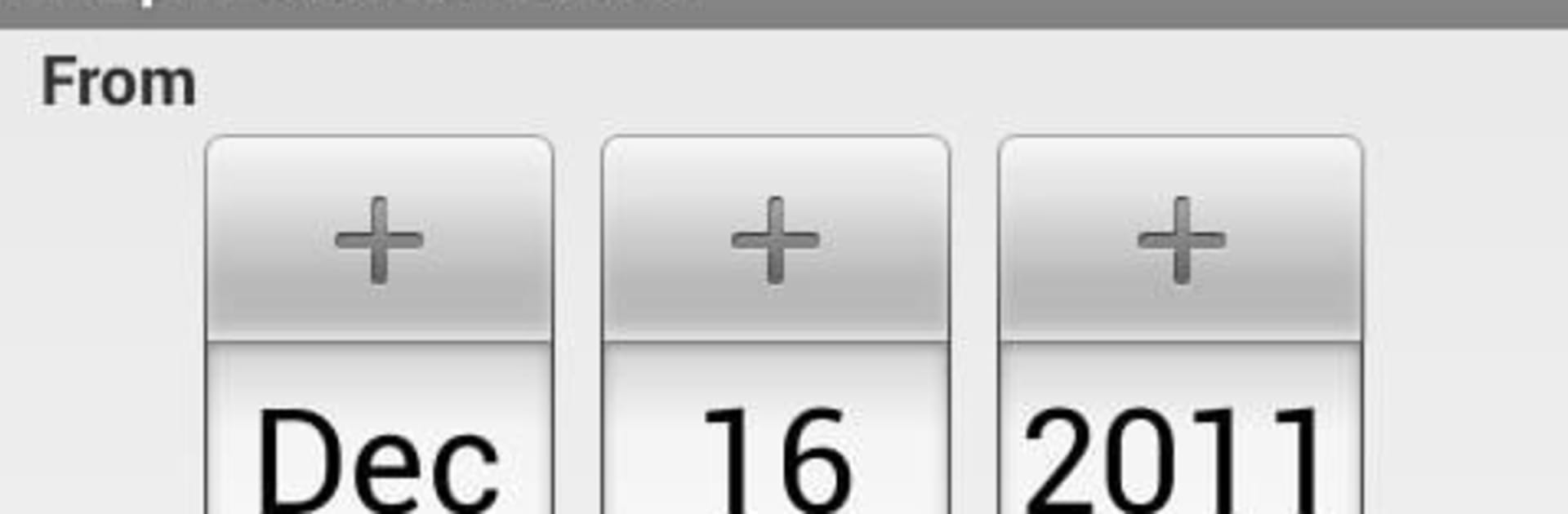Why limit yourself to your small screen on the phone? Run Simple Date Calculator, an app by SebiBin, best experienced on your PC or Mac with BlueStacks, the world’s #1 Android emulator.
About the App
Simple Date Calculator is a clean, no-nonsense way to work with dates without digging through a calendar by hand. Need to know how long it is between two moments, or what date lands after a certain number of weeks? It gets it done fast, without fluff. Built by SebiBin in the Tools category, it’s perfect for planning, scheduling, and those “wait, how many days is that?” moments. Prefer typing on a full keyboard? You can run it on your PC with BlueStacks as well.
App Features
- Date Difference
-
Pick a start and end date to see the exact time between them. You’ll get the total day count and a breakdown into years, months, and days.
-
Add or Subtract Time
-
Start from any date, then add or remove years, months, weeks, or days to jump straight to the target date—great for deadlines and timelines.
-
Age Calculator
-
Enter your birthdate to instantly see your current age, not just in years but with the extra details that matter.
-
Birthday Weekday
-
Curious what day of the week your birthday falls on—this year, next year, or a specific date? Check it in a tap.
-
Simple, Focused Design
-
Everything’s right where you expect it. Quick inputs, clear results, and no distractions.
-
Handy for Everyday Planning
- From tracking project milestones to counting days until a trip, it gives you fast answers you can rely on.
BlueStacks gives you the much-needed freedom to experience your favorite apps on a bigger screen. Get it now.