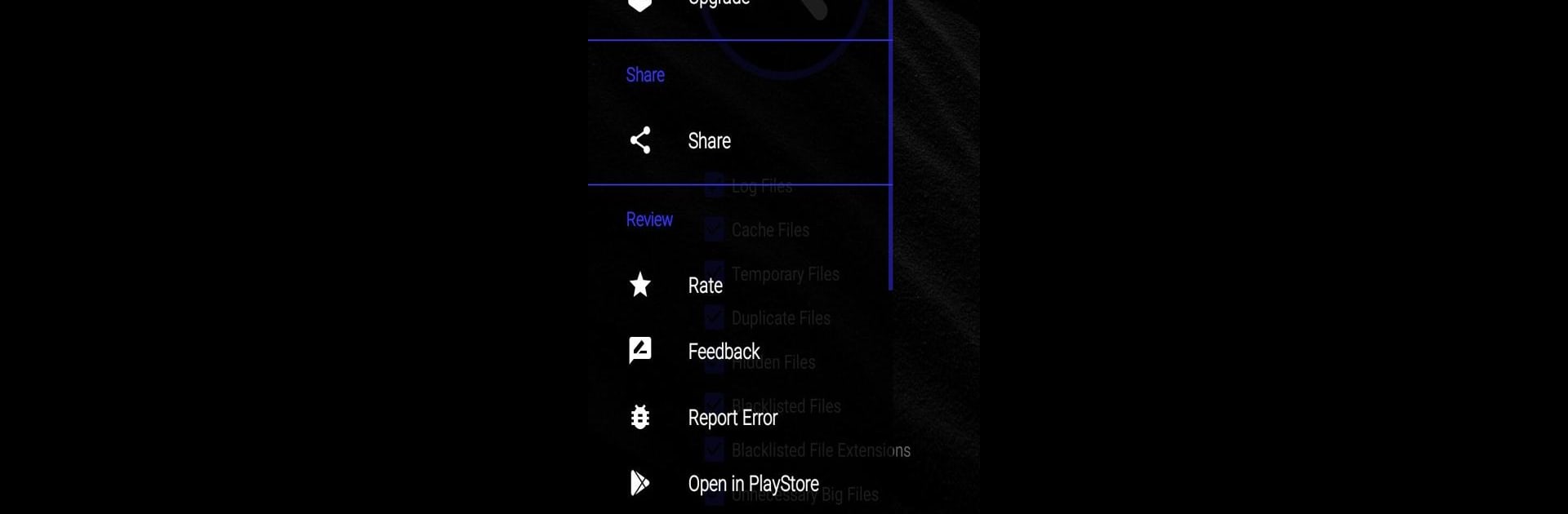What’s better than using Smart Clean: Free Junk Cleaner Log Cache Duplicate by XtrasZone? Well, try it on a big screen, on your PC or Mac, with BlueStacks to see the difference.
About the App
Ever feel like your phone’s storage just fills up for no reason? Smart Clean: Free Junk Cleaner Log Cache Duplicate is here to help you finally get a handle on all those leftover files and random junk taking up space. Built by XtrasZone, this handy tool makes it super simple to clear out clutter, organize what matters, and keep your device running smooth—no sweat. Whether you’re hunting for duplicates, tired of hidden files, or anxious about losing something important, Smart Clean’s got your back.
App Features
-
Automatic Log File Removal
Worried about old log files piling up? Smart Clean sweeps them from every corner of your phone, freeing up storage you didn’t even know was missing. -
Smart Cache Cleaner
Clears out app caches, but keeps your photos and important stuff safe. Only the stuff you don’t need gets the boot. -
Temporary File Cleaner
Finds and deletes leftover temp files apps forget about, so you win back precious space without lifting a finger. -
Duplicate File Scanner
Detects those pesky duplicate files cluttering your storage. Don’t worry—it knows not to touch your originals. -
Blacklist Power
Dump annoying or automatically created files and folders onto a custom blacklist, and Smart Clean nixes them on every scan. -
File Extension Blacklist
Got certain file types you never want to see? Throw their extensions on the blacklist, and the app handles the rest. -
Hidden File Eraser
Reveals and removes those sneaky hidden files lurking with a dot at the beginning—just double-check your whitelist if there’s anything you want to keep safe. -
Large File Cleanup
Finds and removes big files you don’t need, but won’t touch your favorite movies, tunes, or personal treasures. -
Empty Files & Folders Removal
Clears out all those pointless empty files and folders cluttering your storage space. -
Whitelist for Protection
Tag anything important by adding it to your whitelist, and Smart Clean won’t touch it—even if it matches cleanup filters. -
Back Up & Restore Settings
Back up your preferences, blacklists, and whitelists, so your setup’s safe even if you switch devices.
And hey, if you’re a fan of cleaning up on a bigger screen, you’ll find Smart Clean works seamlessly with BlueStacks, too.
BlueStacks brings your apps to life on a bigger screen—seamless and straightforward.