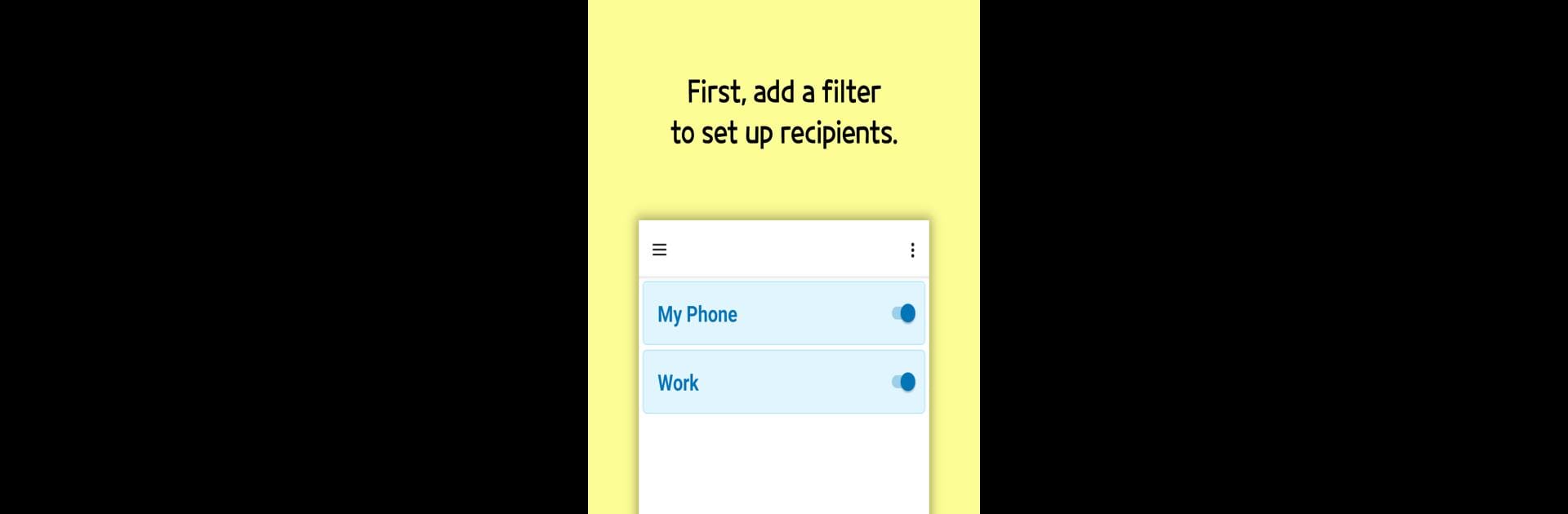Why limit yourself to your small screen on the phone? Run SMS Forwarder, an app by zerogic, best experienced on your PC or Mac with BlueStacks, the world’s #1 Android emulator.
About the App
Ever missed an important text because your phone was in the other room or tucked away? SMS Forwarder by zerogic makes that a thing of the past. Whether you need messages sent from your phone to your email, another device, or even services like Telegram, this handy Tools app keeps you connected on your terms. It’s a straightforward way to sync up your notifications and SMS across different platforms—no more worrying about being out of reach.
App Features
-
Multi-Device SMS & Notification Sync
Forward your texts and notifications to pretty much any device—PC, phone, you name it. Got BlueStacks? That’s covered, too. -
Flexible Forwarding Rules
Create filters to control what gets forwarded and where. Set up conditions based on keywords or leave it wide open to catch everything coming in. -
Multiple Recipients Supported
Want to send messages to several places at once? Add as many recipient phone numbers, email addresses, or even Telegram and Push Service IDs as you need. -
Custom Message Templates
Personalize how forwarded messages look by adjusting the template to suit your needs. -
Works with Dual SIM
If your device has two SIM cards, you can set up forwarding for each—no extra hassle. -
Gmail & SMTP Support
Forward messages straight to Gmail or use other email providers via SMTP, giving you plenty of flexibility. -
Schedule Forwarding Times
Choose the exact times when forwarding should be active, so you’re only sharing info when you want to. -
Backup & Restore Filters
Save your filters and bring them back later. Great for switching devices or just keeping your setup safe. -
Granular Permissions
Permissions are only requested when needed—just to read or send messages, and to access contacts for smoother integration. -
Local Data Privacy
Your texts and contacts never leave your phone or get stored on a server. Uninstalling wipes out everything, though don’t forget to log out of push services within the app before deleting.
Whether you’re managing work texts, personal notifications, or just keeping all your devices synced, SMS Forwarder makes it simple and secure.
Switch to BlueStacks and make the most of your apps on your PC or Mac.