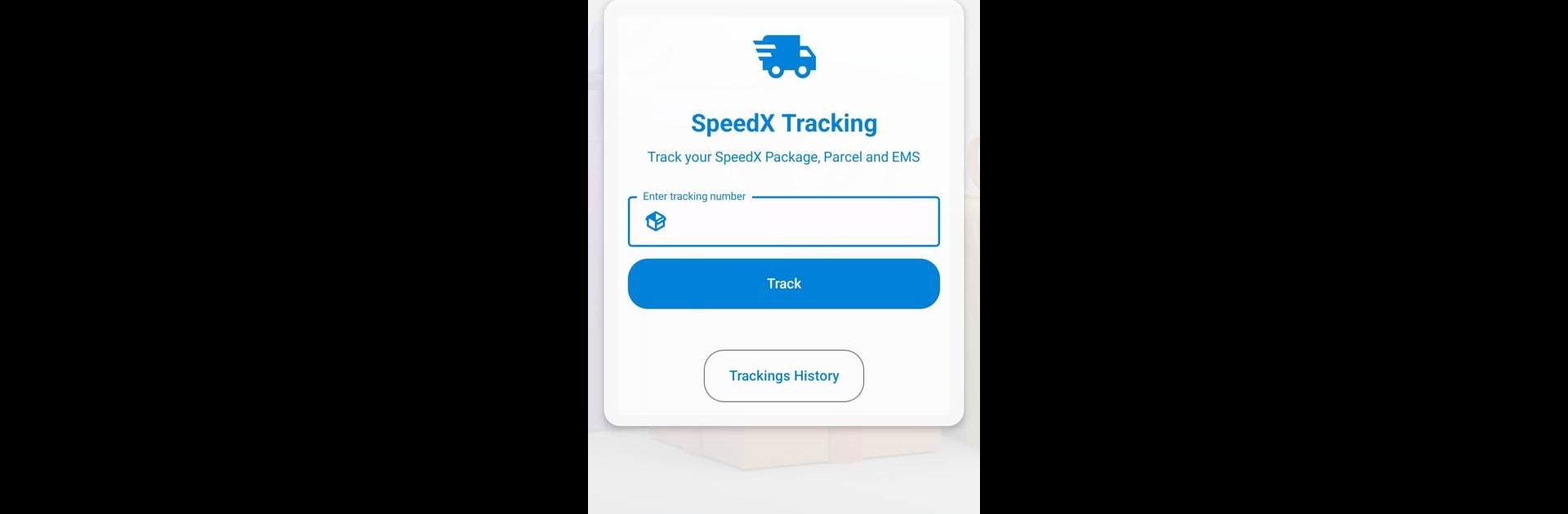What’s better than using Speedx Tracking by Azad Hossen? Well, try it on a big screen, on your PC or Mac, with BlueStacks to see the difference.
About the App
Speedx Tracking makes following your package’s journey easy and low-stress. Just pop in your tracking number and you’ll get the scoop on where your shipment is, what’s happened so far, and the latest update—no confusing steps or extra hassles. No more digging through emails trying to figure out where your order’s at. With this app from Azad Hossen, you’re always just a tap away from knowing exactly what’s going on with your delivery, whether you’re on your Android device or even running it through BlueStacks.
App Features
-
Instant Tracking Access
Jump right in, type your tracking number, and get details in seconds. There’s no need to sign up or jump through extra hoops—fast, direct, and simple. -
Live Shipment Updates
You’ll see up-to-the-minute info on your parcel’s latest movements. Wondering if it’s already out for delivery? You’ll know right away. -
Full History Overview
Check out every stop your package has made along its way. All tracking events—from the moment it leaves the warehouse until it reaches your doorstep—are listed so you have the full story. -
Clear Status Displays
Get a quick snapshot of your delivery’s current status. No more second-guessing about what “in transit” really means. -
Recent Event Highlights
Curious about what just happened with your shipment? The app puts the most recent tracking update right where you can see it, so there’s no need to scroll through a long list.
With Speedx Tracking, powered by developer Azad Hossen, package updates are always ready for you to check—any time you want, any place you need.
Big screen. Bigger performance. Use BlueStacks on your PC or Mac to run your favorite apps.