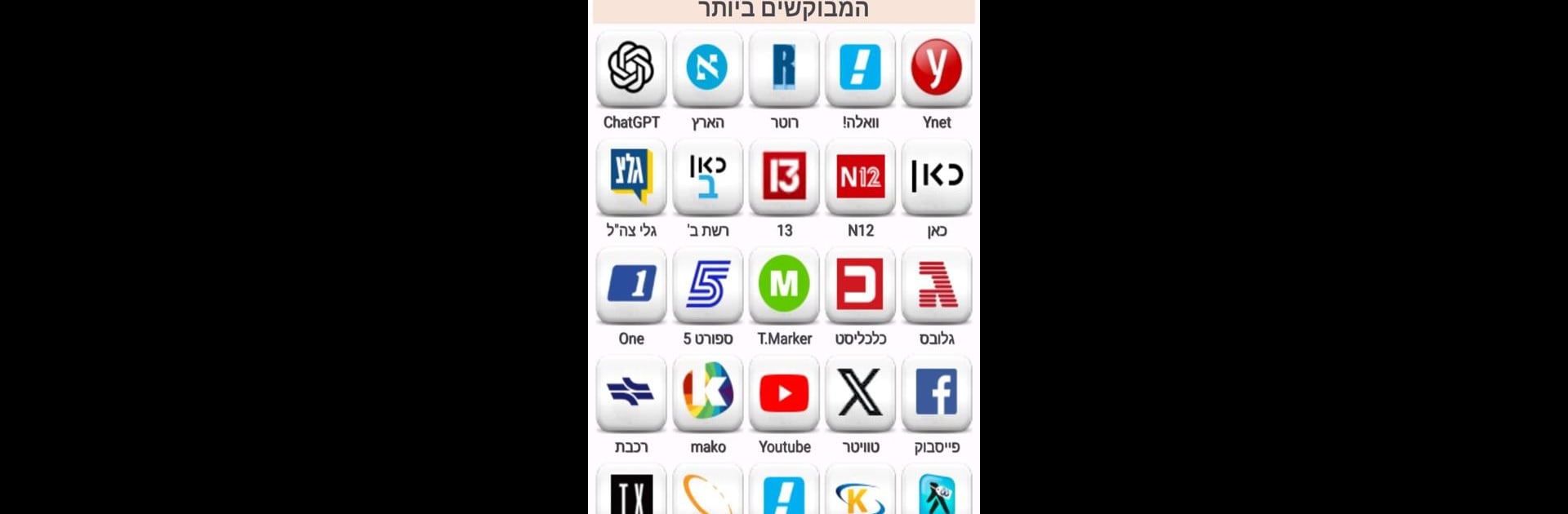Multitask effortlessly on your PC or Mac as you try out Uzit Hashimushon, a Tools app by השימושון Uzit on BlueStacks.
About the App
Looking for a shortcut to all the important stuff you do online every day in Israel? Uzit Hashimushon brings together everything you might want on your phone or computer, gathering websites for news, weather, social media, and more—right at your fingertips. Created by השימושון Uzit, this handy tool makes sure you’re never more than a tap away from what matters to you. It’s simple, fast, and organized, whether you’re catching up over coffee or rushing out the door.
App Features
-
All-in-One Hub:
Get instant access to all sorts of go-to websites—think daily news, sports updates, business insights, weather, and health resources. No more hunting or bookmarking every site. -
Quick Social Media Links:
Jump straight into your favorite social networks and messaging platforms without extra clicks or endless scrolling. -
Live Weather and Traffic:
Check current weather conditions and transportation info at a glance, perfect if you’re heading out or planning your route. -
Employment & Economy Updates:
Stay on top of job openings, business news, and finance with just a tap. Whether you’re job hunting or tracking trends, it’s all here. -
Tourism & Recreation:
Got the itch to travel locally or looking for ways to spend your free time? Find attractions, recreation sites, and local tips quickly. -
Simple, Familiar Interface:
Modeled after the popular Uzit website, so it feels familiar if you’ve used it as a homepage before—tidy, low on clutter, and easy to get around. -
Ideal for Families & Businesses:
Whether you’re keeping things running at home or in the office, everything’s organized to make daily life more efficient. -
Enjoy on BlueStacks Too:
Prefer a bigger screen? Uzit Hashimushon works nicely on BlueStacks, letting you pull up all your favorite Israeli sites right from your laptop or desktop.
BlueStacks gives you the much-needed freedom to experience your favorite apps on a bigger screen. Get it now.