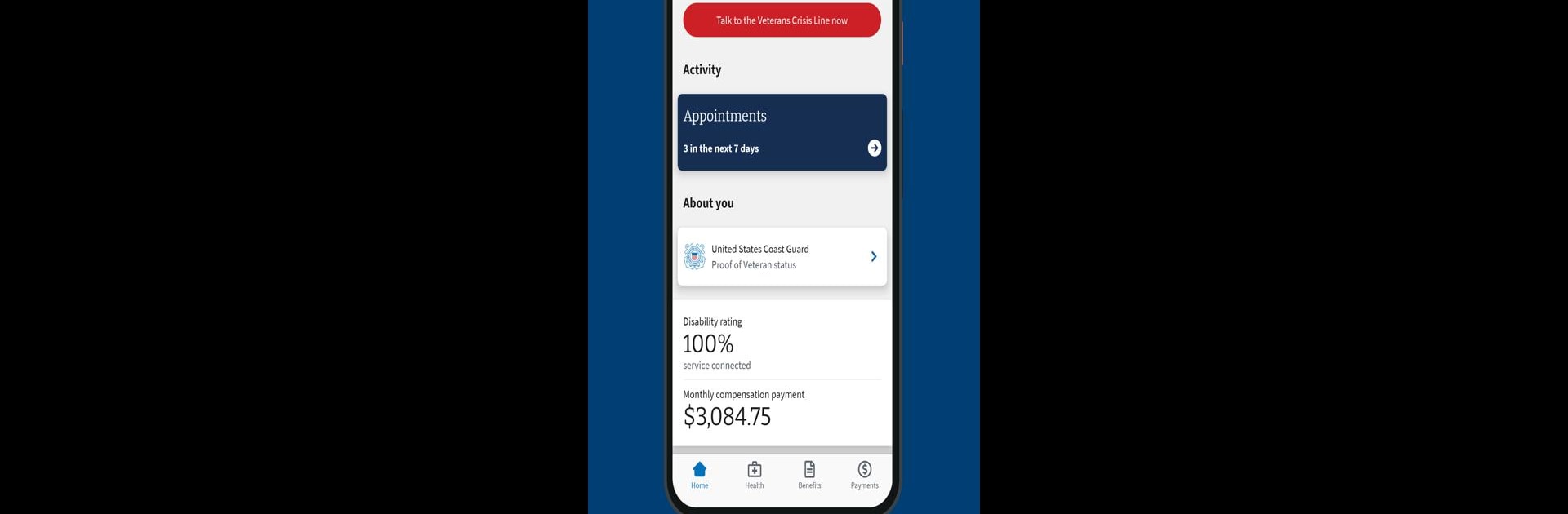Get freedom from your phone’s obvious limitations. Use VA: Health and Benefits, made by US Department of Veterans Affairs (VA), a Tools app on your PC or Mac with BlueStacks, and level up your experience.
About the App
VA: Health and Benefits from the US Department of Veterans Affairs (VA) is built for Veterans who want to keep their health and benefits info at their fingertips. The app brings together the tools you need—right on your phone or tablet—so you don’t have to wait around for updates or dig through paperwork. Need to check a payment, refill a prescription, or find out your disability rating? It’s all here, and it’s straightforward. Handy whether you’re on the go or just trying to organize things from home.
App Features
-
Easy and Secure Sign-In
Log in with fingerprint or face recognition—no need to remember long passwords. Your information stays safe but accessible. -
Prescription Refills Made Simple
Quickly order refills for your VA prescriptions and track their status, so you never run out or lose track. -
Direct Messaging with Care Teams
Reach out to your VA health care team securely, ask questions, and get responses fast—no more waiting around for a callback. -
Appointment Management
Check upcoming appointments, review details, and even add reminders straight to your calendar. -
Instant Access to Vaccine Records
Need proof of your COVID-19 or other VA vaccines? Find those records with a few taps. -
Benefits at a Glance
View your disability rating at any time. Keep tabs on claims or appeals and upload supporting documents easily from your device. -
All Your Payment Info
Review payments you’ve received from VA, and if your direct deposit info changes, update it directly in the app without any phone calls. -
Facility Locator
Not sure where the nearest VA facility is? Use the built-in locator to find clinics, hospitals, or other services close to you. -
Veteran Status Proof
Need to show verification of your Veteran status? The app’s got you covered for those situations where it might come up. -
Quick Help When You Need It
With direct access to the Veterans Crisis Line, you’ve always got support right at your fingertips.
Prefer accessing all these features on a bigger screen? The app also works well with BlueStacks, letting you manage everything more comfortably on your PC or Mac whenever you need.
BlueStacks brings your apps to life on a bigger screen—seamless and straightforward.