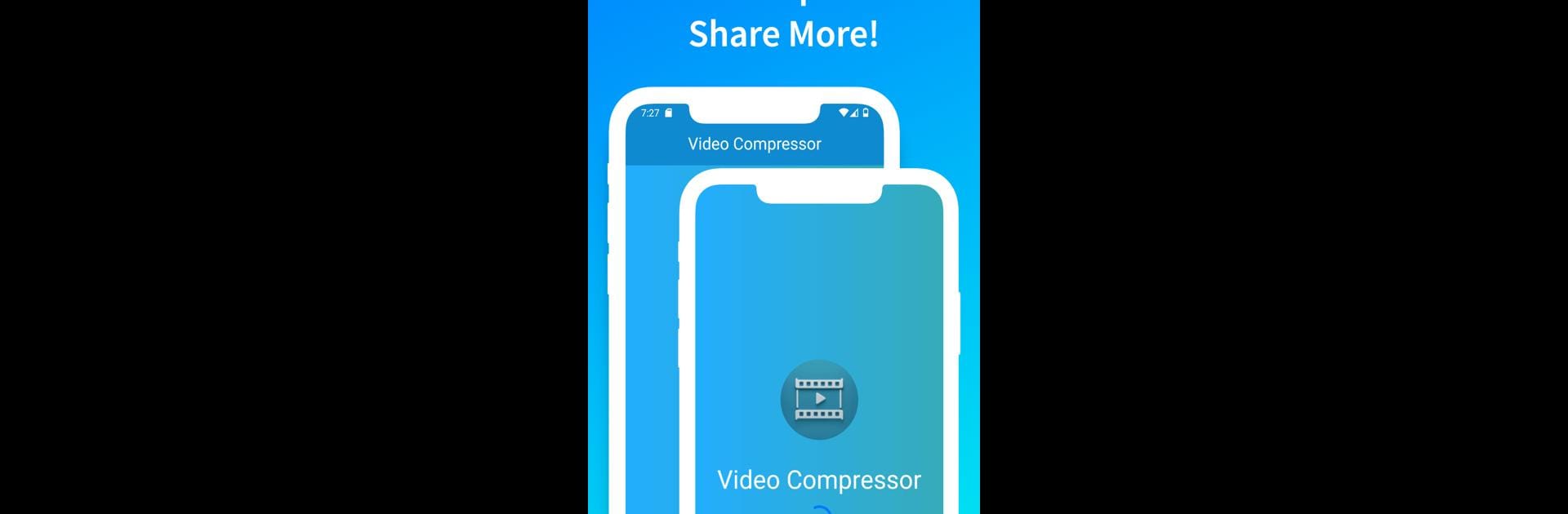Get freedom from your phone’s obvious limitations. Use Video Compressor, made by DZApps Guru, a Tools app on your PC or Mac with BlueStacks, and level up your experience.
About the App
Ever struggled with videos eating up storage or taking ages to send? Video Compressor by DZApps Guru makes trimming down those big files super simple, all without any noticeable loss in quality. If you’re looking for a hassle-free way to save space, share clips faster, or just keep your phone tidy, this tool fits right in. It’s designed for folks who want their favorite videos smaller, not blurrier.
App Features
- Quick Compression: Shrink videos fast—no tech skills required. Just pick a video and let the app handle the rest.
- Keeps Your Quality Intact: Don’t worry about fuzzy playback. Advanced tech ensures your memories look as crisp as they did before.
- Works With Many Formats: Whether you have files in MP4, AVI, MKV, or even 3GP, Video Compressor sorts them all out for you.
- Easy-to-Use Design: No confusing menus here. Everything’s laid out so you can zip through your tasks.
- Make Room Instantly: Free up space on your device, so there’s plenty left for new recordings or downloads.
- Great Compression Control: Adjust settings to suit your needs, from casual users wanting quick results to those who like a little tinkering.
- Smooth Experience with BlueStacks: Prefer working on a bigger screen? The app runs just as smoothly if you open it up using BlueStacks on your PC.
Ready to experience Video Compressor on a bigger screen, in all its glory? Download BlueStacks now.