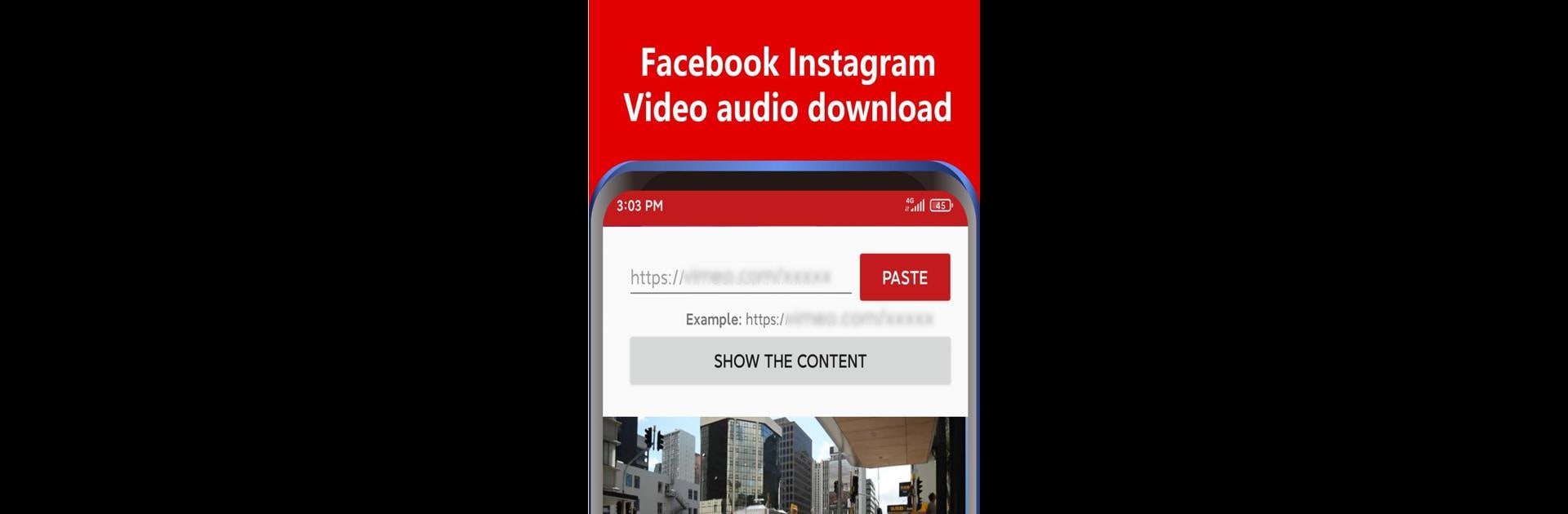What’s better than using Video downloader – fast and stable by Video Downloader inc.? Well, try it on a big screen, on your PC or Mac, with BlueStacks to see the difference.
About the App
Ever spot a great video online and wish you could save it for later? Video downloader – fast and stable from Video Downloader inc. makes that a breeze. Whether you’re collecting funny clips, tutorials, or moments you want on your phone, this app keeps things simple and quick. Just a couple of taps, and your favorite videos are ready to watch—no waiting around or digging through menus.
App Features
-
Quick & Easy Downloads:
Snag videos straight from websites without any complicated steps. The interface is super straightforward, so grabbing what you want is almost effortless. -
Batch Downloading:
Got more than one video lined up? No problem—download several files at the same time, so you spend less time waiting. -
Supports Tons of Formats:
Whether it’s MP4, 3GP, FLV, MOV, WMV, MKV, or even AVI, Video downloader – fast and stable lets you choose the format that works best for you. -
Background Downloading:
Multitask while your videos download quietly in the background—you don’t have to babysit the app. -
Smart Link Detection:
The app automatically picks up video links straight from your browser, cutting out the hassle of copying and pasting URLs. -
Use Your Favorite Player:
Once your videos are saved, open them in whatever media player you like—total flexibility.
If you’re running this on BlueStacks, it’s even easier to manage and enjoy your downloads from your desktop. Don’t let great videos slip away; keep them right at your fingertips.
Big screen. Bigger performance. Use BlueStacks on your PC or Mac to run your favorite apps.