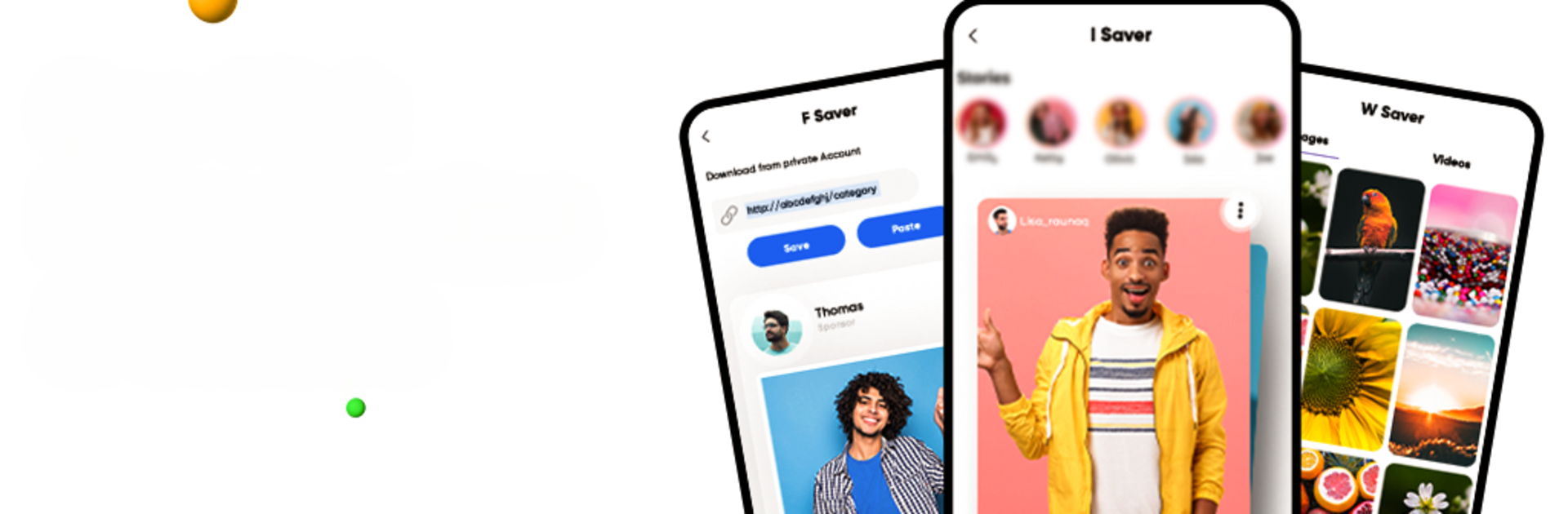Multitask effortlessly on your PC or Mac as you try out Video Downloader – Fast Download Videos And Photo, a Tools app by Fast Video Downloader n Photo Video Slideshow on BlueStacks.
About the App
Need a quick and simple way to save your favorite videos or photos from social media? Video Downloader – Fast Download Videos And Photo is the go-to tool for grabbing all kinds of media from across the Internet. This easygoing app gives you the power to download HD clips, music, and images in just a few taps, making it a breeze to enjoy your files anytime—no connection needed.
App Features
-
One-Tap Downloads
Grab videos and pictures almost instantly with a single tap. The auto-detect feature spots downloadable media on social and other sites, so you can save stuff without fuss. -
All Formats Welcome
Whether it’s MP4, AVI, MOV, WMV, JPEG, PNG, or M4A, this app is good to go. It’s ready for a whole variety of file types—videos, photos, and even audio. -
Multi-File Power
Don’t wait around for one file to finish before starting another. You can stack up multiple downloads at once—super handy if you’re saving a bunch from different apps or web pages. -
Blazing Fast Speed
Thanks to multi-threaded downloading, your files land on your device at top speed. No more waiting forever just to watch your clip offline. -
Built-in Media Player
There’s no need to switch between apps. Play your downloaded videos directly inside the app, even when you’re offline. -
Easy File Management
Keep things tidy with a built-in file manager. Sort, view, and organize all your downloads in one simple spot. -
Supports Downloads in the Background
Let the app do its thing while you use your device for other stuff. It keeps downloading in the background, so you don’t have to babysit every file. -
Works With a Range of Social Platforms
Whether you want to keep a funny video from Twitter or a batch of pics from your social accounts, it’s all possible.
If you want, you can even run Video Downloader – Fast Download Videos And Photo using BlueStacks to manage your files right on your computer, giving you a little more elbow room when organizing all those downloads.
BlueStacks brings your apps to life on a bigger screen—seamless and straightforward.