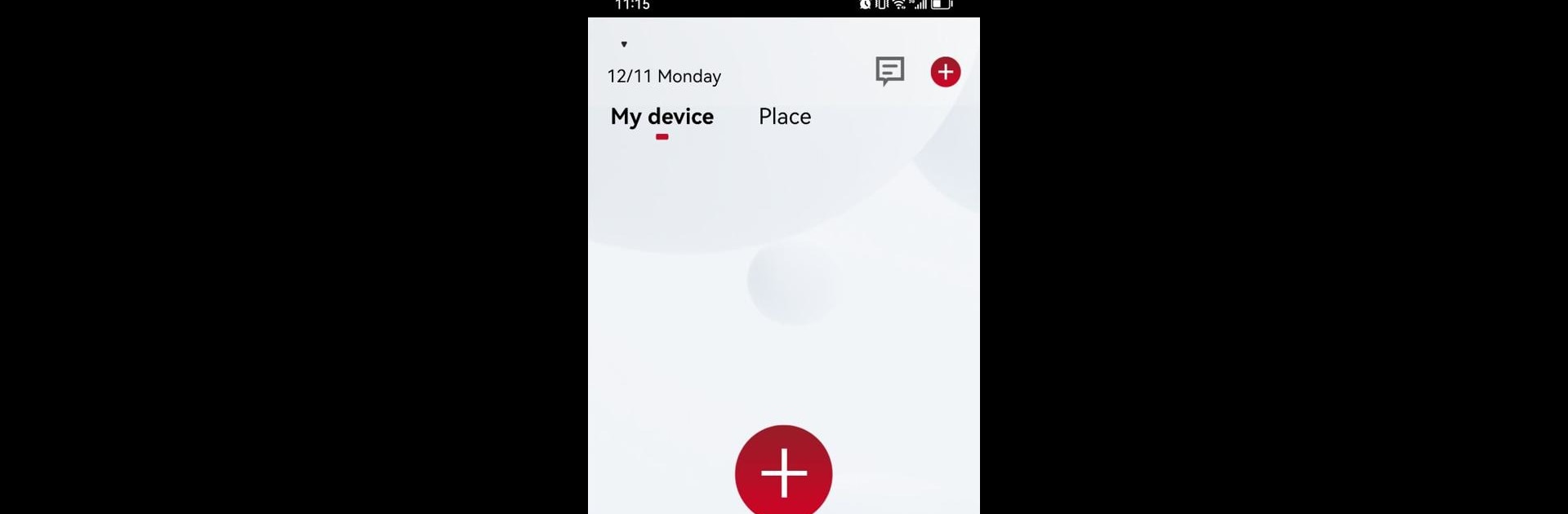What’s better than using みまもるeye by Shenzhen Apical Technology Co., Ltd.? Well, try it on a big screen, on your PC or Mac, with BlueStacks to see the difference.
About the App
Ever wish you could check in on your home or control your smart gadgets—even when you’re out and about? みまもるeye makes it easy to stay connected to everything going on at home, straight from your phone. Whether you’re keeping an eye on your front door or adjusting devices with a few taps, this app helps make everyday life smoother and more secure.
App Features
-
Effortless Device Setup
Adding new smart cameras, appliances, or other gadgets is refreshingly simple. Just follow the steps in みまもるeye, and you’ll have your devices up and running in no time. No fuss, just plug and play (well, tap and play). -
Remote Control from Anywhere
Worried you left the lights on—or just want to double-check the front camera while you’re at work? Open up みまもるeye. With remote access, you can control everything, whether you’re on your couch or halfway across town. -
Quick and Easy Family Sharing
It’s a pain when only one person has the app set up, right? みまもるeye lets you share device access with family members in a flash. Everyone gets to chip in—monitoring, managing, or just sneaking a peek at who left the garage open. -
Keep Your Home Smarter and Safer
Pair your smart video doorbells, cameras, and other tools for that extra feeling of safety. Alerts and controls come right to your phone, which means you’re always in the know.
And if you like doing things from your computer, みまもるeye also works well using BlueStacks. Handy for those times your phone isn’t nearby!
Ready to experience みまもるeye on a bigger screen, in all its glory? Download BlueStacks now.