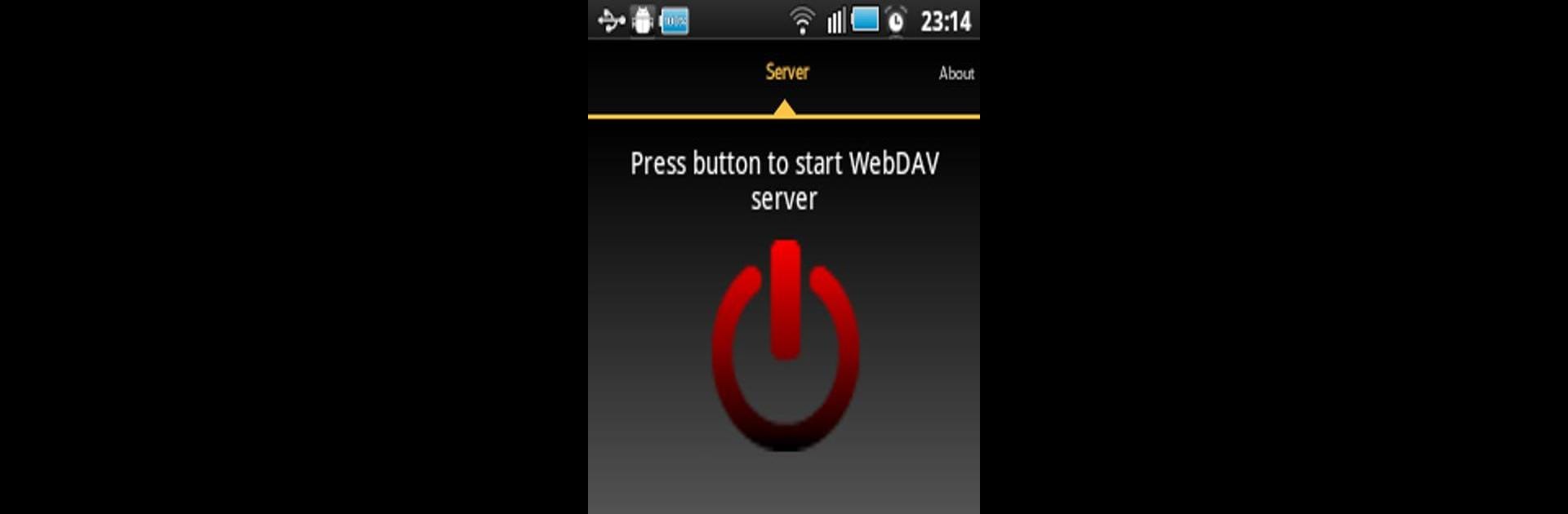Let BlueStacks turn your PC, Mac, or laptop into the perfect home for WebDAV Server, a fun Tools app from The Olive Tree.
About the App
WebDAV Server by The Olive Tree is a handy tool for anyone who wants to turn their Android device into a personal file server. If you’re looking for an easy way to access your phone’s files from your computer—whether you’re using Windows or Linux—this app makes it possible with zero fuss. It’s perfect for tech-savvy folks who move a lot of files around or just want a quick way to browse their phone’s directories right from their PC. You can even run it on a larger screen with BlueStacks if you prefer managing things on your computer.
App Features
-
Turn Your Phone into a File Server
Share any folder from your device, including your memory card, and mount it as a drive on Windows or Linux. No need for complicated setups or extra gadgets. -
WebDAV Client Compatibility
Browse your entire phone’s directory with any WebDAV client—great for managing files just like you would with regular network drives. -
Flexible Wake Settings
Choose how your device stays awake while the server is running. Pick from three power modes to save battery life or keep the connection stable—whatever works for you. -
USB Cable Support (No Wi-Fi Needed)
Need to connect without a wireless network? You can hook up through a USB cable. Just enable a couple of settings and you’re good to go, making it super useful when Wi-Fi isn’t an option. -
Handles Big Files (with Some Tweaks)
If you’re dealing with larger files, there are ways to adjust settings on Windows to support uploads up to 4GB. The app lets you take advantage of these tweaks for smoother transfers. -
Permissions Made Clear
The app only asks for what it needs: network access for sharing files, permission to write to storage, and the ability to keep your device awake during transfers. -
Simple Integration With Your Workflow
Intents are available for starting and stopping the server from other apps or automation tools, so you can customize how the app fits into your daily routine. -
Works Great With BlueStacks
If you prefer managing files from your PC or want to see things on a bigger screen, using WebDAV Server by The Olive Tree with BlueStacks is smooth and straightforward.
Big screen. Bigger performance. Use BlueStacks on your PC or Mac to run your favorite apps.