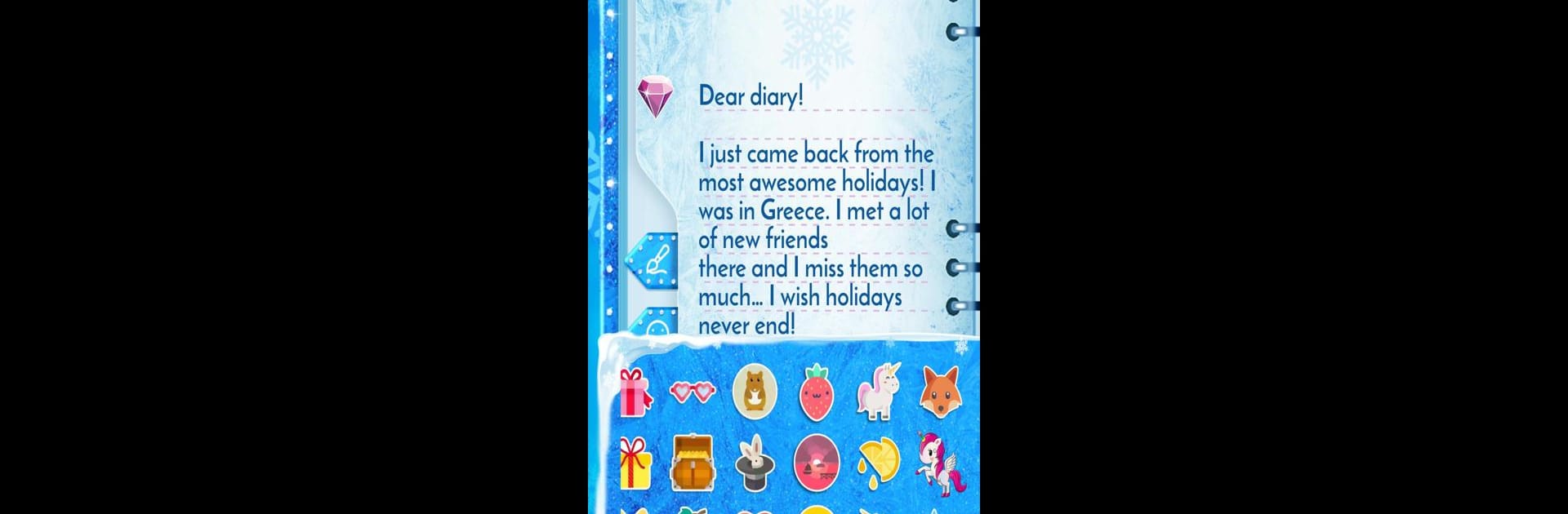Multitask effortlessly on your PC or Mac as you try out Winter Princess Diary (with lock or fingerprint), a Tools app by Netigen Unicorn on BlueStacks.
About the App
Winter Princess Diary (with lock or fingerprint) brings a chilly touch of magic to daily journaling. If you like the idea of capturing your thoughts, secrets, and wild daydreams in a place that looks like it’s straight out of a snow queen’s castle, this app’s got you covered. Expect an easygoing experience, plenty of sparkle, and privacy wrapped up in some seriously dreamy frosty visuals. Whether you’re jotting down quick memories or crafting secret stories, it’ll feel like your personal frozen diary world.
App Features
-
Fairytale-Themed Views
Switch between two unique styles: a pretty calendar for tracking your daily entries or a fun tiled look that makes each note pop. Pick whatever matches your mood that day. -
Seriously Simple Navigation
Move through your diary entries with no hassle. It’s designed so you spend less time hunting for stuff, more time writing about your day (or your latest crush—no judgment). -
Lock It Up, Your Way
Feel like you need privacy? Set up a fingerprint lock or just use a PIN code—your secrets stay yours. -
Add, Change, or Delete Notes
Make entries, tweak them, or get rid of old ones. The controls are super intuitive and don’t get in your way. -
Share Moments Easily
Want to let your friends in on your stories? Share right from the app through Facebook, Messenger, or Gmail. -
Get Creative With Drawings
Sometimes words aren’t enough, so doodle something right in your notes. Play with brush sizes and transparency for that extra personal flair. -
Mood Tracking With Emojis
Choose an emoji to show how you’re feeling each day. Glance back on your calendar and see how your moods have changed over time—color-coded for even quicker checks. -
Photo & Sticker Fun
Drop in a snapshot or jazz up your entries using cute stickers. Unlock more sticker options by watching a quick ad if you feel like decorating even more. -
Handy Reminders
Set reminders so you don’t forget to jot down what matters, whether it’s a daily memory or something you almost forgot. -
Flexible Calendar Options
Choose to start your week on Sunday or Monday—it’s the little things!
If you feel like writing on a bigger screen, just use BlueStacks to open Winter Princess Diary (with lock or fingerprint) by Netigen Unicorn on your PC. The experience is just as magical, only larger.
BlueStacks brings your apps to life on a bigger screen—seamless and straightforward.