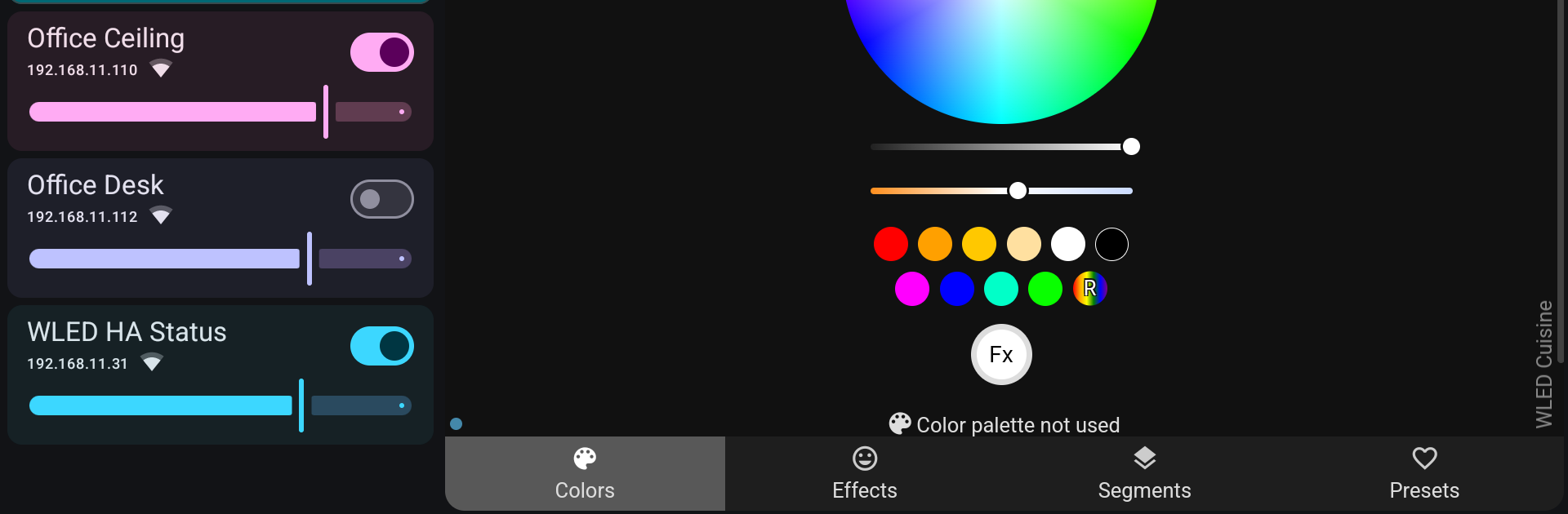What’s better than using WLED – Native by CGagnier? Well, try it on a big screen, on your PC or Mac, with BlueStacks to see the difference.
About the App
WLED – Native makes it simple to take charge of all your WLED light devices right from your Android phone or tablet. Whether you’re setting the perfect vibe at home or just want an easier way to organize your lights, this app brings all your devices together for quick, hassle-free control. Expect a smooth experience—you get the tools you need without any of the extra fuss.
App Features
-
Automatic Device Discovery
No more manual searching—WLED – Native will scan for compatible lights on your network and update your list automatically. Super convenient when you add new devices. -
Easy Device Management
Tidy things up: give each light a custom name, or hide and delete devices you don’t need anymore. Your device list stays neat and personalized. -
One-List Access
See all of your connected WLED lights in a single view, making it fast to jump between them without digging around. -
Quick Access with Access Point Mode
If you’re connected through Access Point mode, the control panel pops up right away so you’re ready to adjust settings instantly. -
Light & Dark Theme Options
Choose the look you prefer—switch between a crisp light mode or a low-key dark mode whenever you want. -
Made for Phones and Tablets
Use it on the screen that suits you best; the app works smoothly across both phones and tablets, and it shines on bigger displays, especially when running through BlueStacks.
WLED – Native by CGagnier is all about making your lighting setup easy to control and simple to organize, with a few nice touches to suit how you like to work.
Ready to experience WLED – Native on a bigger screen, in all its glory? Download BlueStacks now.