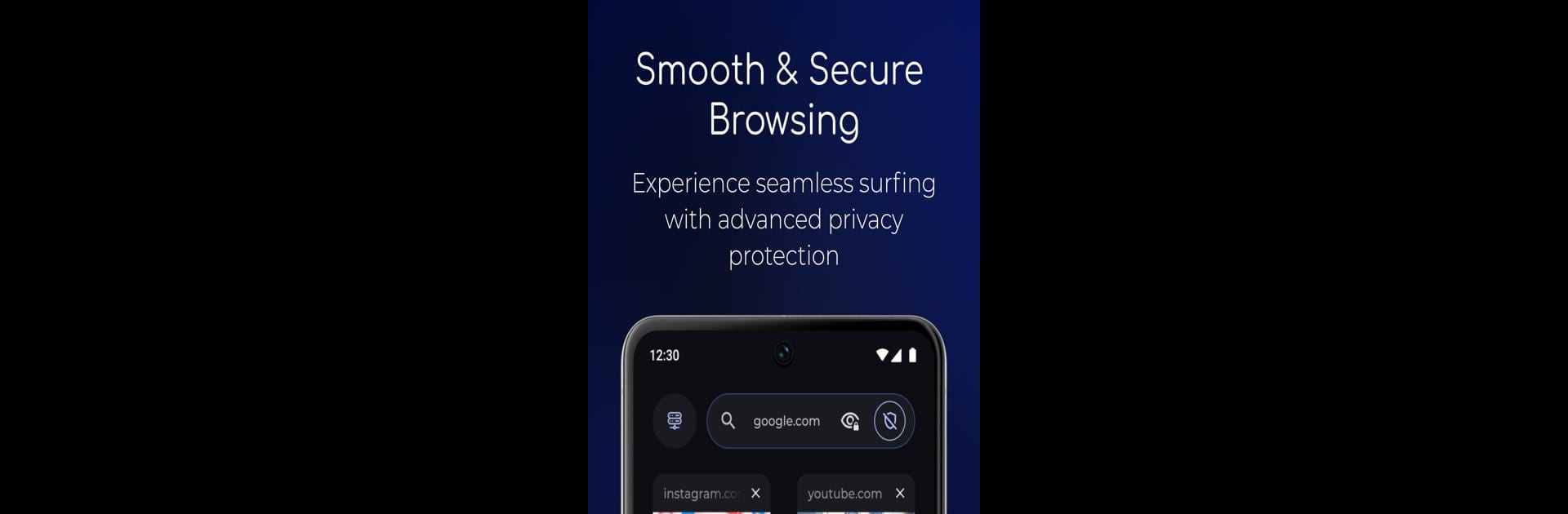Multitask effortlessly on your PC or Mac as you try out Zephyr Browser, a Tools app by YOTTADS LTD on BlueStacks.
About the App
If you’re looking for a browser that values your privacy and keeps things simple, Zephyr Browser is worth a shot. Built by YOTTADS LTD, this Tools app focuses on giving you a smooth and safe browsing experience, minus the baggage. Whether you’re reading the news, shopping, or just checking your favorite sites, Zephyr Browser helps you keep your online trail almost invisible—and your browsing refreshingly uncluttered.
App Features
-
Private Browsing with Proxy: Worried about snoopers or just want to keep your location hush-hush while you browse? The built-in secure proxy has your back, letting you surf anonymously and shield your data from prying eyes.
-
No-Nonsense Ad Blocker: Tired of endless pop-ups or those sneaky banners that slow everything down? Zephyr Browser packs a strong ad blocker so you can explore the web without distractions, pages load quicker, and your screen looks way cleaner.
-
Zero Tracking: There’s no need to stress about who’s storing your browsing history, because Zephyr Browser skips that part altogether. No logs are kept, and there’s no tracking of your habits, making it a breeze for folks who care about privacy.
-
Streamlined and Lightweight: The app is speedy and doesn’t bog down your device, even if you like to jump between a bunch of sites. Handy if you’re using BlueStacks on your computer and want things to stay snappy.
-
Simple, Clean Interface: The layout is straightforward and easy to figure out, so you won’t waste time hunting for the right button. Everything’s where you’d expect—making it perfect for anyone, even if you’re not super techy.
Switch to BlueStacks and make the most of your apps on your PC or Mac.