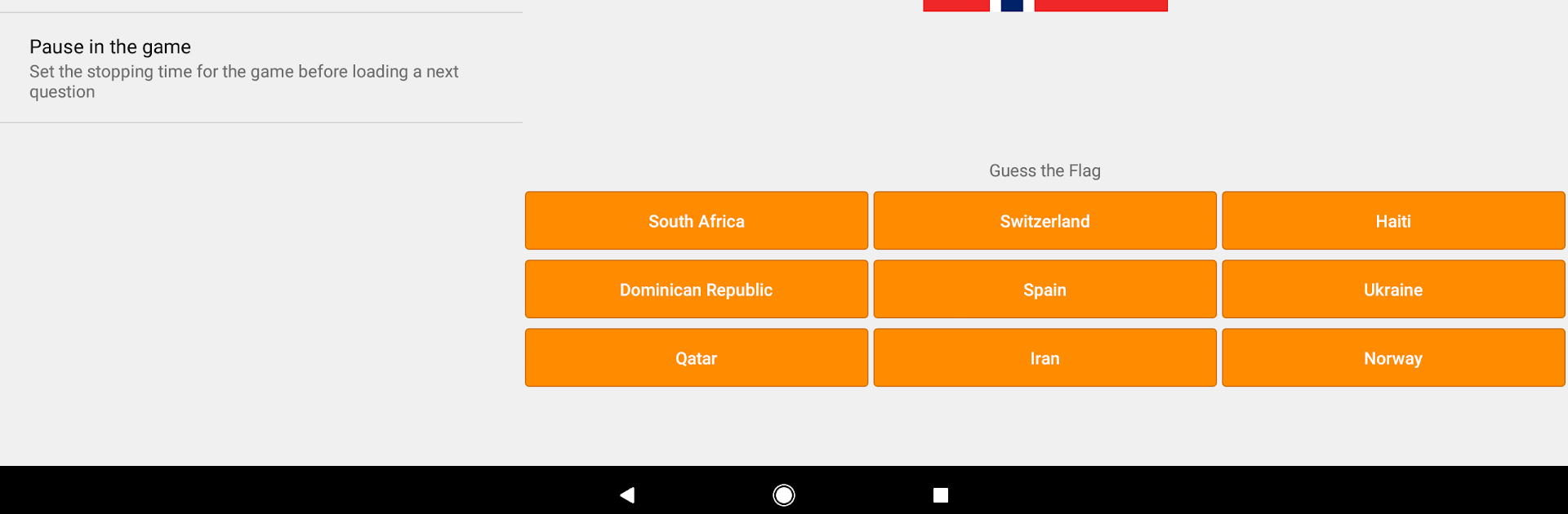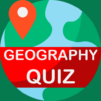Bring your A-game to Flags of the World & Emblems of Countries: Quiz, the Trivia game sensation from Beeks — Quizzes, Games, Tests. Give your gameplay the much-needed boost with precise game controls, high FPS graphics, and top-tier features on your PC or Mac with BlueStacks.
About the Game
Flags of the World & Emblems of Countries: Quiz is all about testing what you know (or think you know!) about the planet’s flags, national emblems, capitals, and plenty more. This Trivia game from Beeks — Quizzes, Games, Tests throws you into a globe-spanning challenge, where you’ll match countries with their official symbols, brushing up on facts you didn’t even realize you were missing. Curious if you can spot the difference between Canada’s coat of arms and its flag? Or maybe you just want to see how much geography trivia you can remember from school? That’s the vibe here. Play solo, quiz your friends, or just dig into the handy reference guide—there’s plenty to discover.
Game Features
-
Comprehensive Symbol Collection
Every sovereign state gets its spotlight, featuring both national flags and coats of arms. Some of these emblems are wild—trust me, it’s not always what you expect. -
Built-in Country Handbook
Need a refresher on capitals or curious about which countries use the euro or yen? The in-app guide sorts info by continent, so you can scroll through country facts, languages, currencies, and more in one place. -
Customizable Question Choices
Like things easy with three options per question? Or are you the go-big-or-go-home type who wants nine? You can set the number of possible answers for each round to suit your mood. -
Pick Your Difficulty and Region
Maybe you just want to guess flags of well-known countries, or perhaps you want to stump yourself with the entire world’s roster—your call. You can even select continents to focus on, so if you’re in the mood for a South America or Oceania challenge, it’s all there. -
Three Distinct Quiz Modes
- Only Flags: Match countries to their flags and see how sharp your flag-spotting skills really are.
- Only National Emblems: Think you know a country by its coat of arms? This mode is trickier (and honestly, more surprising) than it sounds.
- Mix It Up: Flags and emblems appear randomly, keeping things interesting and testing your all-around knowledge.
-
Progress Stats After Every Game
You’ll instantly see how many questions you nailed, plus your overall accuracy—perfect for anyone who loves tracking their improvement. -
Language Options
Want to try your trivia in German, Italian, or one of several other major languages? The app’s got you covered, making it fun to practice or play with friends from different places. -
Offline-Friendly Interface
No worries about Wi-Fi—everything works smoothly without needing an internet connection, whether you’re on a phone or tablet. -
Smooth on Many Devices
Whether you’re flicking through questions on a tablet or want to play on your PC using BlueStacks, the game is optimized for a range of device setups.
Slay your opponents with your epic moves. Play it your way on BlueStacks and dominate the battlefield.