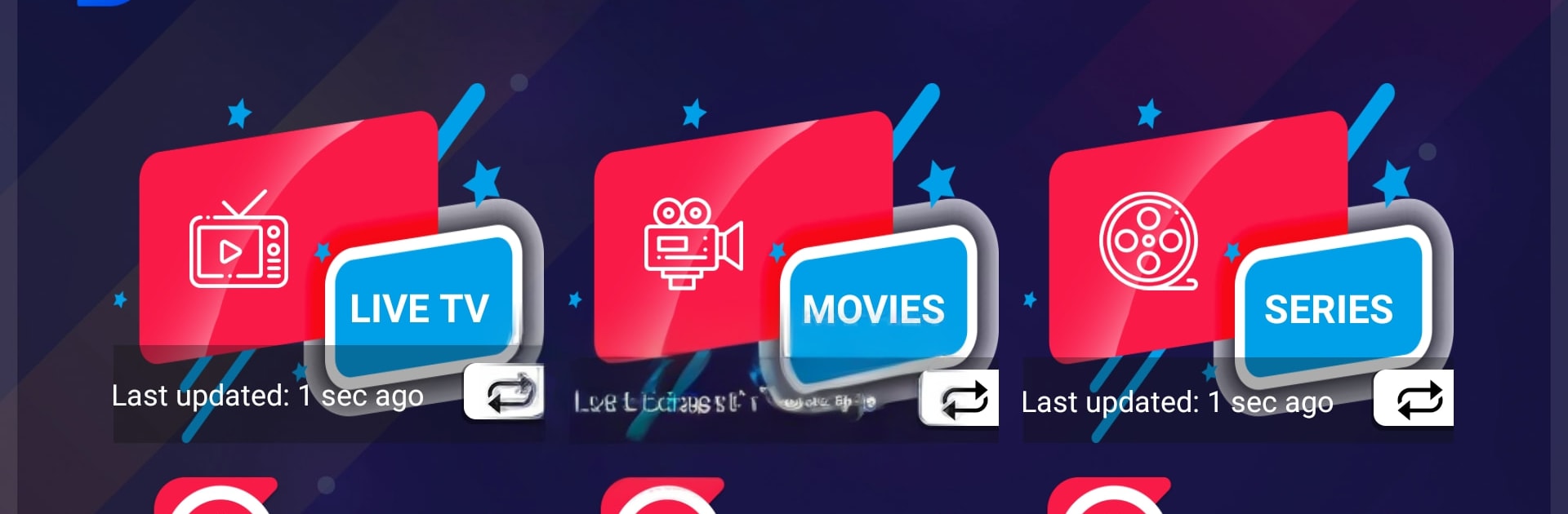Why limit yourself to your small screen on the phone? Run WESOPRO IPTV PRO, an app by HOTTEST, best experienced on your PC or Mac with BlueStacks, the world’s #1 Android emulator.
WESOPRO IPTV PRO feels like a clean, straightforward IPTV player that pulls live channels, movies, and series into one tidy place. It does not include content, so the user brings an M3U link or file and it gets organized with categories, posters, and a proper TV guide. On a PC with BlueStacks, the layout breathes a bit more, the guide is easier to read, and using a mouse to jump between channels or search is faster than tapping around on a phone. It looks modern without getting flashy, and the big win is how quickly it loads lists and remembers where someone left off.
There is a master search that actually helps, a Continue Watching row, and a Recently Added section that keeps things feeling fresh if the playlist supports it. TV catch up works for supported channels, and there is an option to record streams, though that obviously depends on the provider. Picture-in-picture is handy for keeping a game or news in the corner while browsing. Parental controls are simple but useful. It can cast out if needed, switch languages on the fly, and even run a speed test or hook in with a VPN so troubleshooting is less guessy. Multi-user and multi-screen support make it nice for a shared PC. If someone just needs a capable player with EPG support, external player options, and a no-drama interface, this checks most boxes without getting in the way.
Eager to take your app experience to the next level? Start right away by downloading BlueStacks on your PC or Mac.