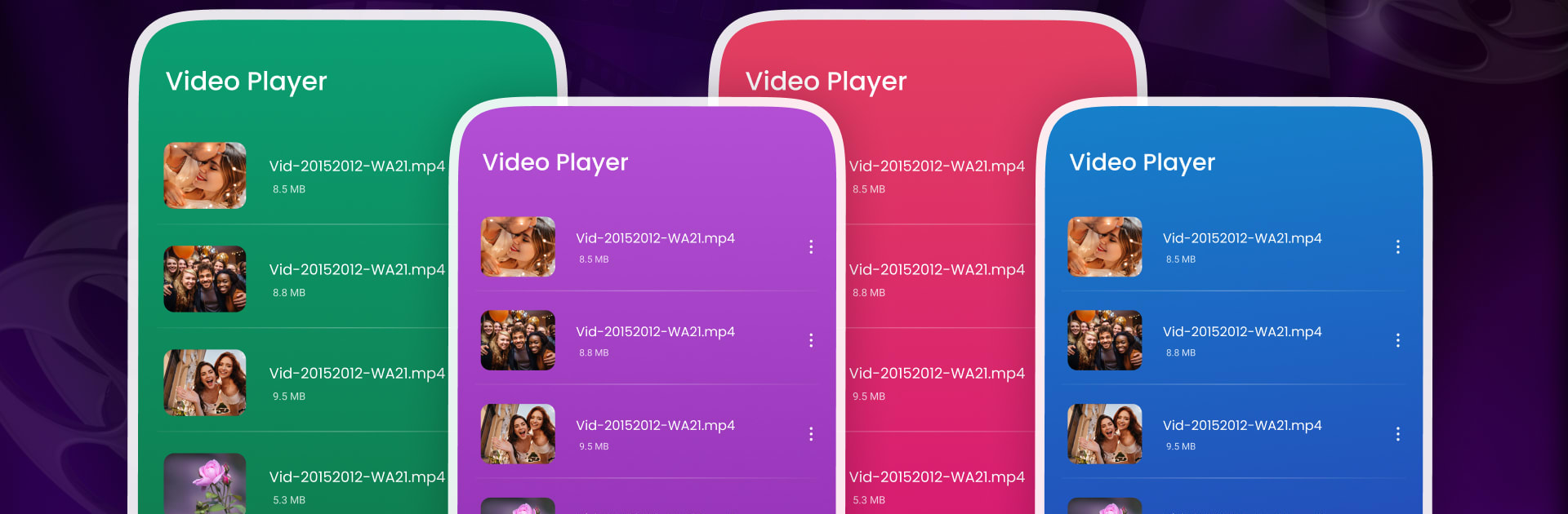Let BlueStacks turn your PC, Mac, or laptop into the perfect home for XXVI Video Player – All Format, a fun Video Players & Editors app from Milkeyway Apps.
About the App
Kick back and watch your favorite videos just how you like them with XXVI Video Player – All Format. From crisp 4K clips to those old AVI files tucked away on your phone, this app brings them all together in one easy place. It’s designed by Milkeyway Apps for folks who want their video player to just work—no fuss, no digging around for the right app.
App Features
-
Supports Tons of Formats
Say goodbye to incompatibility issues. Play MKV, MP4, AVI, MOV, 3GP, FLV, WMV, and plenty more formats without worrying if your video will open. -
Crystal Clear Playback
Love seeing every little detail? XXVI Video Player – All Format handles HD, FHD, UHD, 4K, and even 8K videos, so everything looks sharp and stunning. -
Automatic Video Detection
No need to hunt for files. The app scans your device and pulls up every video you’ve got, so everything’s right at your fingertips. -
Simple, Smart Controls
Swipe or tap to adjust the volume, tweak brightness, and skip around in your videos. Playlists? Add your favorites for quick access. Multi-select lets you play, share, or delete with just a couple of taps. -
Flexible Viewing Options
Watch videos your way—pop them out into a window, split the screen, or even let them play in the background while you do something else. -
Playlist Creation
Organize your favorite clips or binge-watch an entire series by making custom playlists directly in the app. -
Equalizer & Sound Boost
Crank up the bass or fine-tune the audio with built-in equalizer options, bass boost, and virtualizer features to get your sound just right. -
Works on Phones & Tablets
Whether you’re working with a big tablet screen or a compact phone, XXVI Video Player – All Format runs smoothly across devices—and, if you’re using BlueStacks, you can enjoy your videos on an even bigger display. -
User-Friendly Interface
No one likes getting lost in menus. The layout is clean and easy to figure out, so you’re up and watching videos right away. -
Background Playback
Keep the music or audio going even when you switch to other tasks or apps.
Ready to experience XXVI Video Player – All Format on a bigger screen, in all its glory? Download BlueStacks now.