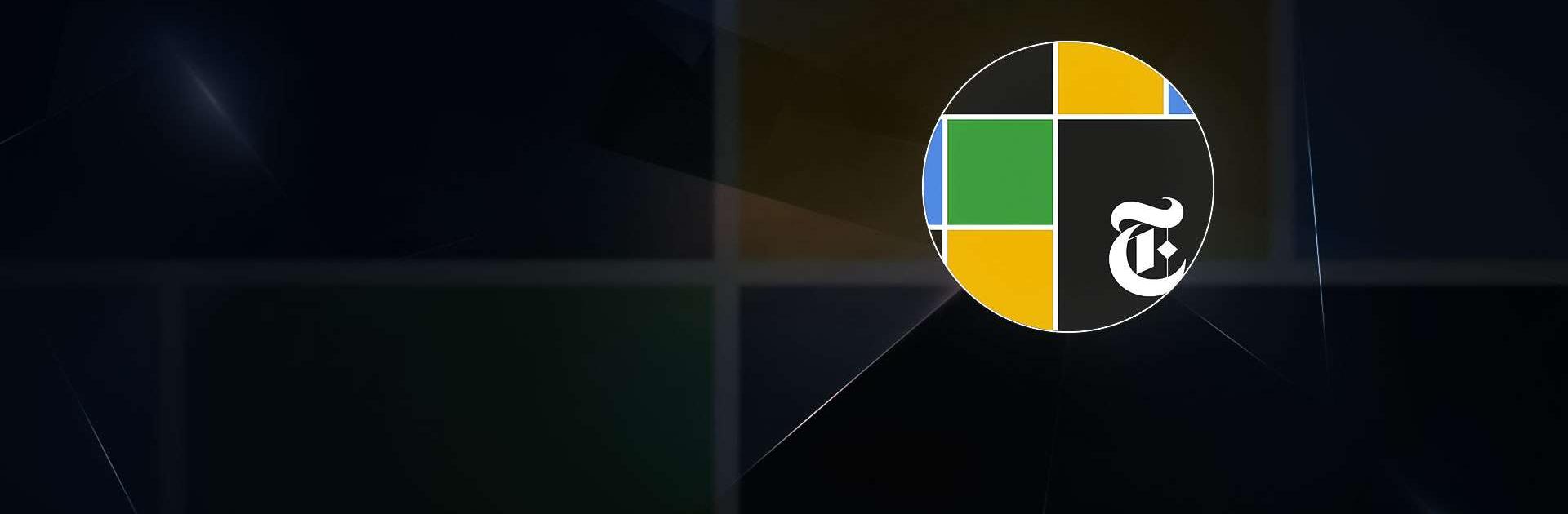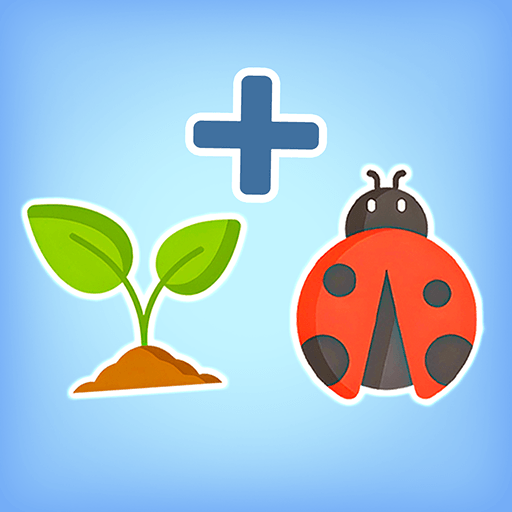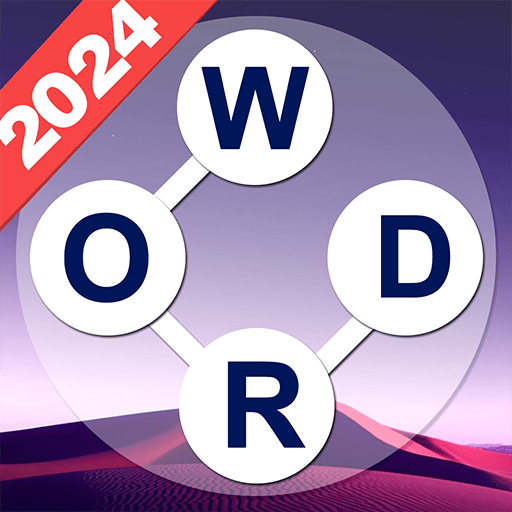Step into the World of NYT Games: Word, Number, Logic, a thrilling Word game from the house of The New York Times Company. Play this Android game on BlueStacks App Player and experience immersive gaming on PC or Mac.
About the Game
NYT Games: Word, Number, Logic, from The New York Times Company, brings all the classic puzzles you’ve known and loved into one tidy spot. Whether you’re a seasoned word nerd, a puzzle beginner, or somewhere in between, you’ll always find something fresh every day. Expect brain teasers, logic twists, and number challenges—all designed to keep your mind in gear. If you’re playing on BlueStacks, everything runs just as smoothly as you’d hope.
Game Features
-
Strands
Fancy a word search but want a little extra? Strands shakes things up with daily puzzles that challenge you to spot hidden words, all linked by a secret theme. -
Wordle
Guess that five-letter word! Try to solve it in six shots or fewer. Still stumped? The handy WordleBot gives you feedback and stats after every round. -
Spelling Bee
Love mixing up letters? Spelling Bee gives you seven letters and dares you to make as many words as you can. It’s tougher than it looks, but oh-so-addictive. -
The Crossword
The classic New York Times Crossword, updated every day and gradually getting harder through the week. Great for everyone—no matter how deep your crossword obsession goes. -
Connections
Here’s a puzzle where you group words that share something in common. Just don’t trip up—four mistakes is all you get. -
Sudoku
Not into words? That’s cool. Try daily Sudoku with three difficulty levels. Fill those grids—no math degree needed. -
The Mini Crossword
Short on time? The Mini offers bite-sized crossword challenges that you really can finish in under a minute. -
Tiles
Need to unwind? Tiles lets you zone out matching patterns and colors for a relaxing, no-pressure experience. -
Letter Boxed
Use your wits (and a bit of luck) to create words by connecting letters around a square. It’s a unique twist for serious word builders. -
Stats & Streaks
Keep an eye on your progress with charts and streak trackers for Wordle, Spelling Bee, and The Crossword. How many puzzles can you solve in a row? -
Leaderboards & Friends
See how you stack up against your friends. Leaderboards let you track scores for Wordle, Connections, Spelling Bee, and the Mini—plus you can look back at your previous scores. -
Puzzle Archive
Subscribers get access to a massive back catalog, so you can binge on Wordle, Crosswords, Connections, and Spelling Bee from past days whenever you want. -
Flexible Play with BlueStacks
Play these puzzles on your PC using BlueStacks if you prefer a bigger screen or just want comfier controls.
Make your gaming sessions memorable with precise controls that give you an edge in close combats and visuals that pop up, bringing every character to life.