BlueStacks 5.10 Feature Overview - Everything That’s New in the Latest Version of our Android App Player

It’s always an exciting time whenever BlueStacks gets a new big update. And while we’re always continuously working behind the scenes to constantly improve your gaming experience on our Android app player, mostly by fixing and maintaining its features and implementing smaller additions, some updates are more significant than others, in the sense that they bring numerous new features to the mix. The latest BlueStacks update version 5.10 is one of these awesome patches aimed at not only improving our current offering, but also adding new features to the mix.

This new update is designed to improve the user’s experience by enhancing a couple existing features, and also upgrades the emulator’s capabilities by implementing a brand new feature. Specifically, one of the most significant upgrades is the arrival of support for Android 11 (Beta) apps, which users can now enjoy through the Instance Manager feature.
In this brief article, we’ll be giving an overview of everything to expect from the latest BlueStacks update corresponding to version 5.10 of our Android app player.
Brand New Support for Android 11 (Beta)
While BlueStacks is quite versatile in the number of Android apps it can flawlessly run without any issues, there are always new heights we aspire to achieve. Specifically, BlueStacks is perfectly capable of running most apps, except the ones that require Android 11 (Beta) exclusively. Luckily, this is all changing with the latest BlueStacks update, as our app player now features support for Android 11 (Beta).
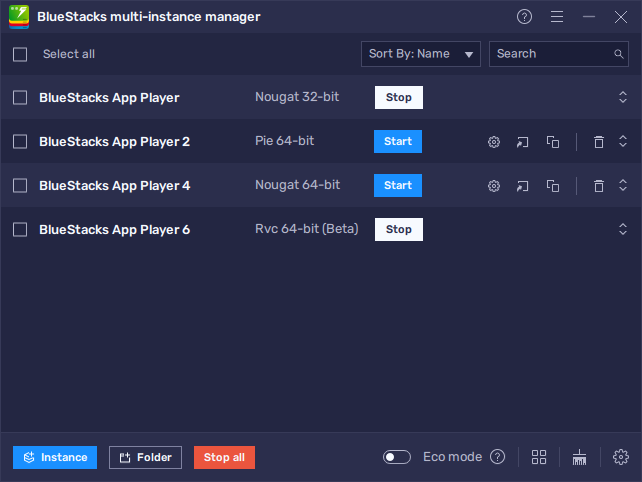
While your BlueStacks will appear seemingly unchanged when you first update it, you can find the new Android 11 (Beta) support through the Instance Manager feature. In this sense, whenever you’re looking to create new instances, you’ll be able to select Android 11 (Beta), along with Android Pie and Android Nougat.
Feel free to check out our Android 11 (Beta) article to learn more about this new feature.
New 720p Resolution Support for Webcams
This one is a cool upgrade behind the scenes that lets users broadcast video from their webcams in a much larger resolution than before, allowing them to produce much better images when using their webcam when running compatible games or apps. This upgrade is available automatically after you update your BlueStacks and doesn’t require you to actually do anything specific to get it to work.
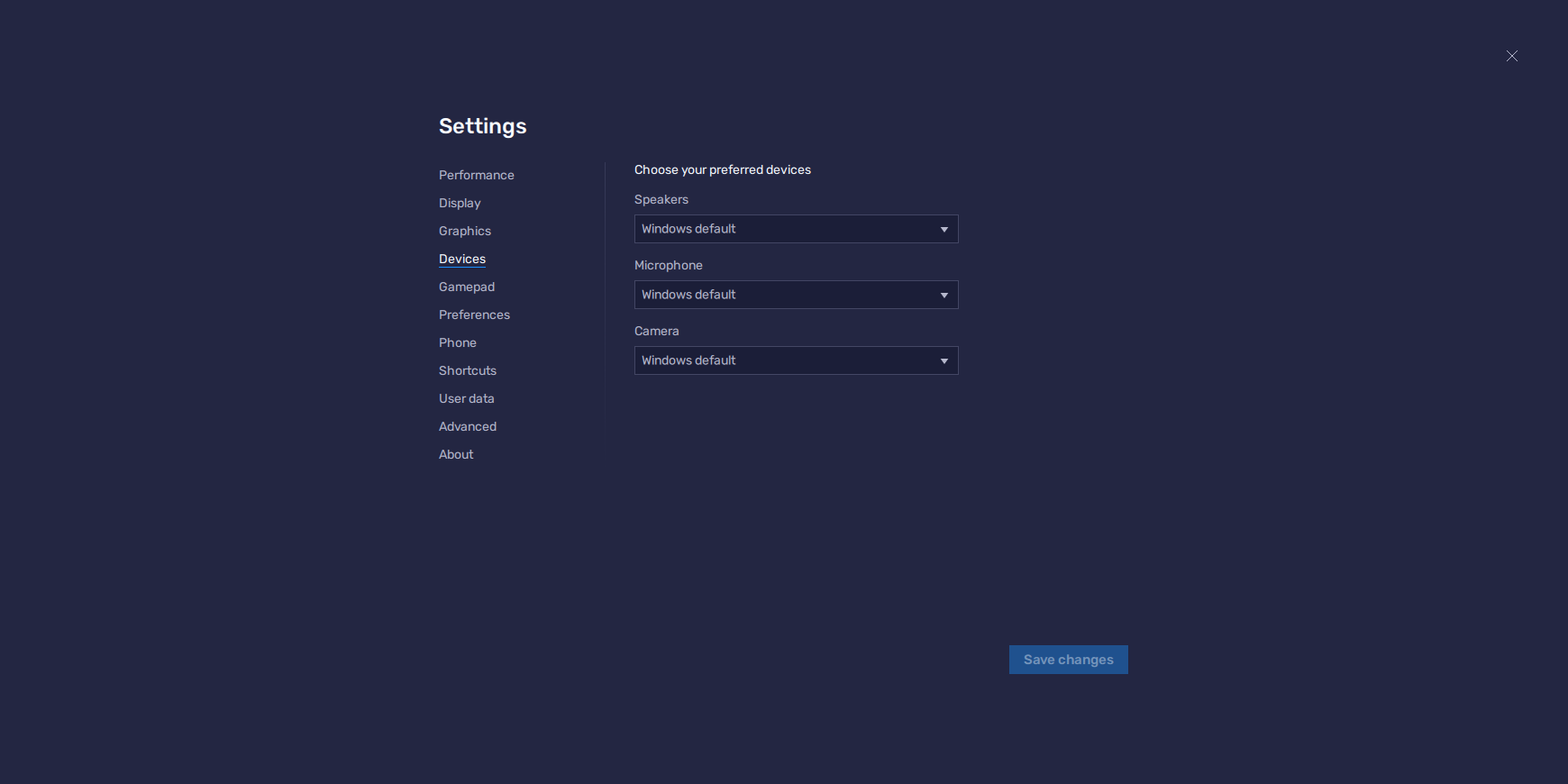
Regardless, we’ve prepared a helpful article for those who might be having issues getting their webcams to work on BlueStacks.
Support for OBS Virtual Camera for Capturing BlueStacks Footage
This one is a bit more technical and will benefit mostly the streamers and content creators among us.
With BlueStacks 5.10, players will now be able to select the OBS Virtual Camera as their camera device, allowing them to stream or record their content through OBS if they’re using the correct virtual camera plugin. The specifics can get a bit technical, but in a nutshell, it’s now easier than ever to capture footage directly from your BlueStacks app player, which will be quite handy if you’re a streamer or content creator.
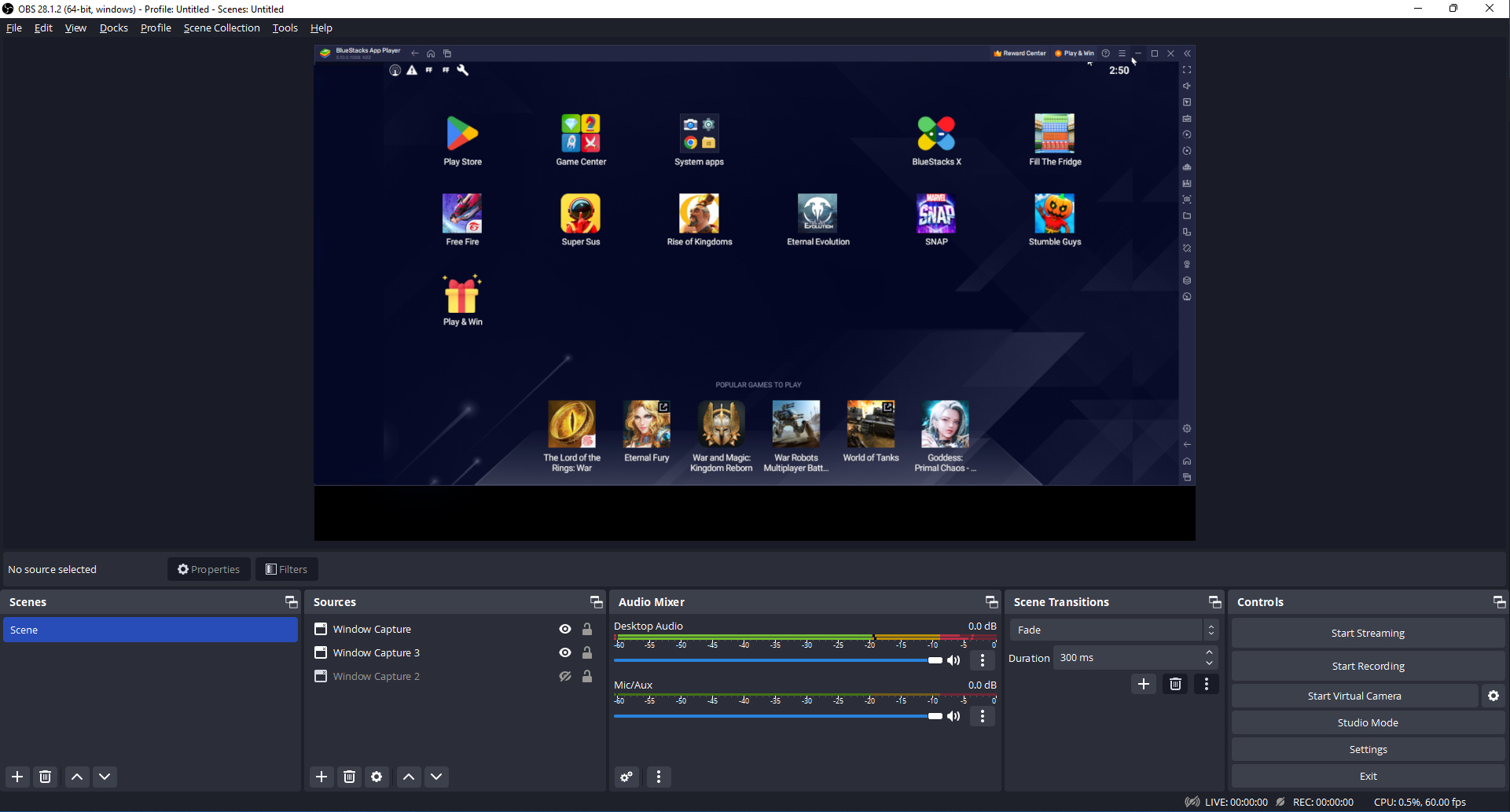
Once again, if you want to learn more about this awesome new addition, we suggest reading our article on the new OBS Virtual Camera support for BlueStacks 5.10.
What are your favorite aspects of this new BlueStacks update? Leave us your thoughts in the comments below!














