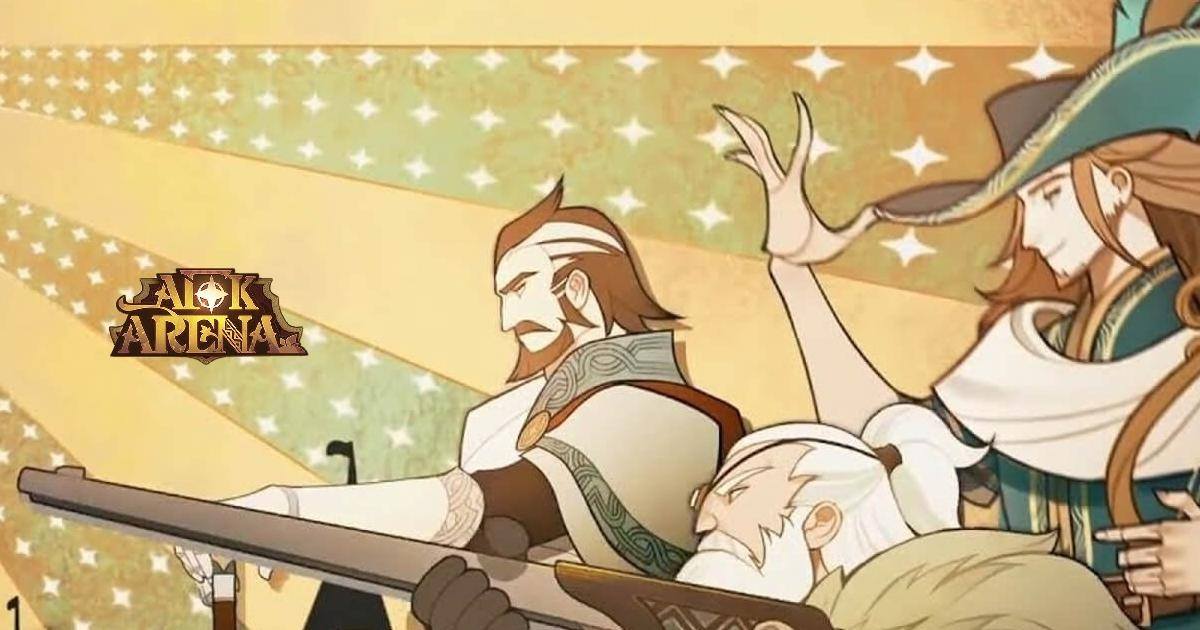AFK Arena on PC: Daily To-Do List
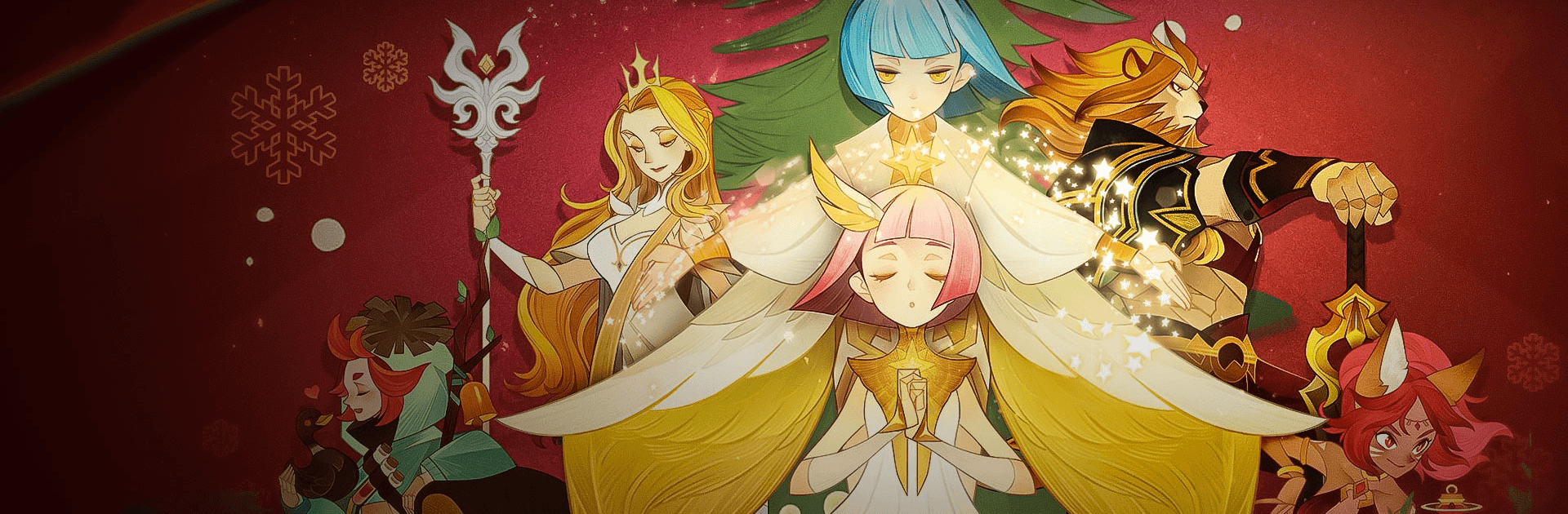
One year after its release, AFK Arena is still one of the most played gacha games on the app store and it’s easy to tell why. Aside from the fairly low-commitment playstyle, AA has an awesome game design, and a good deal of strategic gameplay for those looking for a challenge. Yet for all the uniqueness of the game world, AA does stick to the basic mechanics of mobile gachas, and one of them is the daily grind.

As a new player, you might be intimidated by this daily list of assignments. To help you started, we’ve made a beginner’s guide, which you should definitely take a look at, but this time, we want to get down to the specifics. Once you try this routine yourself, you’ll see that it’s actually fun and easy to do, at least for the most part. The neat part about this grind is that it ensures steady progression for your line-up. More importantly, this routine also guarantees a steady supply of crucial materials, such as hero and player experience, gold, and more.
Little by little, you’ll notice that new content becomes available and that you’re able to clear it much faster than before. Now, let’s take a look at AFK Arena’s daily to-do list.
1. The Daily Quest Mechanic
You’ll soon notice that the purpose of the daily quests in AA is to get you to experience the most important parts about the game on a regular basis. In this instance, completing your quests is not enough – you also have to collect your rewards or else your next day’s quests will not trigger! Instead of raw rewards, your completed assignments hand out activity points.

The more activity points you get, the higher your odds of unlocking the next-tier reward. For example, at 20 activity points you get 20 Hero’s Essence, a rare upgrade material you’ll need to help your heroes go beyond certain level caps, like 10 and 20. At 40 activity points, you get 2 hours’ worth of gold farming, whereas the 60 milestone gives you 5 Soulstones and 2 Arena tickets. The next threshold bestows 100 diamonds and – the devs kept the best for last – 1 Common Hero Scroll.

As is the case with the quests themselves, you’ll have to click on the chest in order to receive the rewards, otherwise it doesn’t count. If you’re a beginner, you’ll notice that some of them are still locked. To be able to complete all of your daily quests, all you have to do is complete stage 12 of chapter 3 in the campaign mode.
With an hour’s worth of continuous playing, we got to the end of the second chapter. From this point onward, it shouldn’t take you much longer.
2. The Quests: What You Have to Do
In case you’re new to the game, this list of AA’s daily quests:
Enhance your gear once
This is pretty easy, not to mention useful to do on a regular basis. To complete it, you go to your heroes, select one that has an item of blue rarity or higher, click on it, and then enhance. Note that you won’t be able to do this on a grey or green item.

Gift a friend Compaion Points one time
The easiest way to make friends in-game is to join a guild. This feature becomes available once you complete stage 20 of chapter 2. To gift points, just head into the friends menu from the home screen.
Take part in a guild hunt once
To be able to take part in guild hunts, you’ll have to join a guild to begin with. If you’ve just started playing, keep at it for a couple of hours and you’ll get there.
Begin a battle in the Arena of Heroes
This is AA’s version of PvP. To unlock this quest, you have to complete stage 2-28.
Play AFK Arena on PC
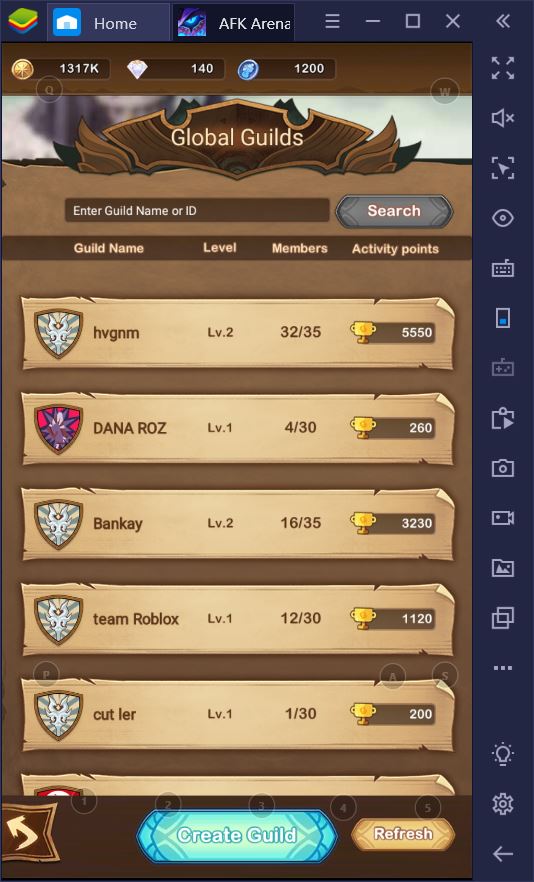
Begin 3 solo bounty quests
This one will take longer to get to, since the mechanic becomes available midway through chapter 3.
Challenge a boss
One of the easiest daily tasks that takes less than half a minute to complete. Just head over to your campaign trail and select on a stage (doesn’t necessarily have to be one you haven’t done yet) where there is a boss icon. Do an easy one and reap the rewards shamelessly.
Collect loot two times
This is on par with the previous quest in terms of difficulty. You just have to press the loot chest above the begin button in your campaign screen two times. Doing so will reset the AFK timer. Many players tend to forget that this is actually an AFK game and that they get goodies even when they don’t play.
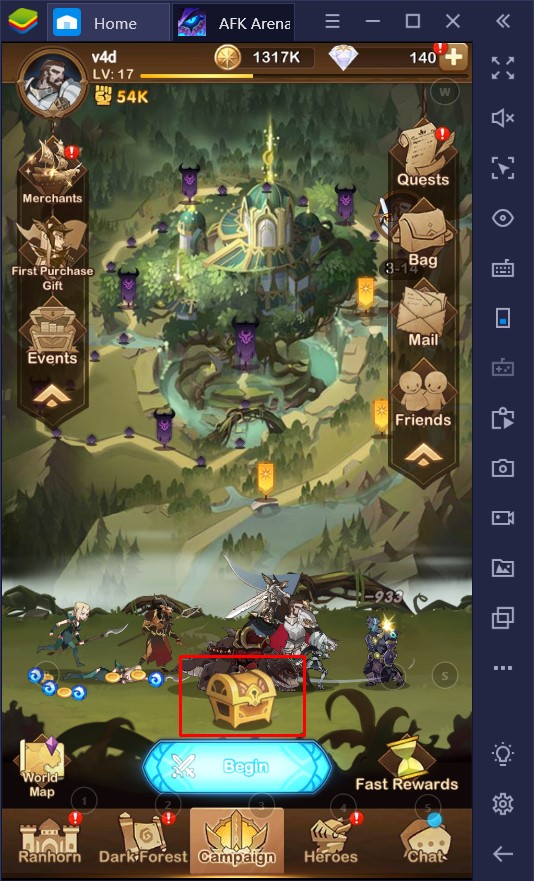
Use the fast rewards function once
The fast reward button is the hour glass next to the begin section in your campaign home screen. You can benefit from this once every day for free.
Level up your hero once
Again, just like the equipment enhancement quest, you have to level up any one of your units with just one level. To minimize your expenses here, make sure to always have someone that’s low-levelled. This way, you can keep the bulk of your experience and hero essences for those characters who really need it.
Summon a hero at the tavern
You get one free hero summon per day, plus an additional one from reaching maximum activity. Don’t forget to use these.
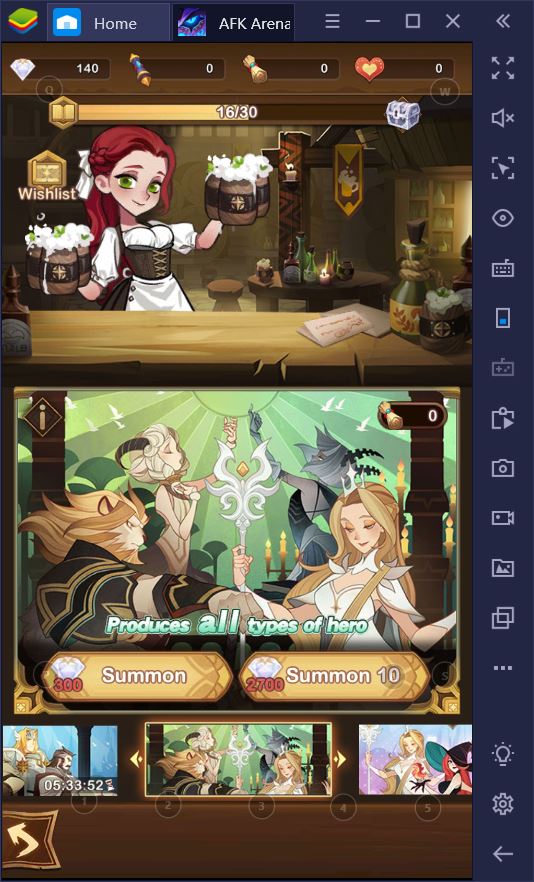
Begin a battle in the King’s Tower
Note that, much like the arena quest, it doesn’t say you have to also win this battle. To get to the King’s Tower, press on the Dark Forest tab and you’ll see it in the middle of your map. Initially, it will be easy, but the higher you advance, the more difficult it gets.
3. Consistency Is Key
Don’t forget that you also have Weekly and Campaign quests that you can complete. The latter are meant to reward steady progression, while many of the former will require you to consistently play AFK Arena over several days at a time.
However, like with all gacha games, it’s important that you pace yourself and find a rhythm that works for you. Also, if you play AFK Arena on BlueStacks, everything will be much easier to complete.