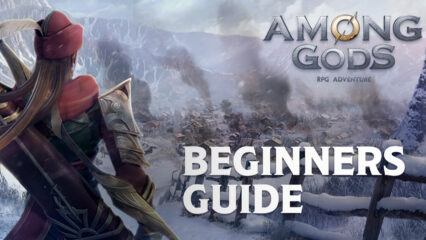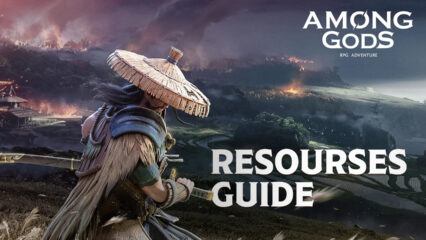How to Play Among Gods! RPG Adventure on PC or Mac with BlueStacks

Everything was going well in the world until the God of Light fell and the God of Darkness quickly took over. Darkness is now infesting the land and plenty of entrusted heroes are now falling for its temptations. The only people who can save the world now are the few remaining heroes who remain incorruptible. Fight with heroes and save the world when you play Among Gods! RPG Adventure on your PC or Mac with BlueStacks. Here’s how you can start installing the game.
How to Install Among Gods! RPG Adventure
- Download and Install BlueStacks on your PC.
- Complete Google Sign-in to access the Play Store or do it later.
- Look for Among Gods! RPG Adventure in the search bar at the top-right corner.
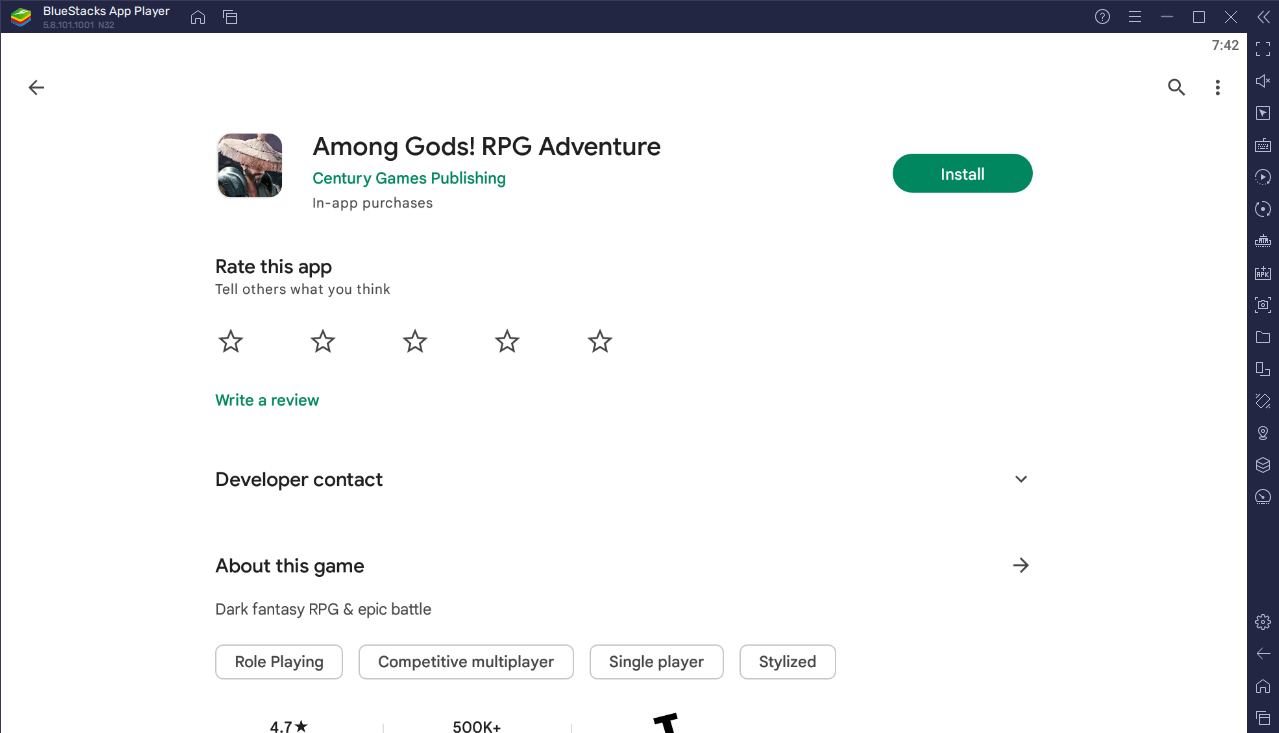
- Click to install Among Gods! RPG Adventure from the search results.
- Complete Google Sign-in (if you skipped step 2) to install Among Gods! RPG Adventure.
- Click the Among Gods! RPG Adventure icon on the home screen to start playing.
Recruit Strong Heroes
There are only a few good heroes left in the land and you have to work with them to defeat the darkness. Each hero in the game is unique in that they have their own set of skills that can either eliminate enemies or boost other heroes’ abilities during battle.
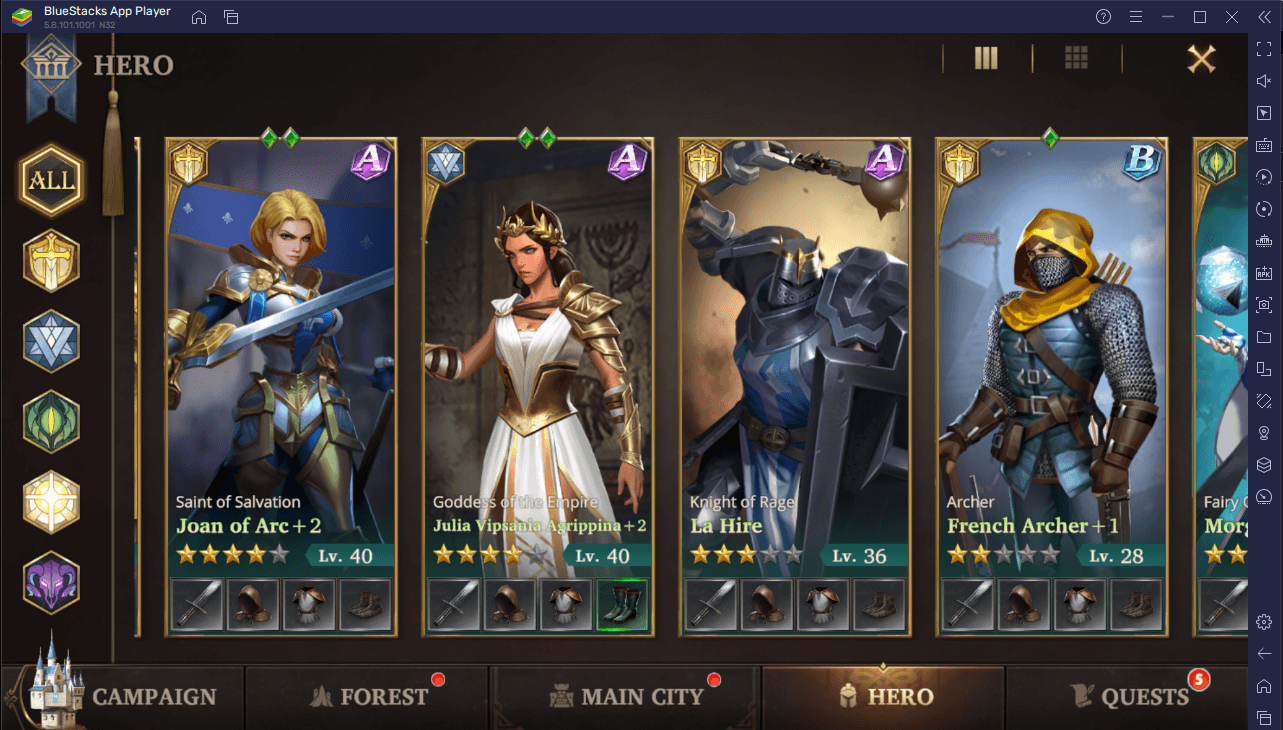
There are five factions of heroes in the game: the Justice, Neutral, Evil, Holy, and Corrupt heroes. When at least three heroes of the same faction are put together in a lineup, you unlock bonus buffs for all your heroes during battle (i.e., more ATK and HP). Aside from factions, heroes have a rarity and star rating which indicate how strong they are by default.
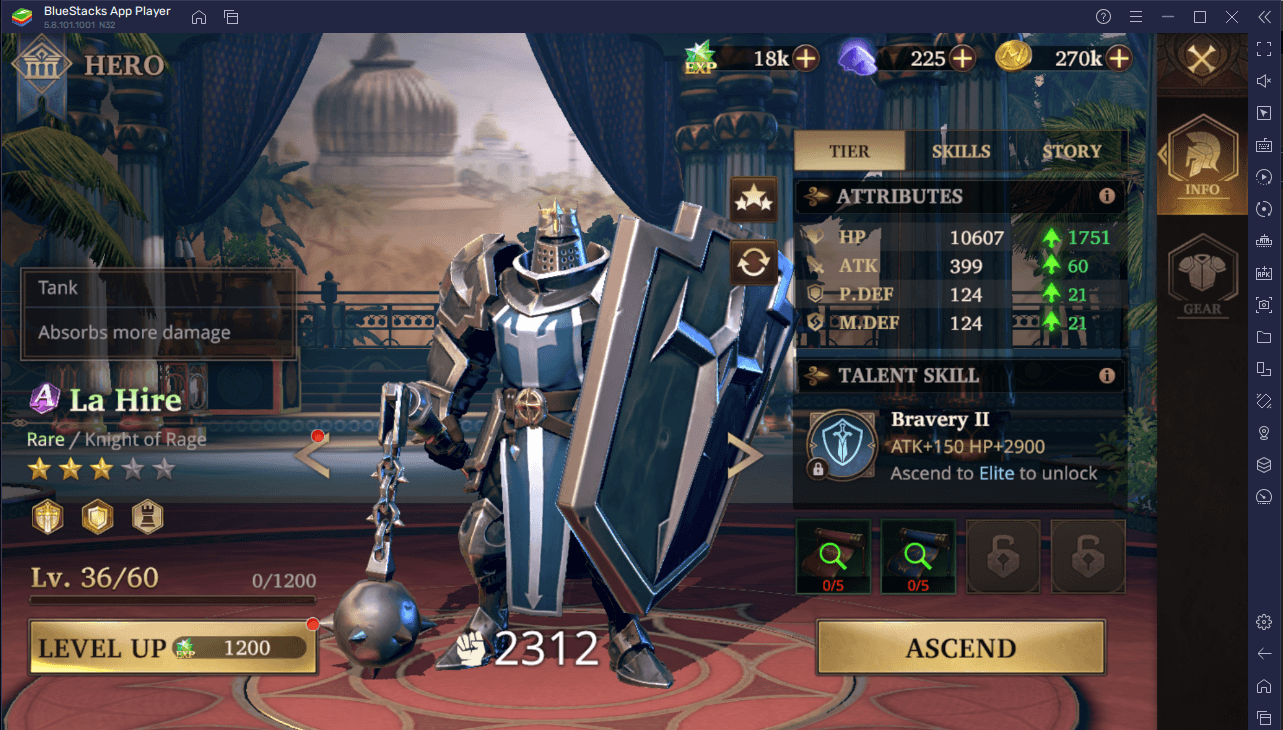
Another important characteristic of heroes are their classes which indicate how they should be used during battle. For example, Warriors deal the most effective damage to enemies whereas Tanks absorb damage to buy other heroes some time to attack. Being strategic with the classes of heroes you use is key to win.
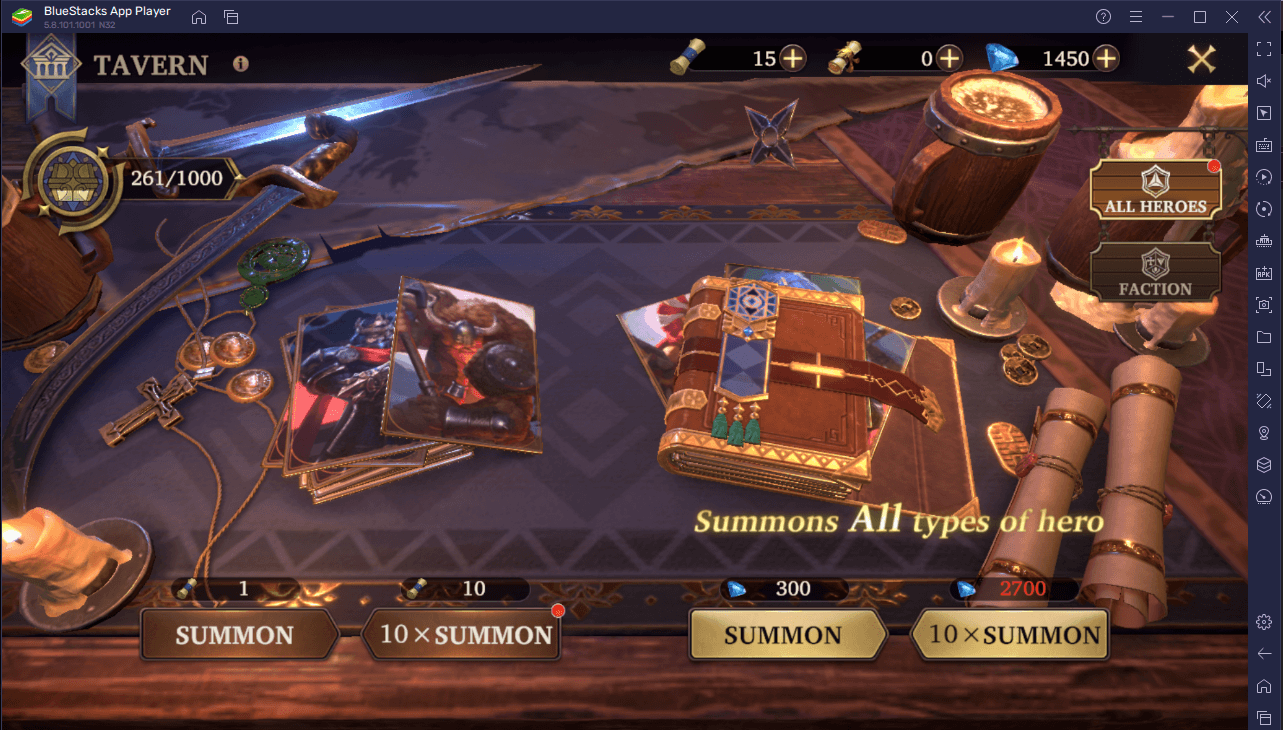
More heroes can be recruited in the Tavern. In Normal Recruitment, you can use normal recruitment vouchers to earn either hero fragments or heroes whereas in Advanced Recruitment, you can spend recruitment vouchers or diamonds to recruit high-quality heroes directly. When you collect enough hero fragments (usually 60 of them), you can finally “synthesize” the hero corresponding to those fragments. You can also earn fragments through other means such as quests.
Play the Campaign
The game features a seven-chapter long campaign with each chapter containing multiple stages. Rewards can be earned from completing each stage.
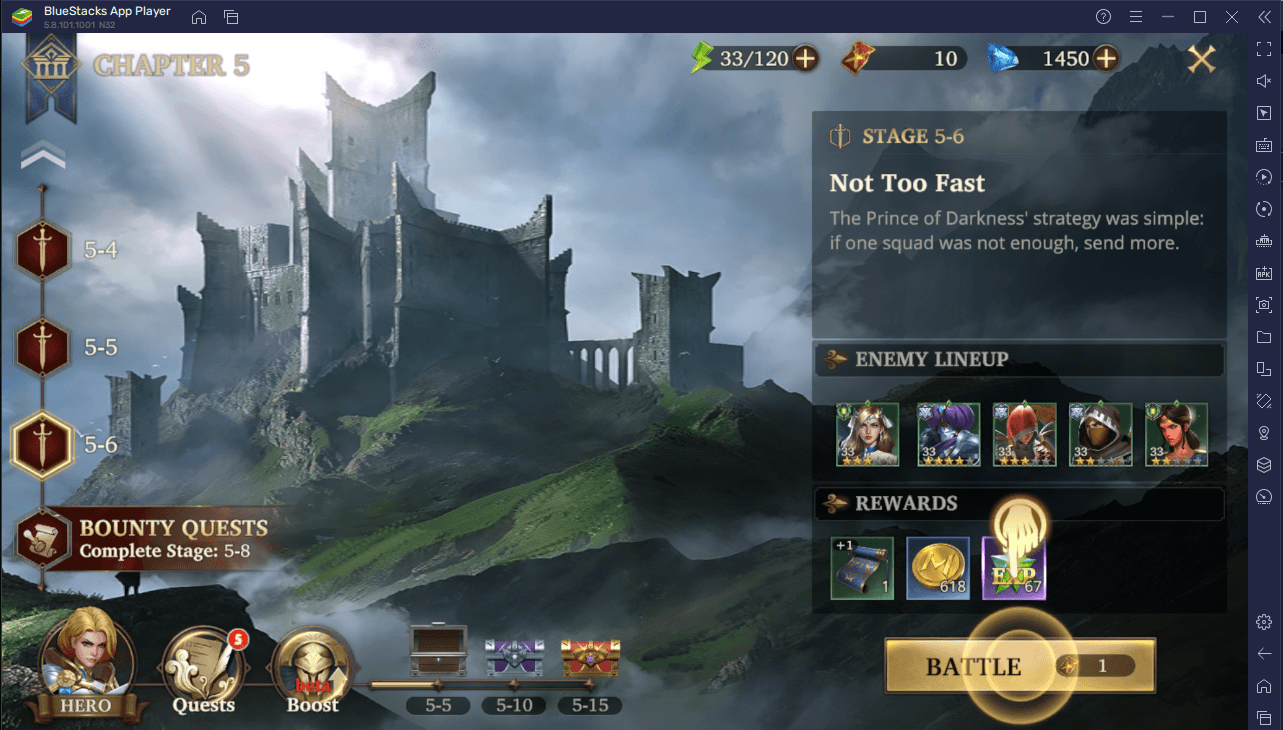
In each stage, you go up against an enemy lineup consisting of five enemies. Before starting, you must select which hero you want to deploy to battle and place them in the most strategic slot. Generally, high-HP heroes such as tanks are best placed in front to shield other heroes whereas support heroes are best placed at the rear. But ultimately, the strategy depends on you. Always take into account faction combos when building your lineup. You can view an aggregate number of your heroes’ strength relative to the enemy’s at the top of the screen. This can help you gauge your chances of winning.
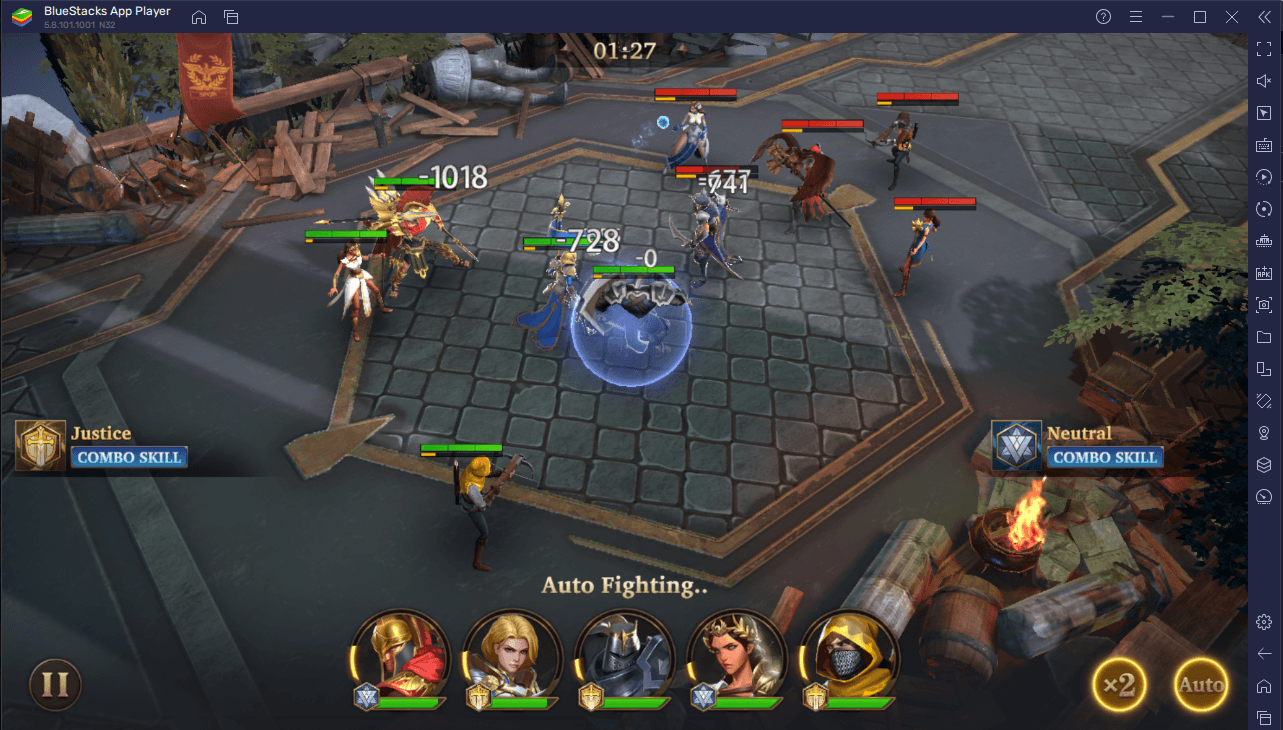
When the battle starts, all basic attacks are automatically done by the heroes themselves. For every successful attack, their Rage Skill meter fills up. When full, you can manually activate the Rage Skill to deal a tremendous amount of damage to enemies. Keep doing this until you defeat all enemies. As you play the game, you eventually unlock the ability to automate everything in battle including Rage Skill activation and the ability to speed up the battle at 2x speed.
Accomplish Quests
Want to earn more resources? You can accomplish plenty of quests for quick and easy income and the game features three types of quests for you to complete.
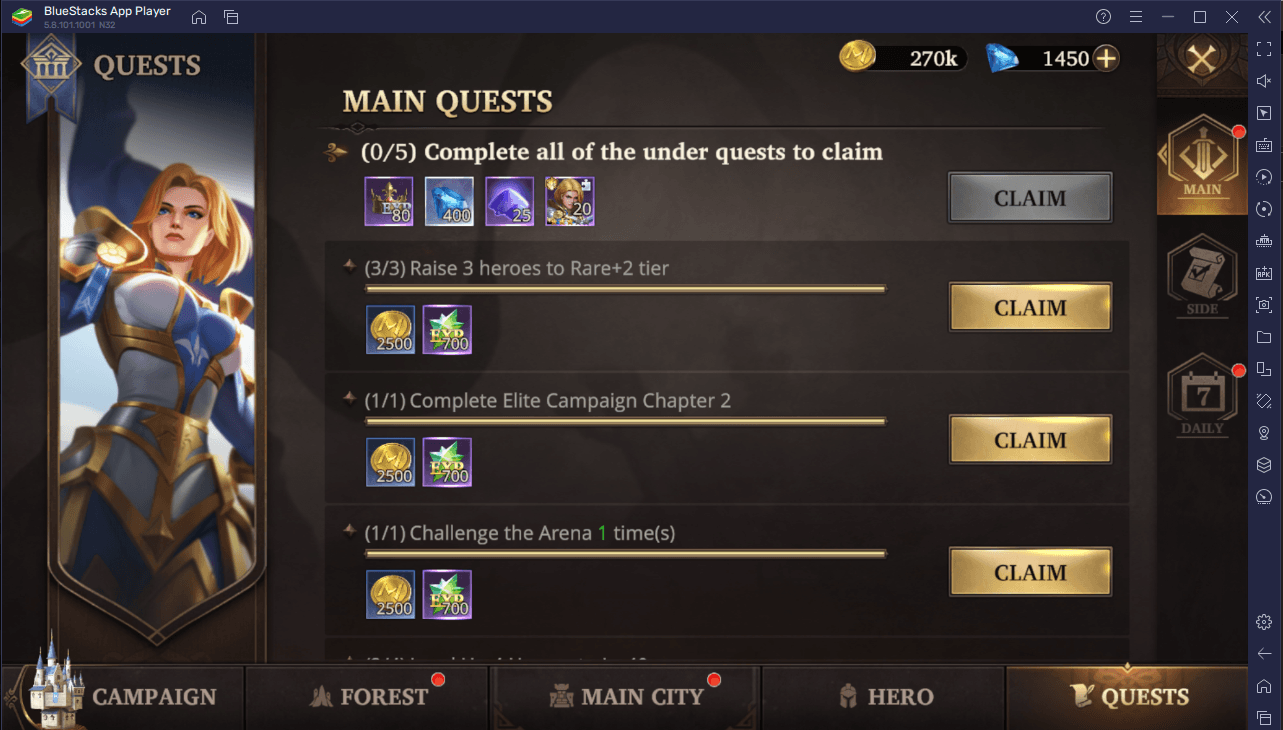
Main quests can be seen like major milestones that you can complete in the game such as completing a certain chapter. You can earn Hero EXP and diamonds for each completed main quest and you can unlock a set of premium rewards by completing all main quests. Side quests are easier to accomplish and you can earn plenty of diamonds or coins depending on the quest. Daily quests are a set of easy challenges that you can only do within a day. You earn activity points for completing daily quests which you can use to unlock more rewards chests.
To know more about quests and in general how to earn resources efficiently in Among Gods! RPG Adventure, check out this guide.
Compete in the Arena
Do you think you have a strong enough army? Put them to the test by participating in the arena and face off against the armies of other players from all around the world.
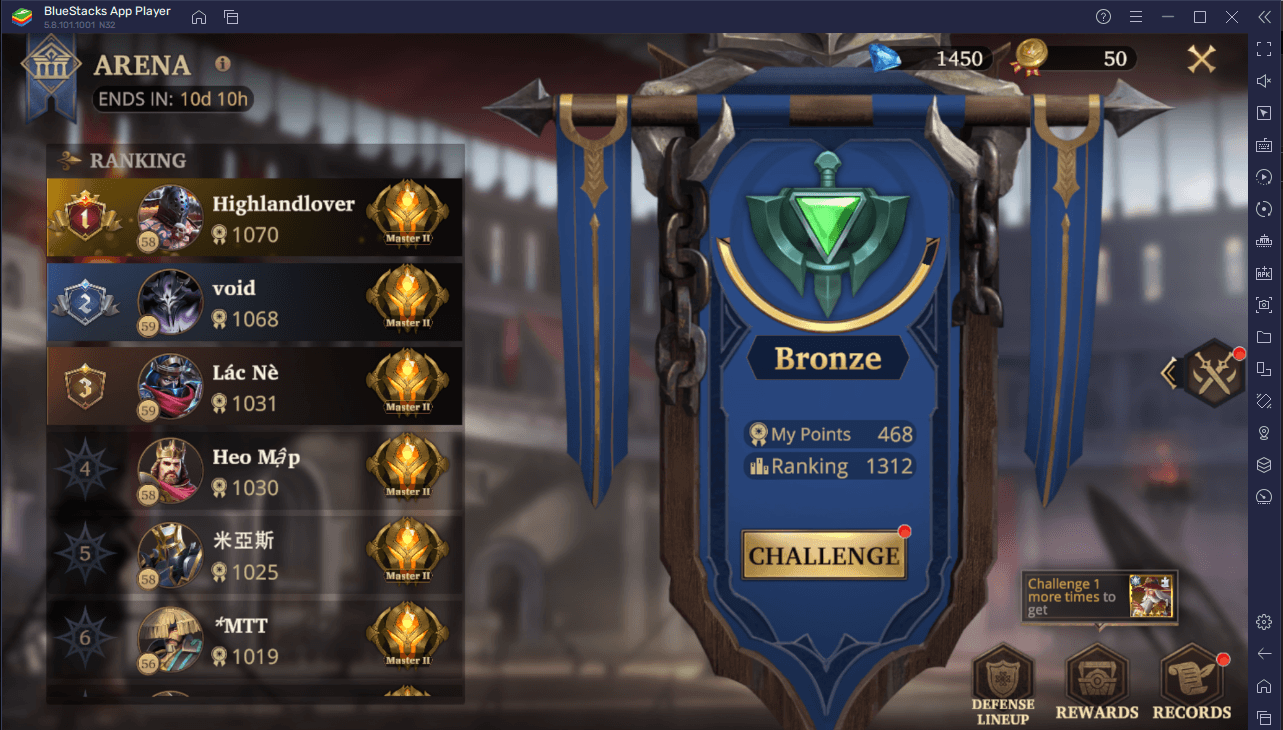
For every player that you beat, you earn arena points and resource rewards. Once you earn enough points, you can be promoted to a higher tier. Every day the game sends you bonus rewards with the amount depending on your current tier. Additionally, you earn seasonal rewards after a season ends (usually two weeks).
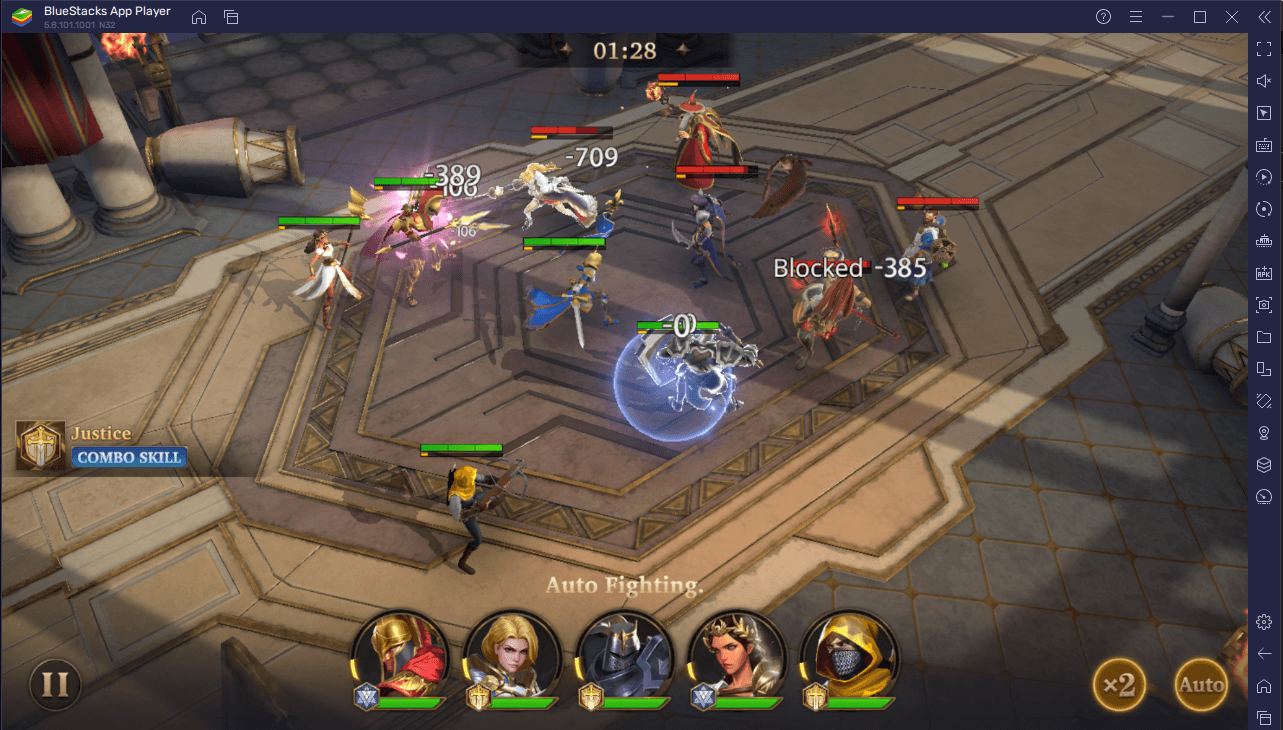
Every day you are given three free attempts to challenge players. Once you’ve used up all of it, you have to spend challenge tickets to keep fighting in the arena. Fighting in the arena plays exactly like the main campaign in that you must form your army lineup and observe your heroes trying to defeat the enemy team.
Be Among the Gods with BlueStacks
When you play Among Gods! RPG Adventure on PC or Mac with BlueStacks, you can enhance your gameplay experience using BlueStacks’ features.
With the multi-instance tool, you can create another Android instance and reinstall the game there. The new instance allows you to reroll the game and start over. What’s more is that you can open more than one instance so you can manage both your main account and reroll account at the same time.
The game also features a lot of limited-time events that can grant you plenty of valuable rewards. You would want to not miss out on these events and the UTC Time Converter can help you out. You can convert UTC game events into your local timezone and create a calendar reminder to ensure you don’t miss a single event.
Save the world from darkness now by playing Among Gods! RPG Adventure. Who is your favorite hero in the game? Let us know in the comments below.